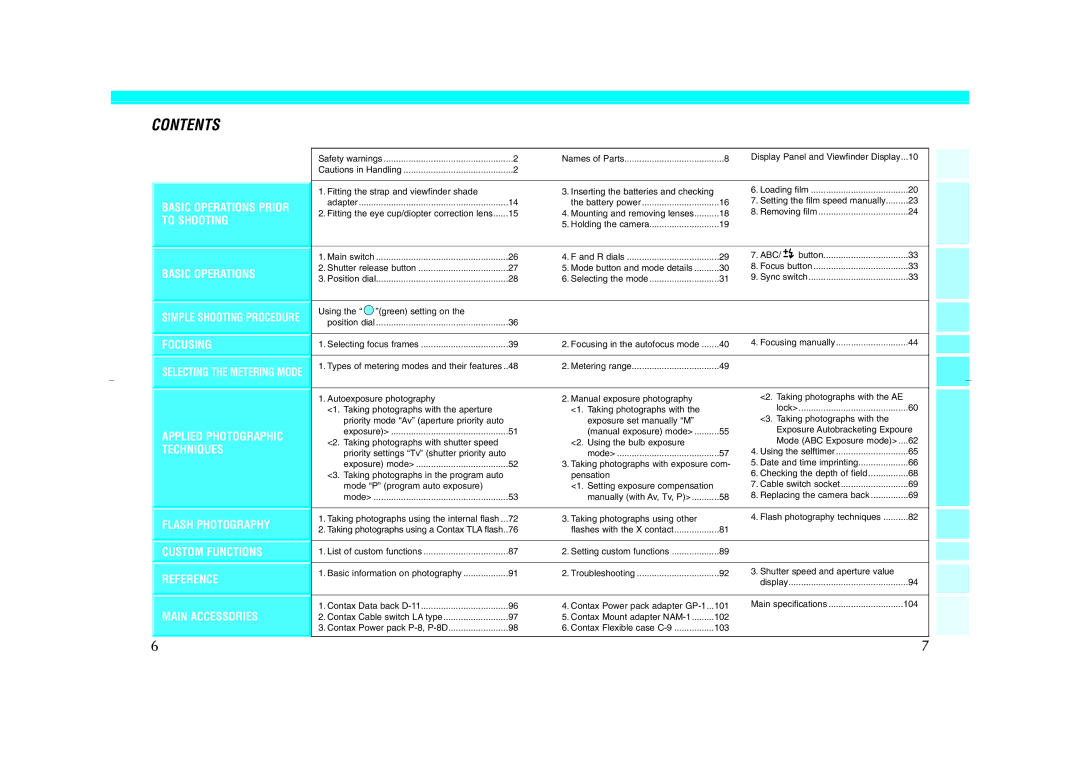CONTENTS
BASIC OPERATIONS PRIOR TO SHOOTING
BASIC OPERATIONS
SIMPLE SHOOTING PROCEDURE
FOCUSING
SELECTING THE METERING MODE
Safety warnings | 2 | Names of Parts | 8 | Display Panel and Viewfinder Display | ...10 | |
Cautions in Handling | 2 |
|
|
|
|
|
|
|
|
|
|
| |
1. Fitting the strap and viewfinder shade |
| 3. Inserting the batteries and checking |
| 6. Loading film | 20 | |
adapter | 14 | the battery power | 16 | 7. Setting the film speed manually | 23 | |
2. Fitting the eye cup/diopter correction lens | 15 | 4. Mounting and removing lenses | 18 | 8. Removing film | 24 | |
|
| 5. Holding the camera | 19 |
|
|
|
|
|
|
|
|
|
|
1. Main switch | 26 | 4. F and R dials | 29 | 7. ABC/ | button | 33 |
2. Shutter release button | 27 | 5. Mode button and mode details | 30 | 8. Focus button | 33 | |
3. Position dial | 28 | 6. Selecting the mode | 31 | 9. Sync switch | 33 | |
|
|
|
|
|
|
|
Using the “ ”(green) setting on the |
|
|
|
|
|
|
position dial | 36 |
|
|
|
|
|
|
|
|
|
|
| |
1. Selecting focus frames | 39 | 2. Focusing in the autofocus mode | 40 | 4. Focusing manually | 44 | |
|
|
|
|
|
|
|
1. Types of metering modes and their features .. | 48 | 2. Metering range | 49 |
|
|
|
APPLIED PHOTOGRAPHIC TECHNIQUES
1. Autoexposure photography |
| 2. Manual exposure photography |
|
<1. Taking photographs with the aperture |
| <1. Taking photographs with the |
|
priority mode “Av” (aperture priority auto |
| exposure set manually “M” |
|
exposure)> | 51 | (manual exposure) mode> | 55 |
<2. Taking photographs with shutter speed |
| <2. Using the bulb exposure |
|
priority settings “Tv” (shutter priority auto |
| mode> | 57 |
exposure) mode> | 52 | 3. Taking photographs with exposure com- | |
<3. Taking photographs in the program auto |
| pensation |
|
mode “P” (program auto exposure) |
| <1. Setting exposure compensation |
|
mode> | 53 | manually (with Av, Tv, P)> | 58 |
<2. Taking photographs with the AE |
|
lock> | 60 |
<3. Taking photographs with the |
|
Exposure Autobracketing Expoure | |
Mode (ABC Exposure mode)> .... | 62 |
4. Using the selftimer | 65 |
5. Date and time imprinting | 66 |
6. Checking the depth of field | 68 |
7. Cable switch socket | 69 |
8. Replacing the camera back | 69 |
FLASH PHOTOGRAPHY
CUSTOM FUNCTIONS
REFERENCE
MAIN ACCESSORIES
1. Taking photographs using the internal flash | ...72 | 3. Taking photographs using other |
| 4. Flash photography techniques | 82 |
2. Taking photographs using a Contax TLA flash..76 | flashes with the X contact | 81 |
|
| |
|
|
|
|
|
|
1. List of custom functions | 87 | 2. Setting custom functions | 89 |
|
|
|
|
|
|
|
|
1. Basic information on photography | 91 | 2. Troubleshooting | 92 | 3. Shutter speed and aperture value |
|
|
|
|
| display | 94 |
|
|
|
|
|
|
1. Contax Data back | 96 | 4. Contax Power pack adapter | 101 | Main specifications | 104 |
2. Contax Cable switch LA type | 97 | 5. Contax Mount adapter | 102 |
|
|
3. Contax Power pack | 98 | 6. Contax Flexible case | 103 |
|
|
6 | 7 |