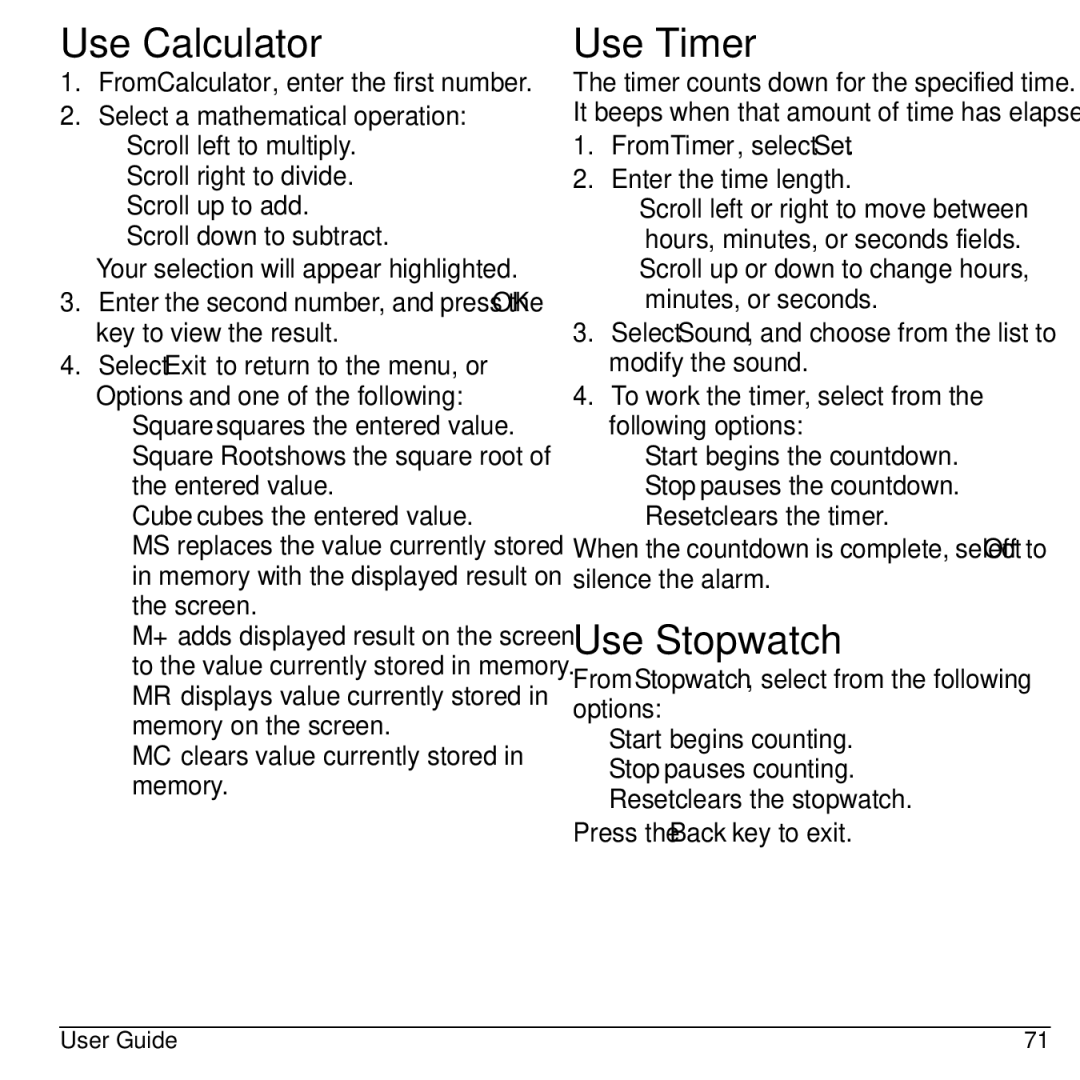Use Calculator
1.From Calculator, enter the first number.
2.Select a mathematical operation:
–Scroll left to multiply.
–Scroll right to divide.
–Scroll up to add.
–Scroll down to subtract.
Your selection will appear highlighted.
3.Enter the second number, and press the OK key to view the result.
4.Select Exit to return to the menu, or Options and one of the following:
–Square squares the entered value.
–Square Root shows the square root of the entered value.
–Cube cubes the entered value.
–MS replaces the value currently stored in memory with the displayed result on the screen.
–M+ adds displayed result on the screen to the value currently stored in memory.
–MR displays value currently stored in memory on the screen.
–MC clears value currently stored in memory.
Use Timer
The timer counts down for the specified time. It beeps when that amount of time has elapsed.
1.From Timer, select Set.
2.Enter the time length.
–Scroll left or right to move between hours, minutes, or seconds fields.
–Scroll up or down to change hours, minutes, or seconds.
3.Select Sound, and choose from the list to modify the sound.
4.To work the timer, select from the following options:
–Start begins the countdown.
–Stop pauses the countdown.
–Reset clears the timer.
When the countdown is complete, select Off to silence the alarm.
Use Stopwatch
From Stopwatch, select from the following options:
•Start begins counting.
•Stop pauses counting.
•Reset clears the stopwatch.
Press the Back key to exit.
User Guide | 71 |