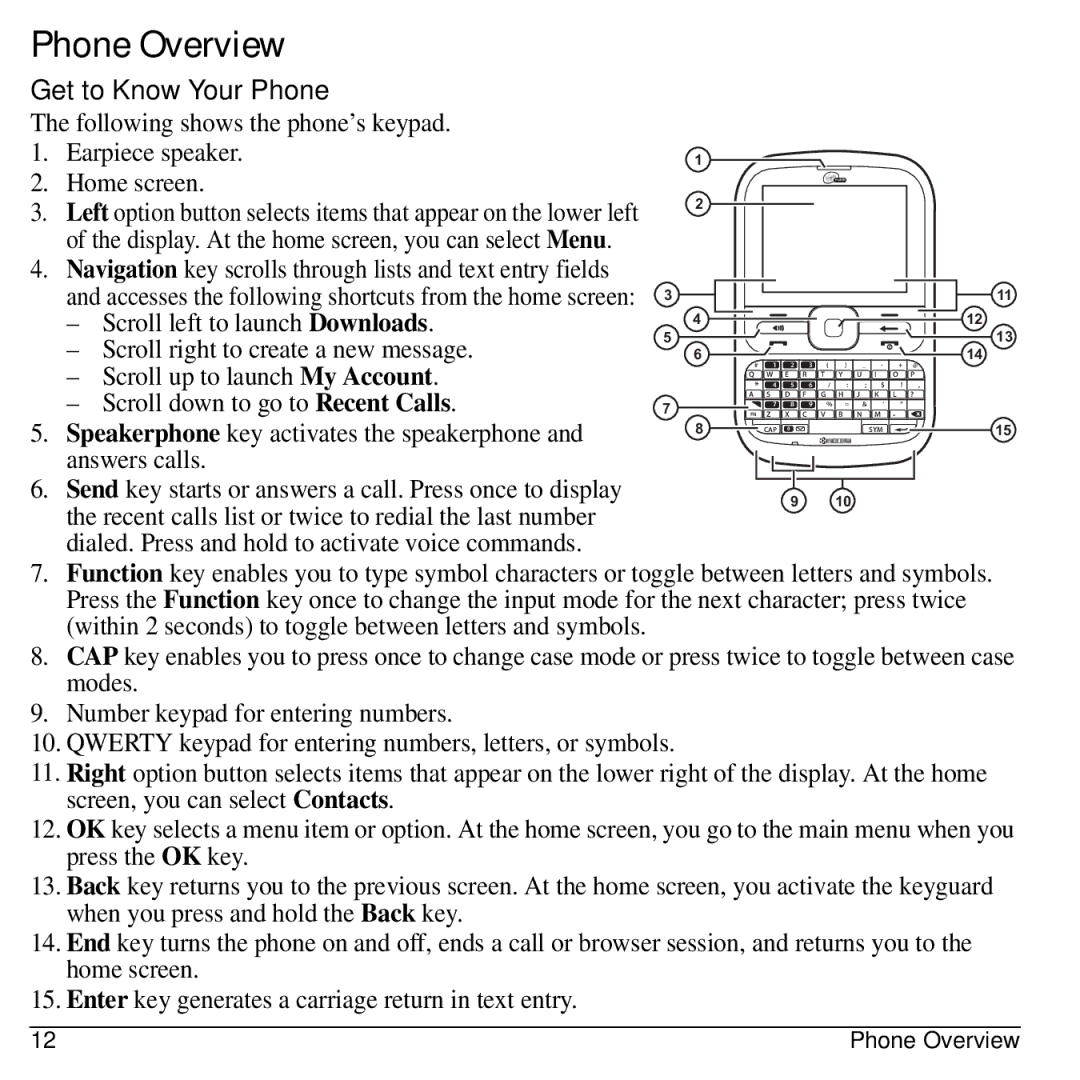Phone Overview
Get to Know Your Phone
The following shows the phone’s keypad.
1. | Earpiece speaker. | 1 |
|
|
|
2. | Home screen. |
|
|
| mobile |
3. Left option button selects items that appear on the lower left | 2 |
|
|
| |
|
|
| |||
|
|
|
| ||
| of the display. At the home screen, you can select Menu. |
|
|
|
|
4. Navigation key scrolls through lists and text entry fields |
|
|
|
|
|
|
|
|
|
|
|
|
| |
| and accesses the following shortcuts from the home screen: | 3 |
|
|
|
|
|
|
|
|
|
|
| 11 |
| – Scroll left to launch Downloads. | 4 |
|
|
|
|
|
|
|
|
|
|
| 12 |
| – Scroll right to create a new message. | 5 |
|
|
|
|
|
|
|
|
|
|
| 13 |
| 6 | # | 1 | 2 | 3 | ( | ) | _ | - |
| + | @ | 14 | |
| – Scroll up to launch My Account. |
| * | 4 | 5 | 6 | / | : | ; | $ | O | ! | P | , |
| – Scroll down to go to Recent Calls. | 7 | Q | W | E | R | T | Y | U | I |
|
| ||
| FN | Z | X | C | V | B | N | M . |
| ? |
| |||
|
|
| A | S | D | F | G | H | J | K | L |
|
| |
5. | Speakerphone key activates the speakerphone and |
|
| 7 | 8 | 9 | % | = | & | ‘ |
| “ |
|
|
8 |
| CAP | 0 |
|
|
|
| SYM |
|
|
| 15 | ||
| answers calls. |
|
|
|
|
|
|
|
|
|
|
|
|
|
6. Send key starts or answers a call. Press once to display |
|
|
|
|
|
|
| |
9 | 10 | |||||||
the recent calls list or twice to redial the last number | ||||||||
|
|
|
|
|
|
| ||
dialed. Press and hold to activate voice commands.
7.Function key enables you to type symbol characters or toggle between letters and symbols. Press the Function key once to change the input mode for the next character; press twice (within 2 seconds) to toggle between letters and symbols.
8.CAP key enables you to press once to change case mode or press twice to toggle between case modes.
9.Number keypad for entering numbers.
10.QWERTY keypad for entering numbers, letters, or symbols.
11.Right option button selects items that appear on the lower right of the display. At the home screen, you can select Contacts.
12.OK key selects a menu item or option. At the home screen, you go to the main menu when you press the OK key.
13.Back key returns you to the previous screen. At the home screen, you activate the keyguard when you press and hold the Back key.
14.End key turns the phone on and off, ends a call or browser session, and returns you to the home screen.
15.Enter key generates a carriage return in text entry.
12 | Phone Overview |