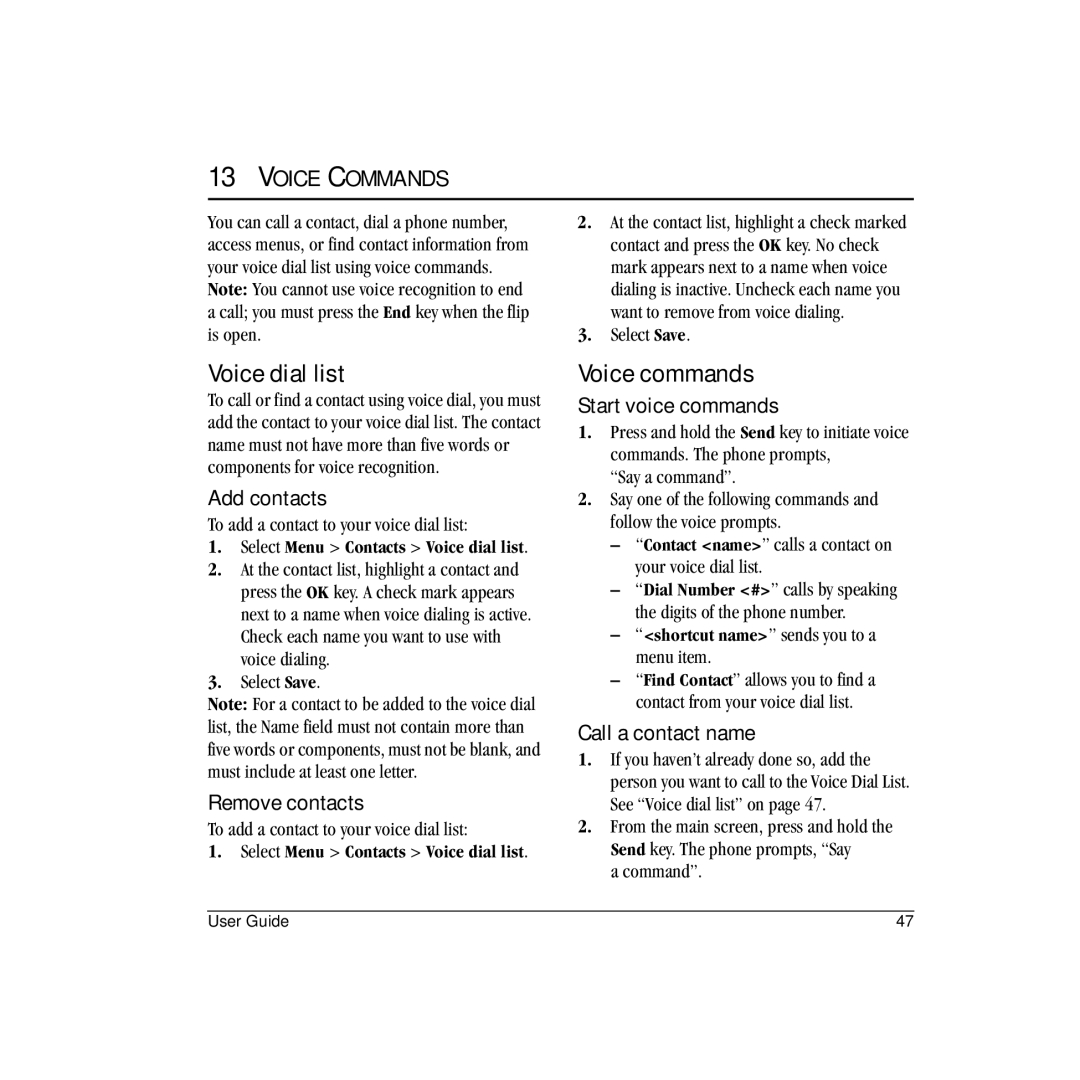13VOICE COMMANDS
You can call a contact, dial a phone number, access menus, or find contact information from your voice dial list using voice commands. Note: You cannot use voice recognition to end a call; you must press the End key when the flip is open.
Voice dial list
To call or find a contact using voice dial, you must add the contact to your voice dial list. The contact name must not have more than five words or components for voice recognition.
Add contacts
To add a contact to your voice dial list:
1.Select Menu > Contacts > Voice dial list.
2.At the contact list, highlight a contact and press the OK key. A check mark appears next to a name when voice dialing is active. Check each name you want to use with voice dialing.
3.Select Save.
Note: For a contact to be added to the voice dial list, the Name field must not contain more than five words or components, must not be blank, and must include at least one letter.
Remove contacts
To add a contact to your voice dial list:
1.Select Menu > Contacts > Voice dial list.
2.At the contact list, highlight a check marked contact and press the OK key. No check mark appears next to a name when voice dialing is inactive. Uncheck each name you want to remove from voice dialing.
3.Select Save.
Voice commands
Start voice commands
1.Press and hold the Send key to initiate voice commands. The phone prompts,
“Say a command”.
2.Say one of the following commands and follow the voice prompts.
–“Contact <name>” calls a contact on your voice dial list.
–“Dial Number <#>” calls by speaking the digits of the phone number.
–“<shortcut name>” sends you to a menu item.
–“Find Contact” allows you to find a contact from your voice dial list.
Call a contact name
1.If you haven’t already done so, add the person you want to call to the Voice Dial List. See “Voice dial list” on page 47.
2.From the main screen, press and hold the Send key. The phone prompts, “Say
a command”.
User Guide | 47 |