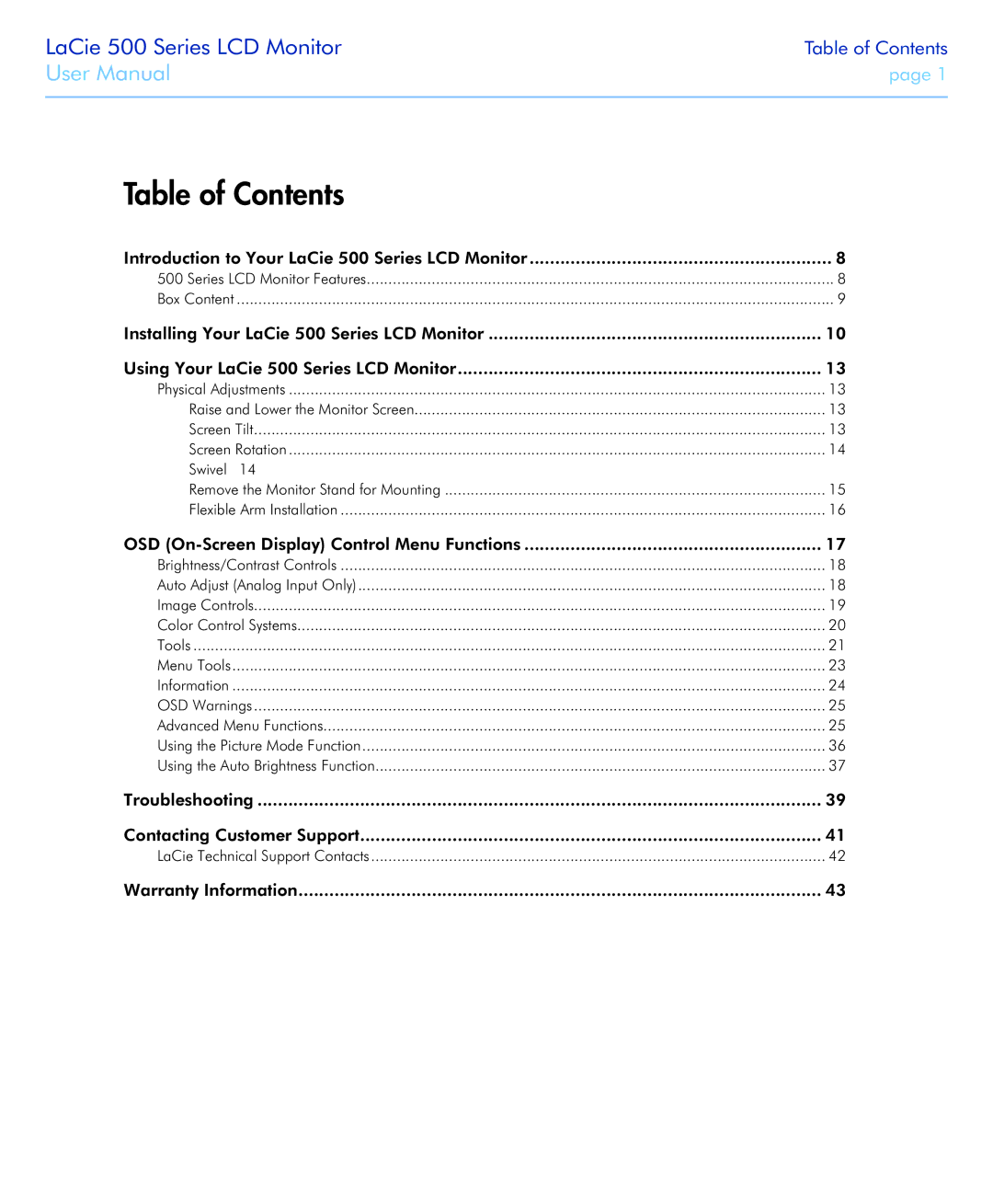LaCie 500 Series LCD Monitor
User Manual
Table of Contents
page 1
Table of Contents |
|
Introduction to Your LaCie 500 Series LCD Monitor | ........................................................... 8 |
500 Series LCD Monitor Features | 8 |
Box Content | 9 |
Installing Your LaCie 500 Series LCD Monitor | 10 |
Using Your LaCie 500 Series LCD Monitor | 13 |
Physical Adjustments | 13 |
Raise and Lower the Monitor Screen | 13 |
Screen Tilt | 13 |
Screen Rotation | 14 |
Swivel 14 |
|
Remove the Monitor Stand for Mounting | 15 |
Flexible Arm Installation | 16 |
OSD | 17 |
Brightness/Contrast Controls | 18 |
Auto Adjust (Analog Input Only) | 18 |
Image Controls | 19 |
Color Control Systems | 20 |
Tools | 21 |
Menu Tools | 23 |
Information | 24 |
OSD Warnings | 25 |
Advanced Menu Functions | 25 |
Using the Picture Mode Function | 36 |
Using the Auto Brightness Function | 37 |
Troubleshooting | 39 |
Contacting Customer Support | 41 |
LaCie Technical Support Contacts | 42 |
Warranty Information | 43 |