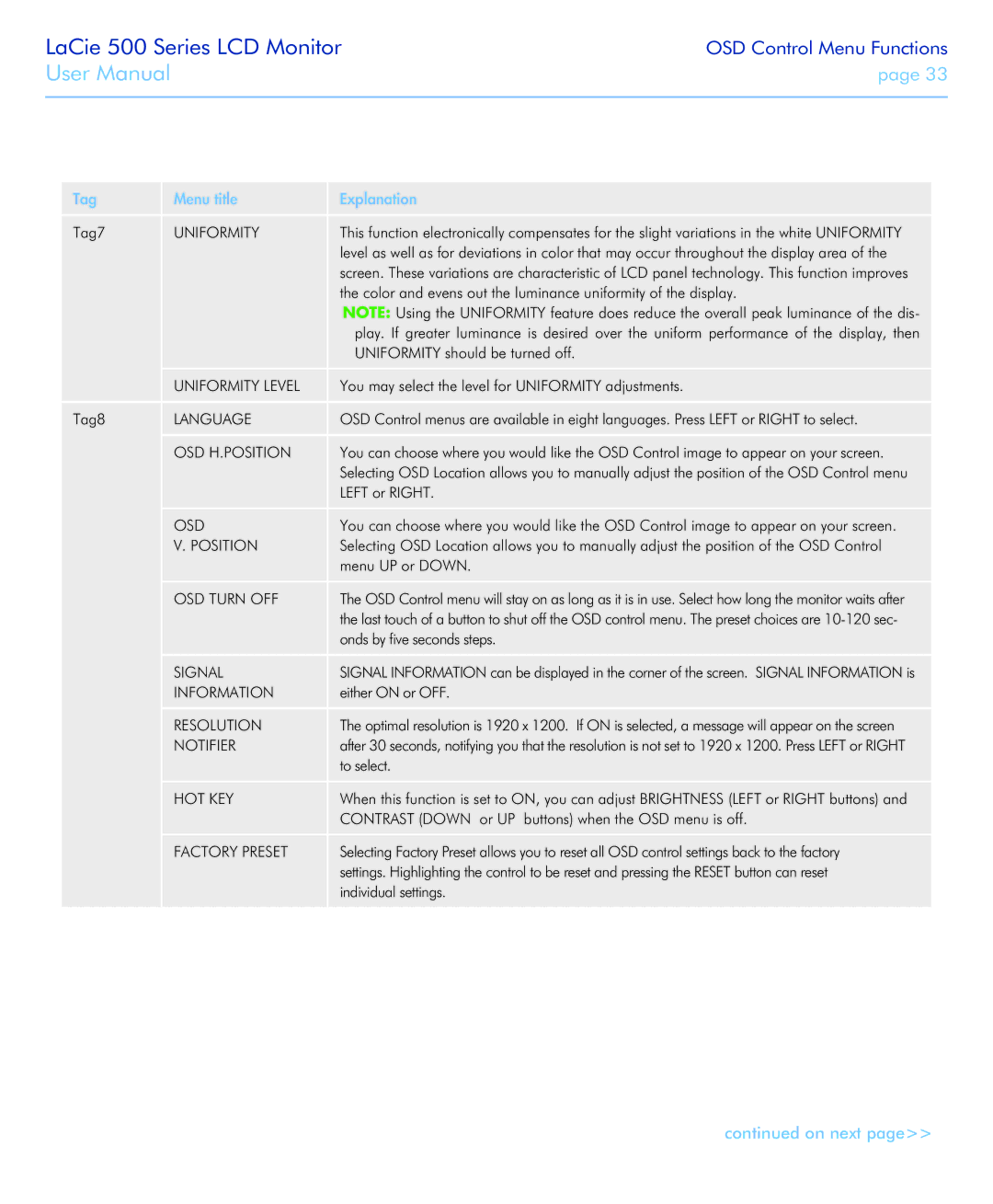LaCie 500 Series LCD Monitor
User Manual
OSD Control Menu Functions
page 33
Tag | Menu title | Explanation |
Tag7 | UNIFORMITY | This function electronically compensates for the slight variations in the white UNIFORMITY |
|
| level as well as for deviations in color that may occur throughout the display area of the |
|
| screen. These variations are characteristic of LCD panel technology. This function improves |
|
| the color and evens out the luminance uniformity of the display. |
|
| NOTE: Using the UNIFORMITY feature does reduce the overall peak luminance of the dis- |
|
| play. If greater luminance is desired over the uniform performance of the display, then |
|
| UNIFORMITY should be turned off. |
| UNIFORMITY LEVEL | You may select the level for UNIFORMITY adjustments. |
Tag8 | LANGUAGE | OSD Control menus are available in eight languages. Press LEFT or RIGHT to select. |
| OSD H.POSITION | You can choose where you would like the OSD Control image to appear on your screen. |
|
| Selecting OSD Location allows you to manually adjust the position of the OSD Control menu |
|
| LEFT or RIGHT. |
| OSD | You can choose where you would like the OSD Control image to appear on your screen. |
| V. POSITION | Selecting OSD Location allows you to manually adjust the position of the OSD Control |
|
| menu UP or DOWN. |
| OSD TURN OFF | The OSD Control menu will stay on as long as it is in use. Select how long the monitor waits after |
|
| the last touch of a button to shut off the OSD control menu. The preset choices are |
|
| onds by five seconds steps. |
| SIGNAL | SIGNAL INFORMATION can be displayed in the corner of the screen. SIGNAL INFORMATION is |
| INFORMATION | either ON or OFF. |
| RESOLUTION | The optimal resolution is 1920 x 1200. If ON is selected, a message will appear on the screen |
| NOTIFIER | after 30 seconds, notifying you that the resolution is not set to 1920 x 1200. Press LEFT or RIGHT |
|
| to select. |
| HOT KEY | When this function is set to ON, you can adjust BRIGHTNESS (LEFT or RIGHT buttons) and |
|
| CONTRAST (DOWN or UP buttons) when the OSD menu is off. |
| FACTORY PRESET | Selecting Factory Preset allows you to reset all OSD control settings back to the factory |
|
| settings. Highlighting the control to be reset and pressing the RESET button can reset |
|
| individual settings. |
continued on next page>>