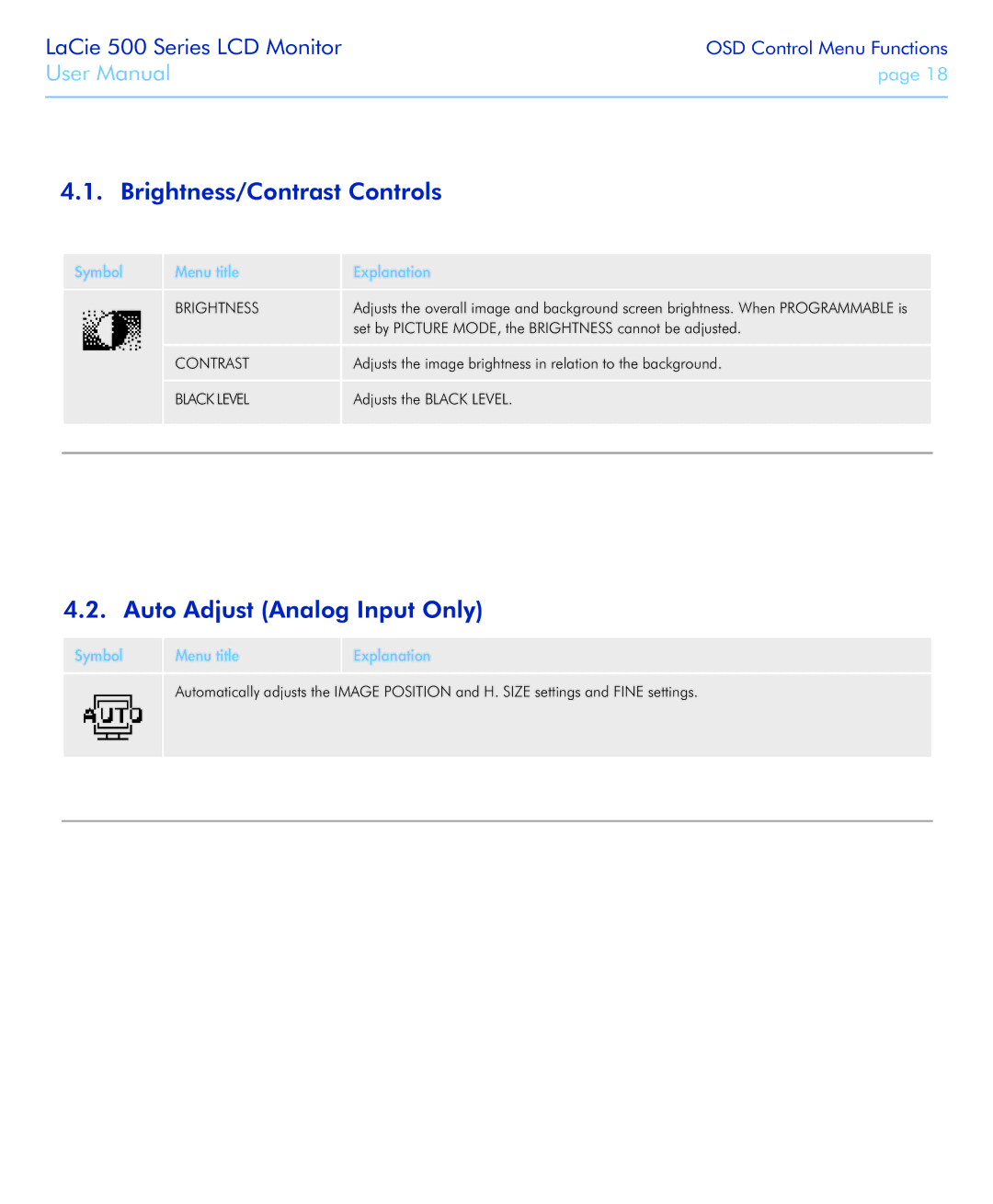LaCie 500 Series LCD Monitor
User Manual
OSD Control Menu Functions
page 18
4.1. Brightness/Contrast Controls
Symbol | Menu title | Explanation |
| BRIGHTNESS | Adjusts the overall image and background screen brightness. When PROGRAMMABLE is |
|
| set by PICTURE MODE, the BRIGHTNESS cannot be adjusted. |
| CONTRAST | Adjusts the image brightness in relation to the background. |
| BLACK LEVEL | Adjusts the BLACK LEVEL. |
|
|
|
4.2. Auto Adjust (Analog Input Only)
Symbol | Menu title | Explanation |
Automatically adjusts the IMAGE POSITION and H. SIZE settings and FINE settings.