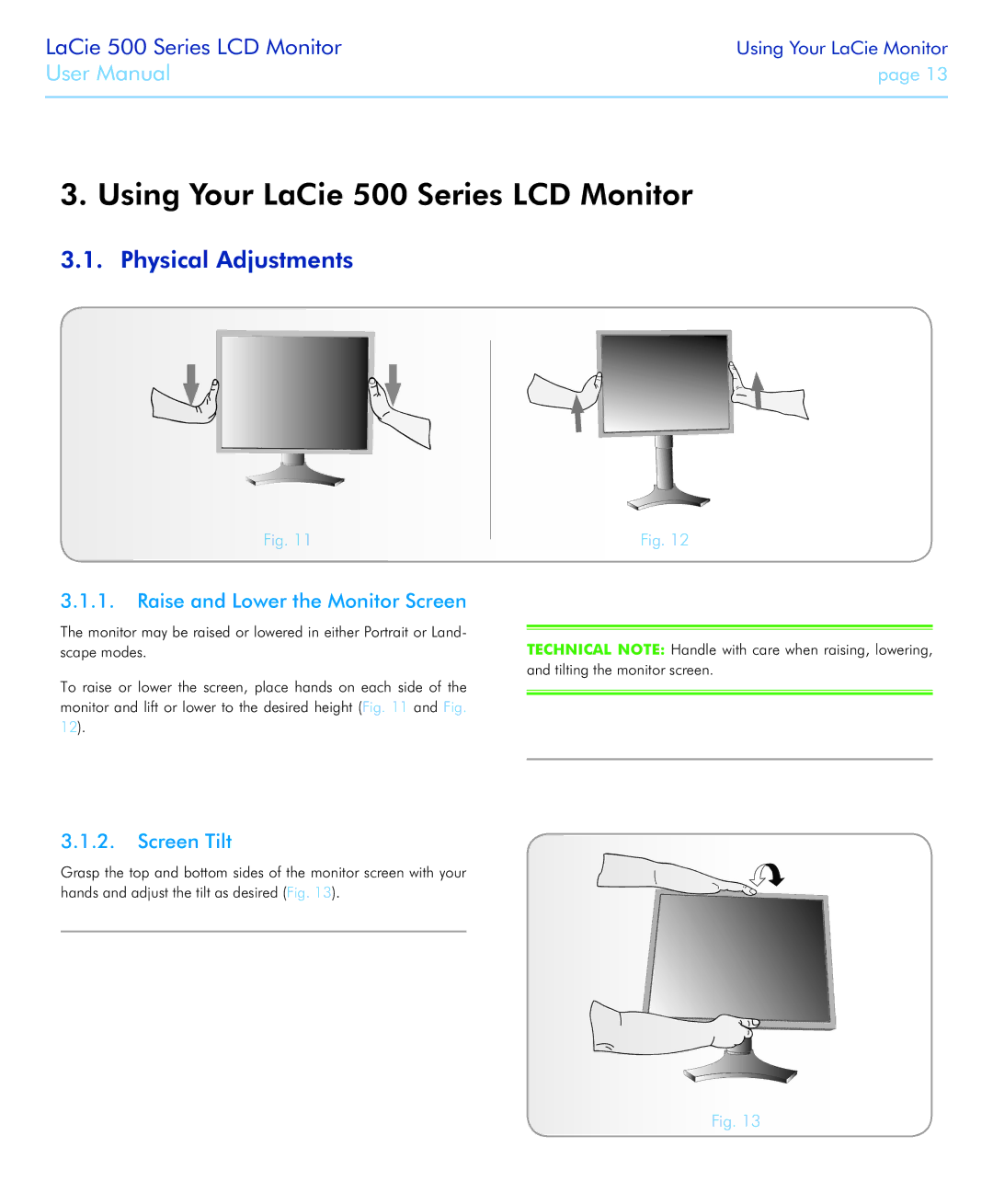LaCie 500 Series LCD Monitor
User Manual
Using Your LaCie Monitor
page 13
3.Using Your LaCie 500 Series LCD Monitor
3.1.Physical Adjustments
Fig. 11
3.1.1.Raise and Lower the Monitor Screen
The monitor may be raised or lowered in either Portrait or Land- scape modes.
To raise or lower the screen, place hands on each side of the monitor and lift or lower to the desired height (Fig. 11 and Fig. 12).
Fig. 12
TECHNICAL NOTE: Handle with care when raising, lowering, and tilting the monitor screen.
3.1.2.Screen Tilt
Grasp the top and bottom sides of the monitor screen with your hands and adjust the tilt as desired (Fig. 13).
Fig. 13