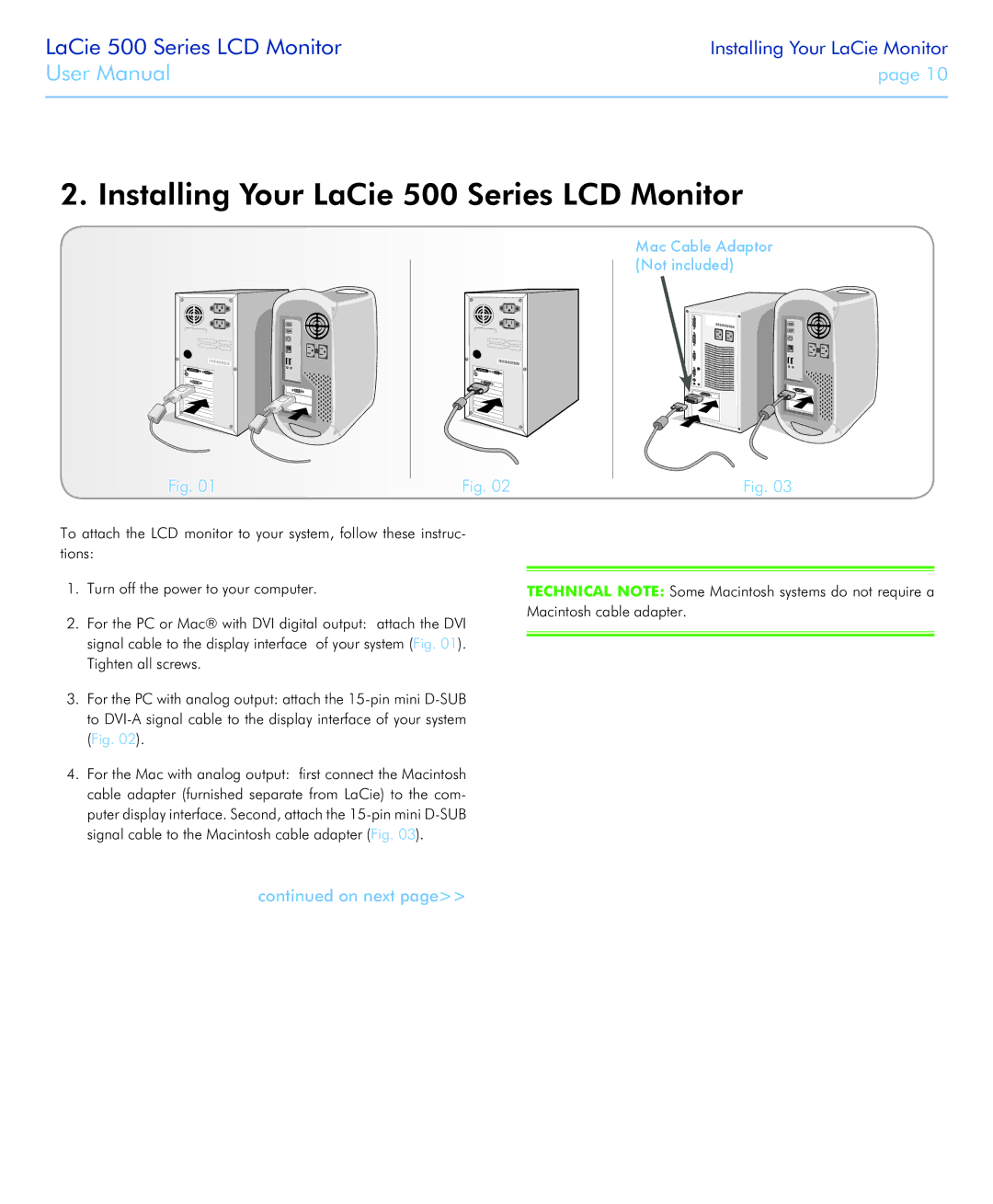LaCie 500 Series LCD Monitor
User Manual
Installing Your LaCie Monitor
page 10
2. Installing Your LaCie 500 Series LCD Monitor
|
|
|
|
|
|
|
|
|
|
Fig. 01 |
| Fig. 02 | ||
| ||||
To attach the LCD monitor to your system, follow these instruc- tions:
Mac Cable Adaptor (Not included)
Fig. 03
1.Turn off the power to your computer.
2.For the PC or Mac® with DVI digital output: attach the DVI signal cable to the display interface of your system (Fig. 01). Tighten all screws.
3.For the PC with analog output: attach the
4.For the Mac with analog output: first connect the Macintosh cable adapter (furnished separate from LaCie) to the com- puter display interface. Second, attach the
TECHNICAL NOTE: Some Macintosh systems do not require a Macintosh cable adapter.
continued on next page>>