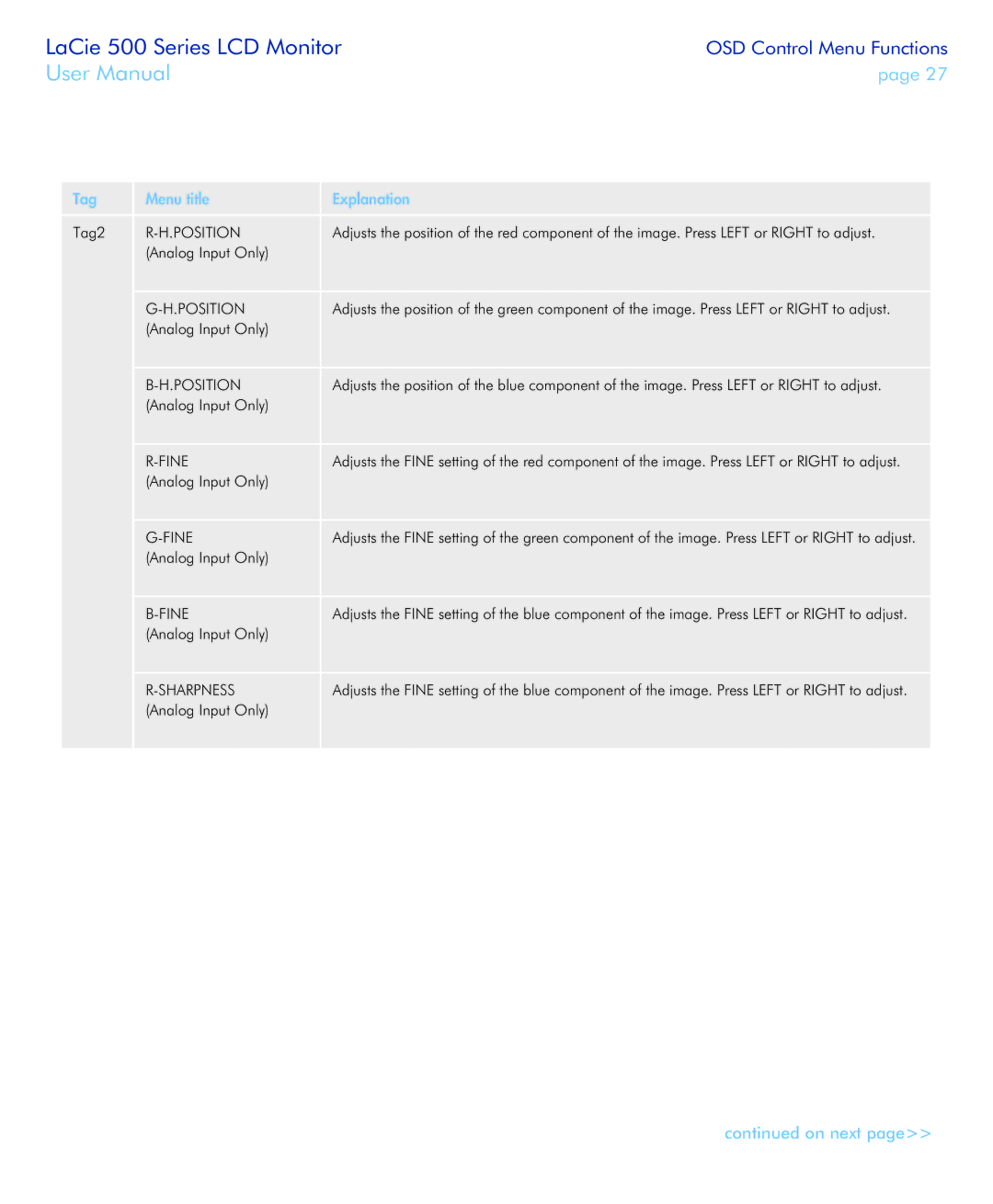LaCie 500 Series LCD Monitor
User Manual
OSD Control Menu Functions
page 27
Tag | Menu title | Explanation |
Tag2 |
| Adjusts the position of the red component of the image. Press LEFT or RIGHT to adjust. |
| (Analog Input Only) |
|
| Adjusts the position of the green component of the image. Press LEFT or RIGHT to adjust. | |
| (Analog Input Only) |
|
| Adjusts the position of the blue component of the image. Press LEFT or RIGHT to adjust. | |
| (Analog Input Only) |
|
|
| Adjusts the FINE setting of the red component of the image. Press LEFT or RIGHT to adjust. |
| (Analog Input Only) |
|
| Adjusts the FINE setting of the green component of the image. Press LEFT or RIGHT to adjust. | |
| (Analog Input Only) |
|
| Adjusts the FINE setting of the blue component of the image. Press LEFT or RIGHT to adjust. | |
| (Analog Input Only) |
|
|
| Adjusts the FINE setting of the blue component of the image. Press LEFT or RIGHT to adjust. |
| (Analog Input Only) |
|
continued on next page>>