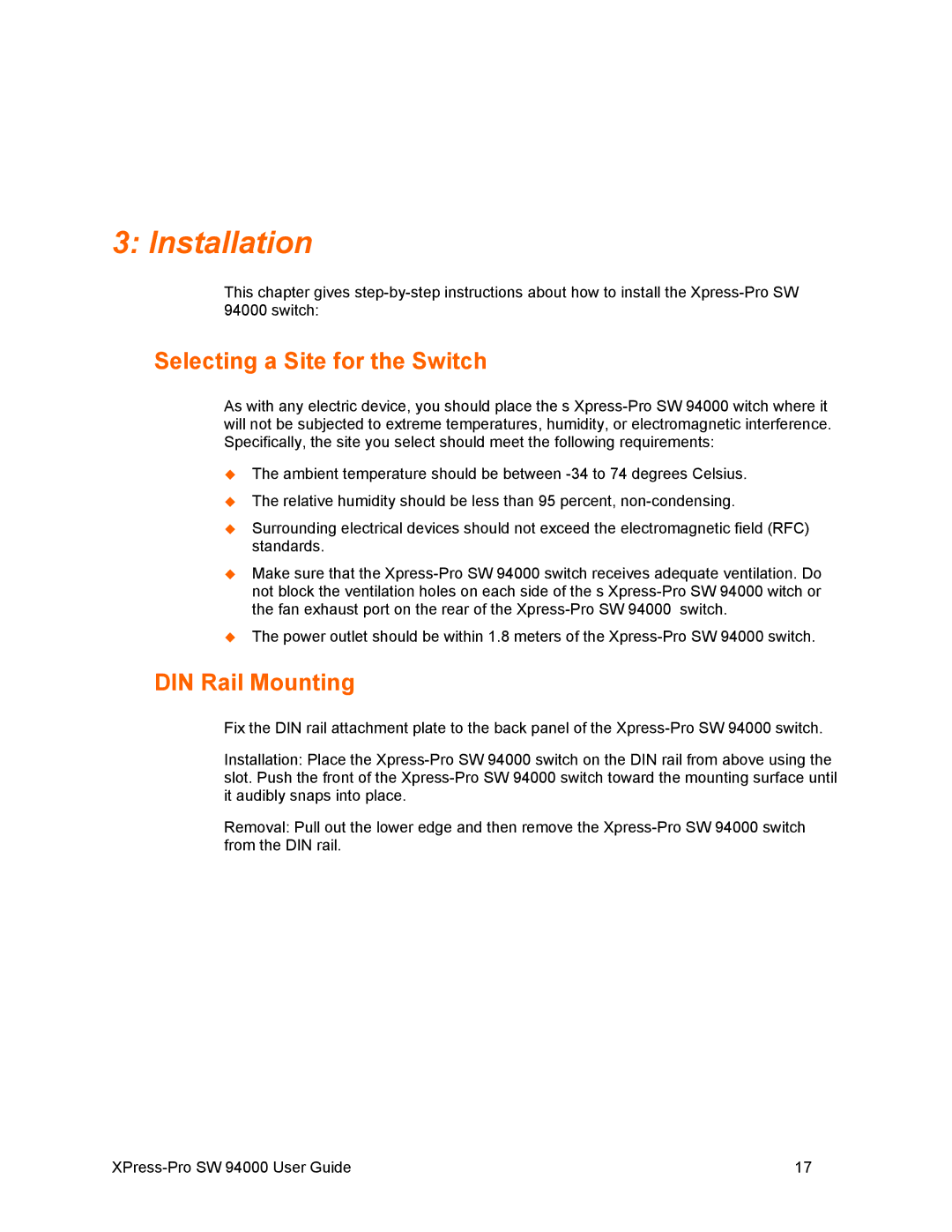3: Installation
This chapter gives step-by-step instructions about how to install the Xpress-Pro SW
94000 switch:
Selecting a Site for the Switch
As with any electric device, you should place the s Xpress-Pro SW 94000 witch where it will not be subjected to extreme temperatures, humidity, or electromagnetic interference. Specifically, the site you select should meet the following requirements:
The ambient temperature should be between -34 to 74 degrees Celsius.
The relative humidity should be less than 95 percent, non-condensing.
Surrounding electrical devices should not exceed the electromagnetic field (RFC) standards.
Make sure that the Xpress-Pro SW 94000 switch receives adequate ventilation. Do not block the ventilation holes on each side of the s Xpress-Pro SW 94000 witch or the fan exhaust port on the rear of the Xpress-Pro SW 94000 switch.
The power outlet should be within 1.8 meters of the Xpress-Pro SW 94000 switch.
DIN Rail Mounting
Fix the DIN rail attachment plate to the back panel of the Xpress-Pro SW 94000 switch.
Installation: Place the Xpress-Pro SW 94000 switch on the DIN rail from above using the slot. Push the front of the Xpress-Pro SW 94000 switch toward the mounting surface until it audibly snaps into place.
Removal: Pull out the lower edge and then remove the Xpress-Pro SW 94000 switch from the DIN rail.
XPress-Pro SW 94000 User Guide | 17 |