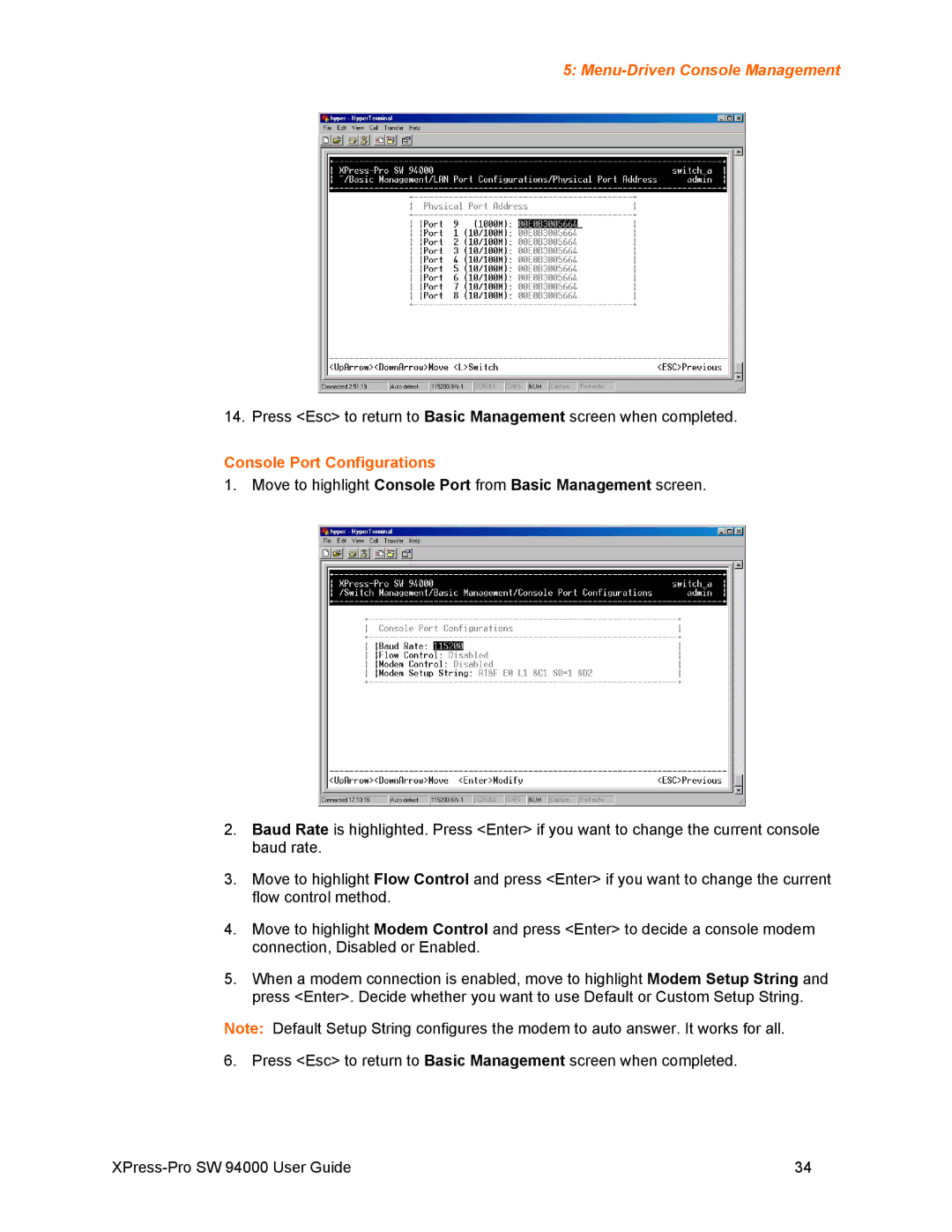5: Menu-Driven Console Management
14. Press <Esc> to return to Basic Management screen when completed.
Console Port Configurations
1. Move to highlight Console Port from Basic Management screen.
2.Baud Rate is highlighted. Press <Enter> if you want to change the current console baud rate.
3.Move to highlight Flow Control and press <Enter> if you want to change the current flow control method.
4.Move to highlight Modem Control and press <Enter> to decide a console modem connection, Disabled or Enabled.
5.When a modem connection is enabled, move to highlight Modem Setup String and press <Enter>. Decide whether you want to use Default or Custom Setup String.
Note: Default Setup String configures the modem to auto answer. It works for all.
6. Press <Esc> to return to Basic Management screen when completed.
34 |