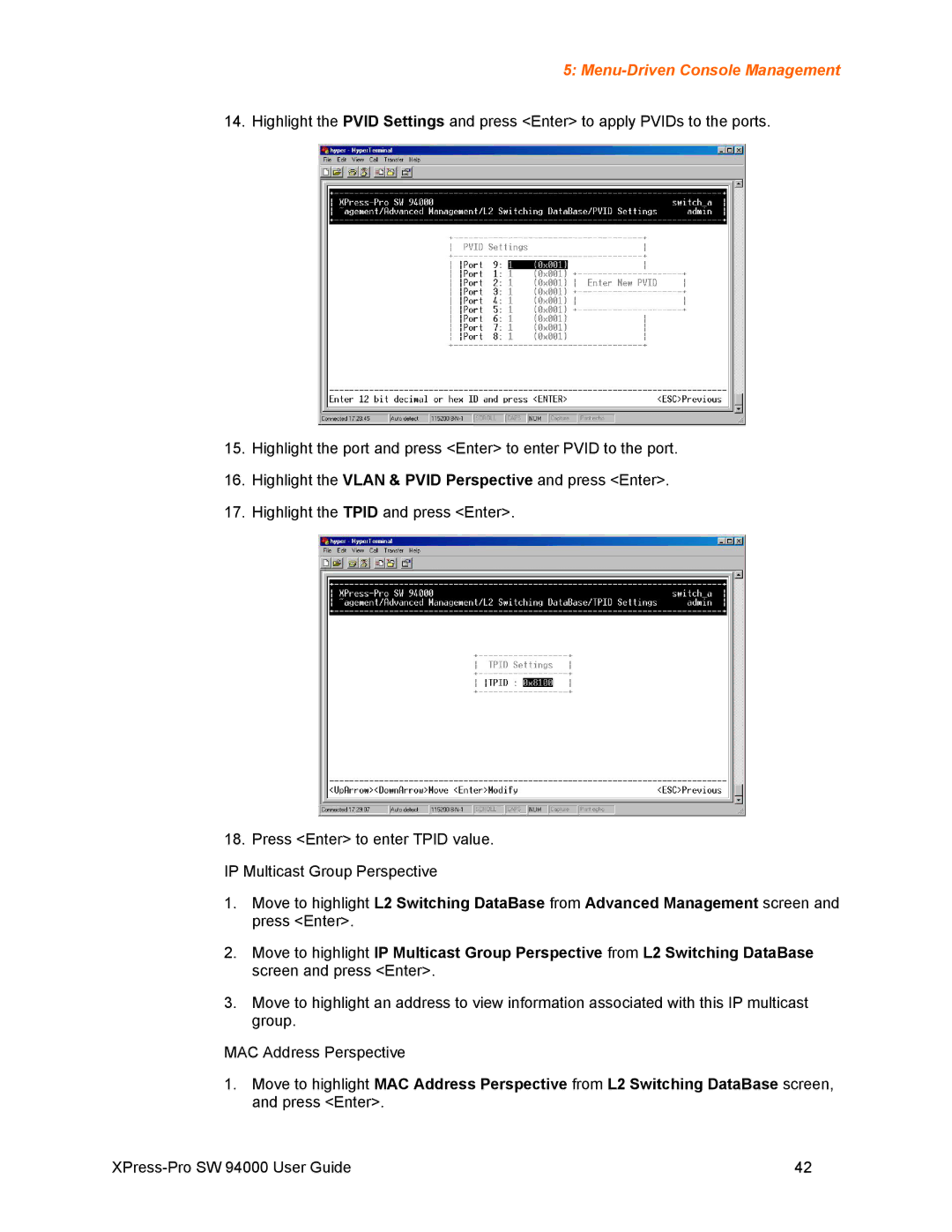5: Menu-Driven Console Management
14. Highlight the PVID Settings and press <Enter> to apply PVIDs to the ports.
15.Highlight the port and press <Enter> to enter PVID to the port.
16.Highlight the VLAN & PVID Perspective and press <Enter>.
17.Highlight the TPID and press <Enter>.
18.Press <Enter> to enter TPID value. IP Multicast Group Perspective
1.Move to highlight L2 Switching DataBase from Advanced Management screen and press <Enter>.
2.Move to highlight IP Multicast Group Perspective from L2 Switching DataBase screen and press <Enter>.
3.Move to highlight an address to view information associated with this IP multicast group.
MAC Address Perspective
1.Move to highlight MAC Address Perspective from L2 Switching DataBase screen, and press <Enter>.
42 |