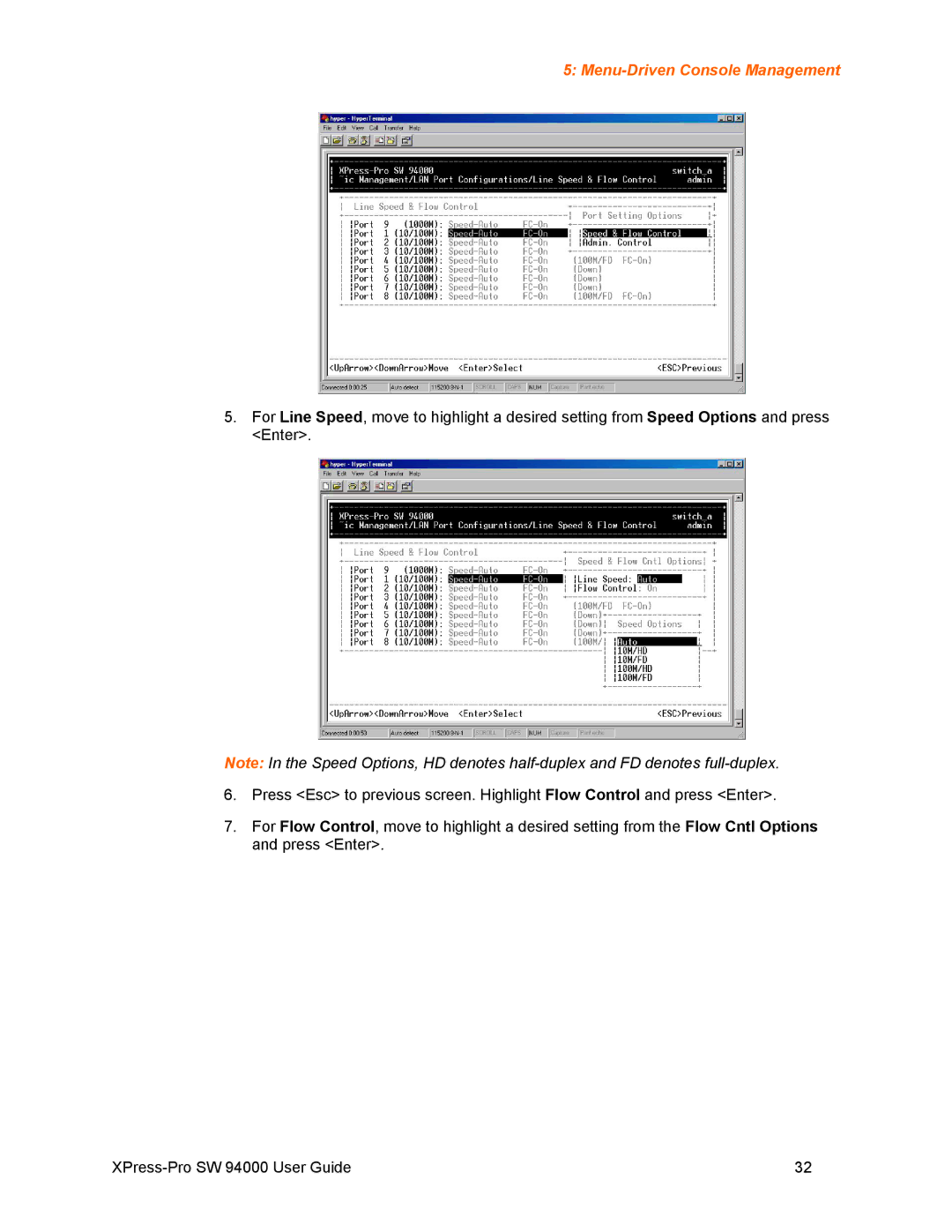5: Menu-Driven Console Management
5.For Line Speed, move to highlight a desired setting from Speed Options and press <Enter>.
Note: In the Speed Options, HD denotes
6.Press <Esc> to previous screen. Highlight Flow Control and press <Enter>.
7.For Flow Control, move to highlight a desired setting from the Flow Cntl Options and press <Enter>.
32 |