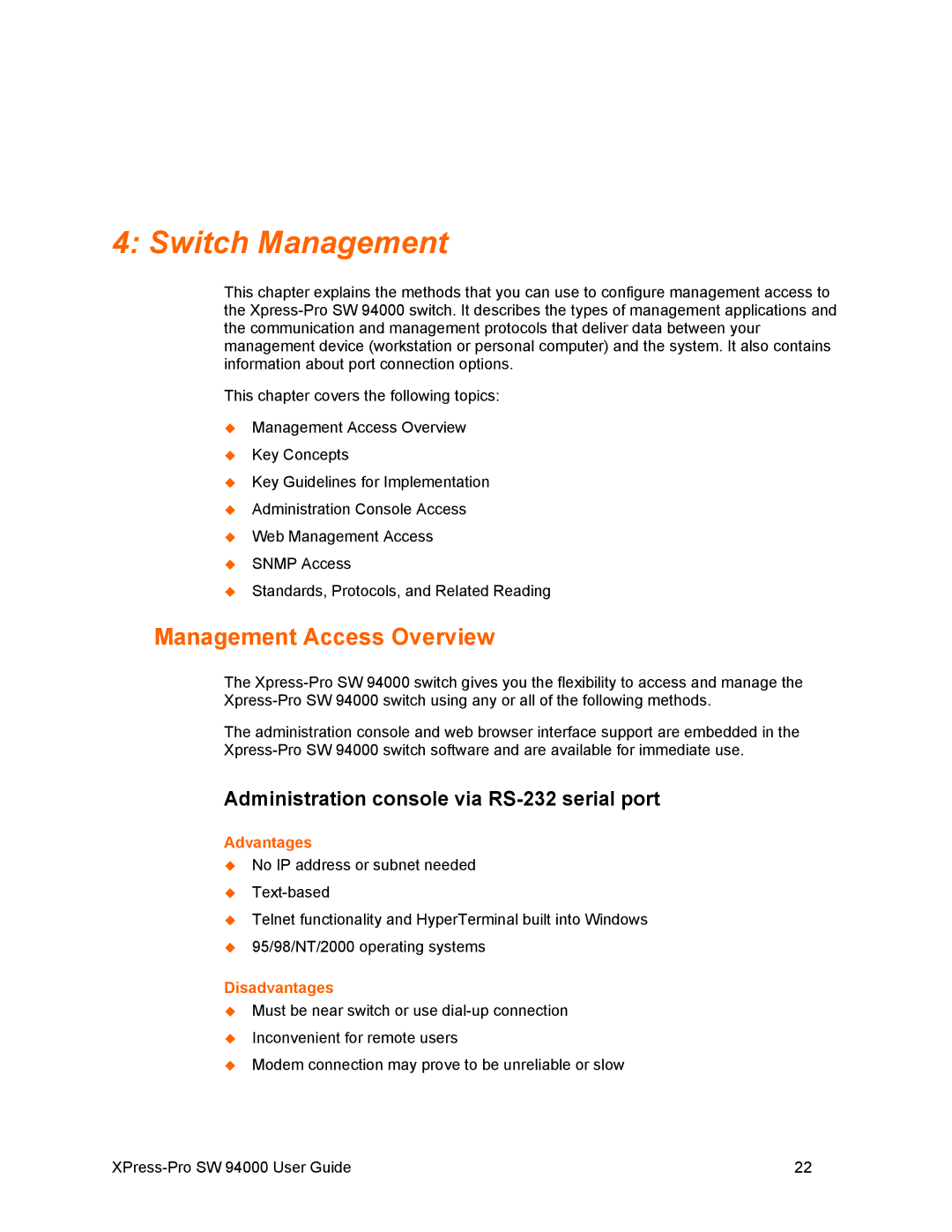4: Switch Management
This chapter explains the methods that you can use to configure management access to the
This chapter covers the following topics:
Management Access Overview
Key Concepts
Key Guidelines for Implementation
Administration Console Access
Web Management Access
SNMP Access
Standards, Protocols, and Related Reading
Management Access Overview
The
The administration console and web browser interface support are embedded in the
Administration console via RS-232 serial port
Advantages
No IP address or subnet needed
Telnet functionality and HyperTerminal built into Windows
95/98/NT/2000 operating systems
Disadvantages
Must be near switch or use
Inconvenient for remote users
Modem connection may prove to be unreliable or slow
22 |