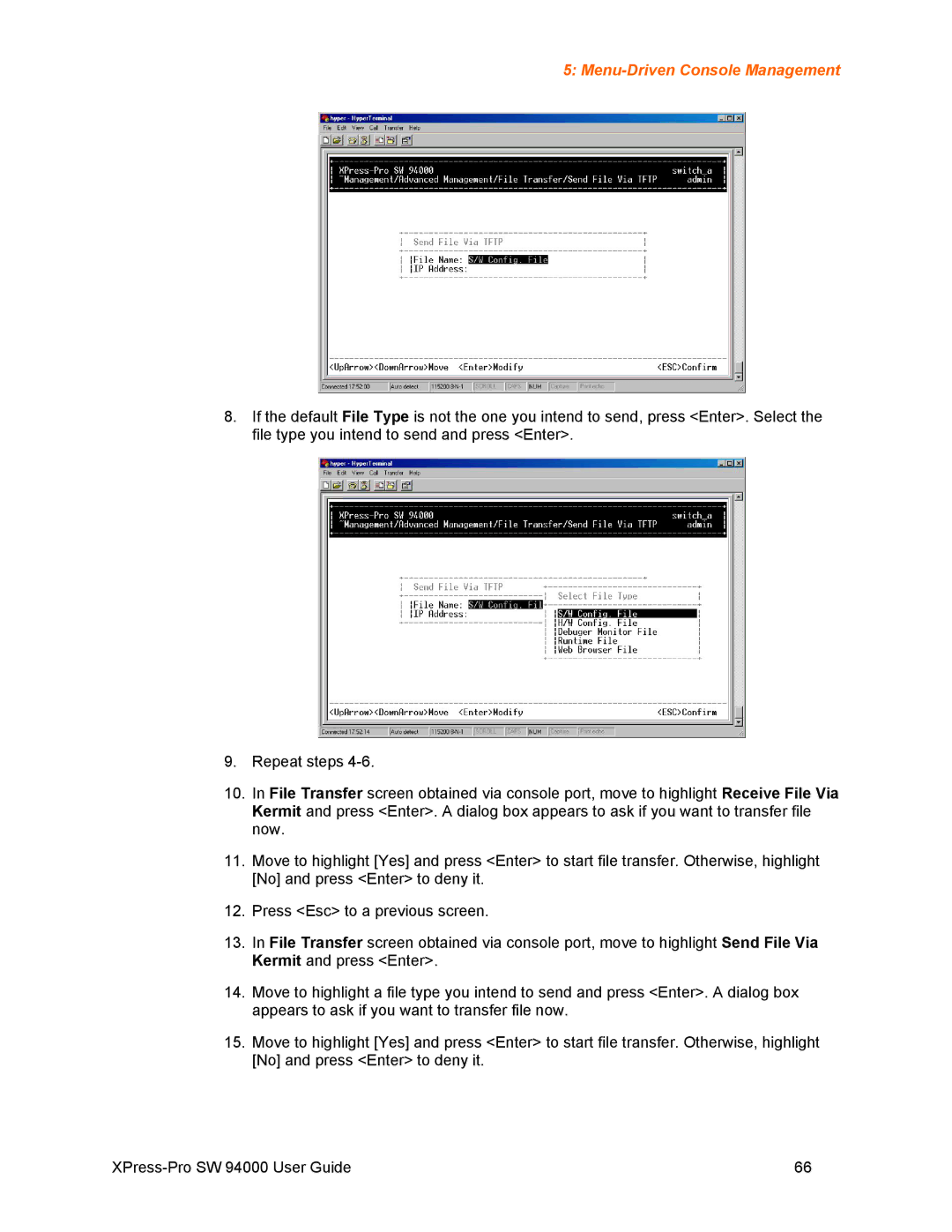5: Menu-Driven Console Management
8.If the default File Type is not the one you intend to send, press <Enter>. Select the file type you intend to send and press <Enter>.
9.Repeat steps
10.In File Transfer screen obtained via console port, move to highlight Receive File Via Kermit and press <Enter>. A dialog box appears to ask if you want to transfer file now.
11.Move to highlight [Yes] and press <Enter> to start file transfer. Otherwise, highlight [No] and press <Enter> to deny it.
12.Press <Esc> to a previous screen.
13.In File Transfer screen obtained via console port, move to highlight Send File Via Kermit and press <Enter>.
14.Move to highlight a file type you intend to send and press <Enter>. A dialog box appears to ask if you want to transfer file now.
15.Move to highlight [Yes] and press <Enter> to start file transfer. Otherwise, highlight [No] and press <Enter> to deny it.
66 |