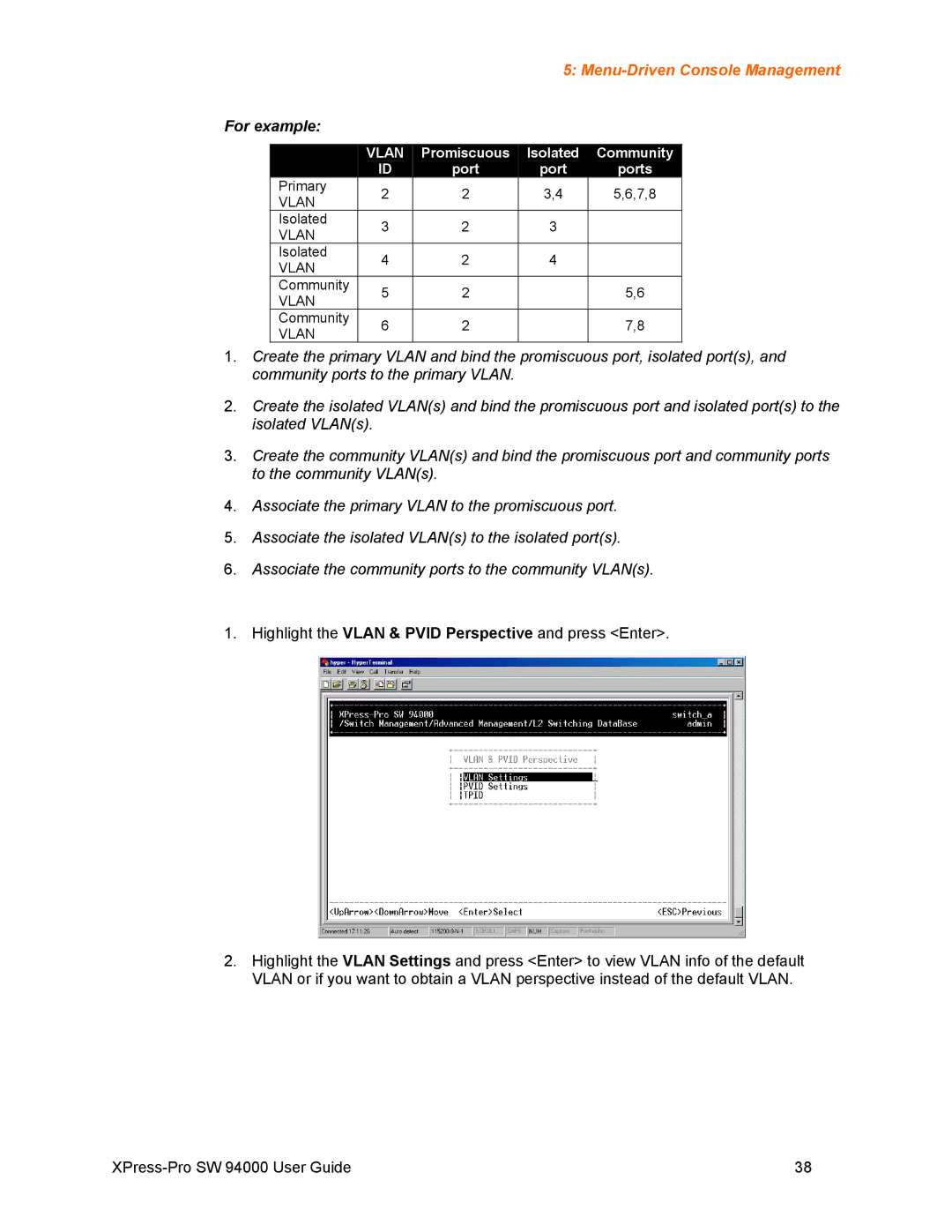5: Menu-Driven Console Management
For example:
|
| VLAN | Promiscuous | Isolated | Community |
|
| ||||
|
| ID | port | port | ports |
| Primary | 2 | 2 | 3,4 | 5,6,7,8 |
| VLAN | ||||
|
|
|
|
| |
| Isolated | 3 | 2 | 3 |
|
| VLAN |
| |||
|
|
|
|
| |
| Isolated | 4 | 2 | 4 |
|
| VLAN |
| |||
|
|
|
|
| |
| Community | 5 | 2 |
| 5,6 |
| VLAN |
| |||
|
|
|
|
| |
| Community | 6 | 2 |
| 7,8 |
| VLAN |
| |||
|
|
|
|
|
1.Create the primary VLAN and bind the promiscuous port, isolated port(s), and community ports to the primary VLAN.
2.Create the isolated VLAN(s) and bind the promiscuous port and isolated port(s) to the isolated VLAN(s).
3.Create the community VLAN(s) and bind the promiscuous port and community ports to the community VLAN(s).
4.Associate the primary VLAN to the promiscuous port.
5.Associate the isolated VLAN(s) to the isolated port(s).
6.Associate the community ports to the community VLAN(s).
1. Highlight the VLAN & PVID Perspective and press <Enter>.
2.Highlight the VLAN Settings and press <Enter> to view VLAN info of the default VLAN or if you want to obtain a VLAN perspective instead of the default VLAN.
38 |