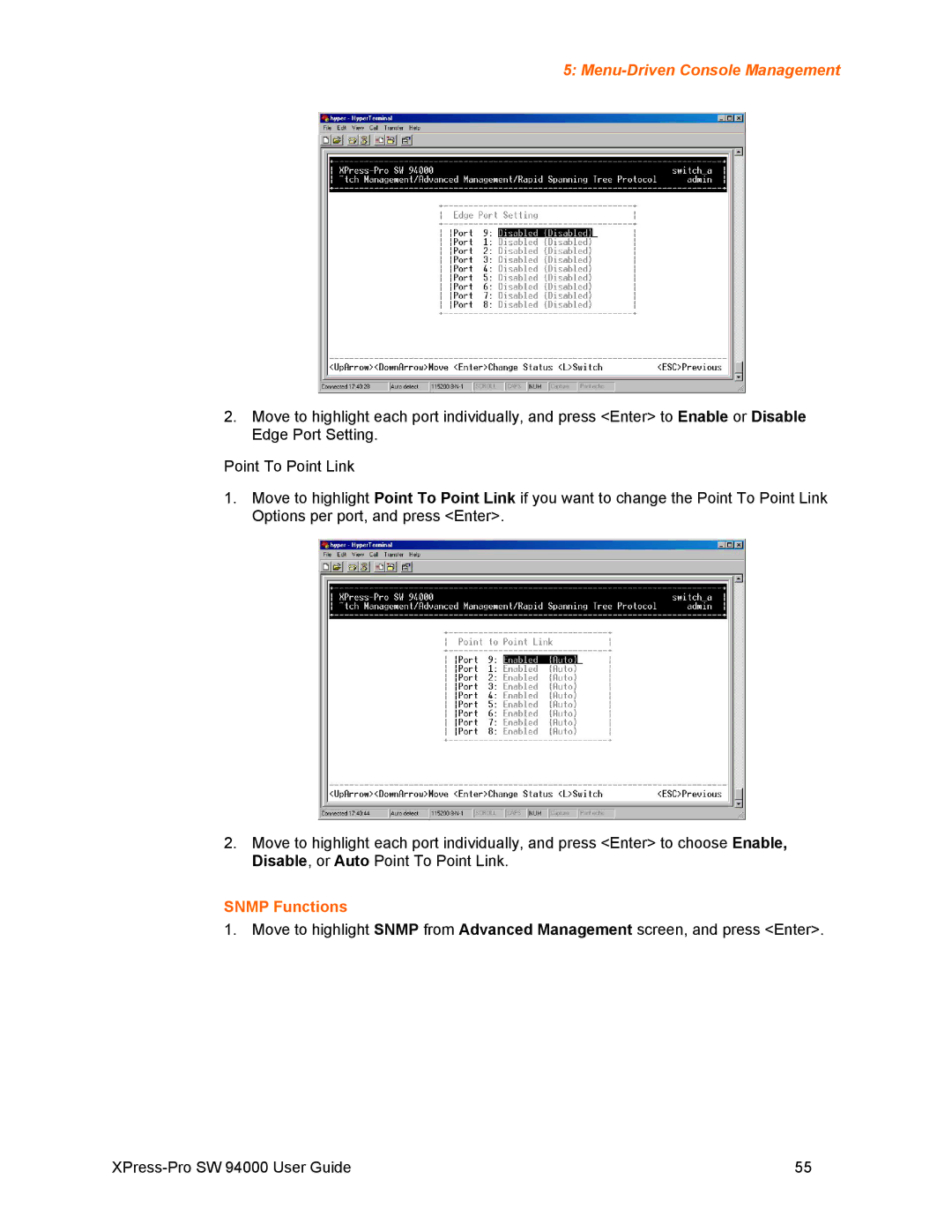5: Menu-Driven Console Management
2.Move to highlight each port individually, and press <Enter> to Enable or Disable Edge Port Setting.
Point To Point Link
1.Move to highlight Point To Point Link if you want to change the Point To Point Link Options per port, and press <Enter>.
2.Move to highlight each port individually, and press <Enter> to choose Enable, Disable, or Auto Point To Point Link.
SNMP Functions
1. Move to highlight SNMP from Advanced Management screen, and press <Enter>.
55 |