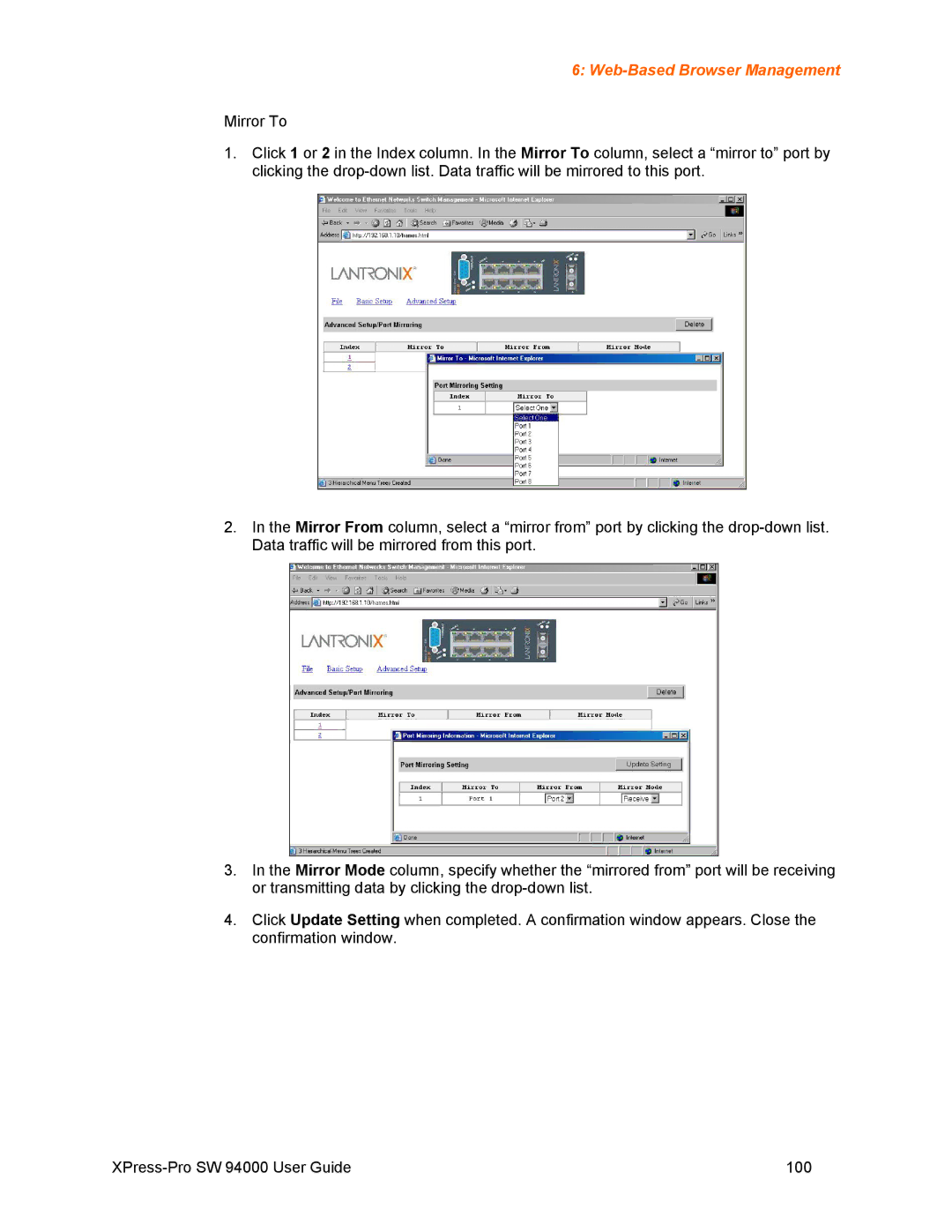6: Web-Based Browser Management
Mirror To
1.Click 1 or 2 in the Index column. In the Mirror To column, select a “mirror to” port by clicking the
2.In the Mirror From column, select a “mirror from” port by clicking the
3.In the Mirror Mode column, specify whether the “mirrored from” port will be receiving or transmitting data by clicking the
4.Click Update Setting when completed. A confirmation window appears. Close the confirmation window.
100 |