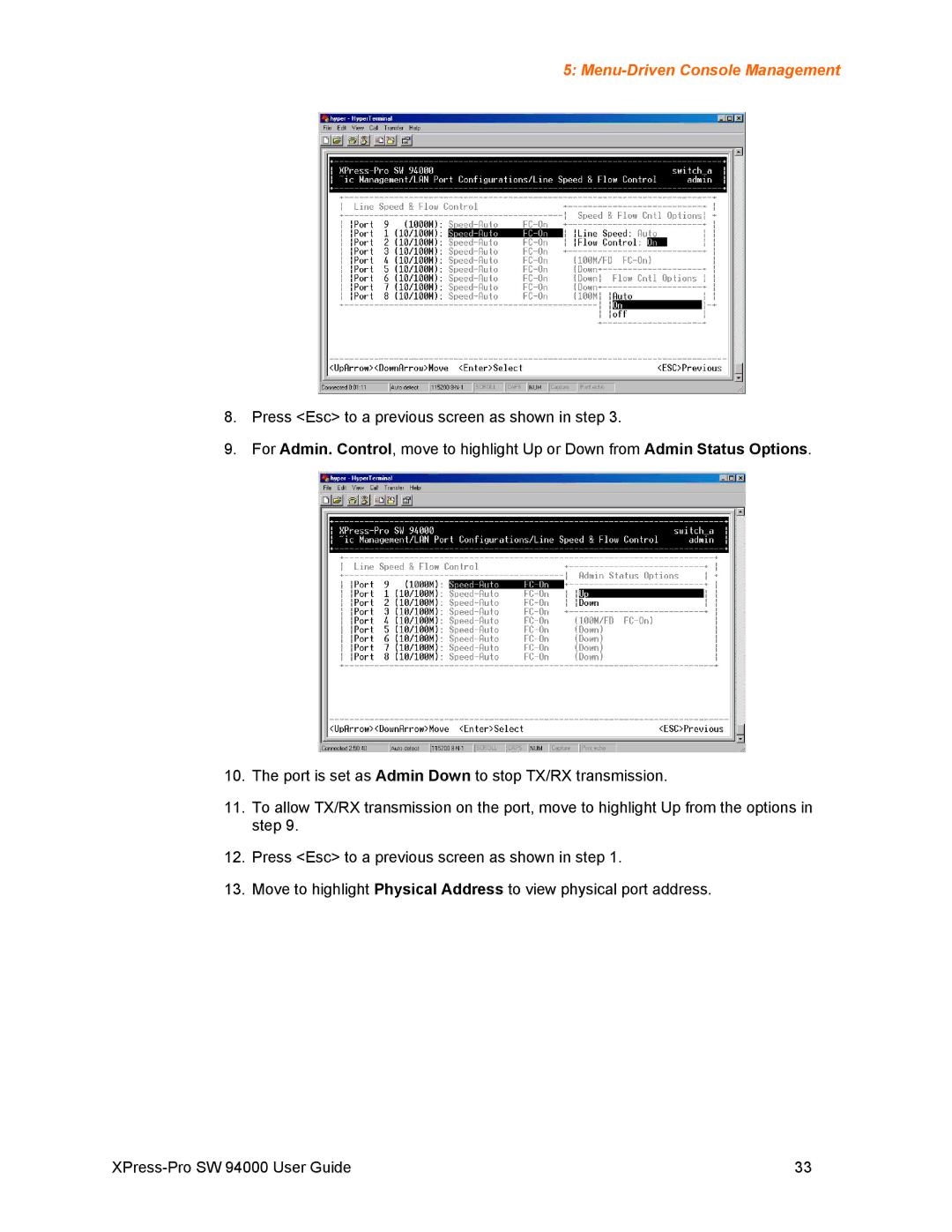5: Menu-Driven Console Management
8.Press <Esc> to a previous screen as shown in step 3.
9.For Admin. Control, move to highlight Up or Down from Admin Status Options.
10.The port is set as Admin Down to stop TX/RX transmission.
11.To allow TX/RX transmission on the port, move to highlight Up from the options in step 9.
12.Press <Esc> to a previous screen as shown in step 1.
13.Move to highlight Physical Address to view physical port address.
33 |