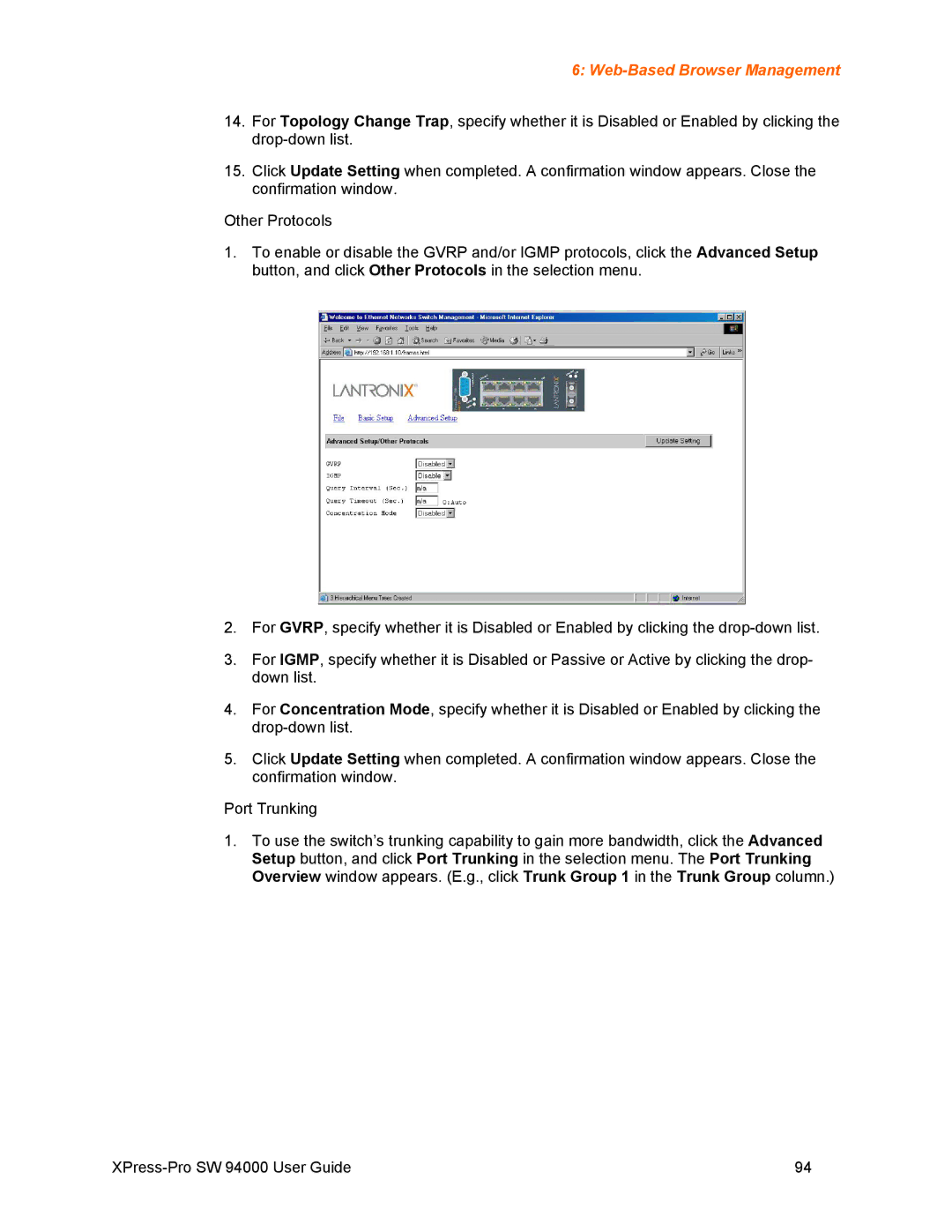6: Web-Based Browser Management
14.For Topology Change Trap, specify whether it is Disabled or Enabled by clicking the
15.Click Update Setting when completed. A confirmation window appears. Close the confirmation window.
Other Protocols
1.To enable or disable the GVRP and/or IGMP protocols, click the Advanced Setup button, and click Other Protocols in the selection menu.
2.For GVRP, specify whether it is Disabled or Enabled by clicking the
3.For IGMP, specify whether it is Disabled or Passive or Active by clicking the drop- down list.
4.For Concentration Mode, specify whether it is Disabled or Enabled by clicking the
5.Click Update Setting when completed. A confirmation window appears. Close the confirmation window.
Port Trunking
1.To use the switch’s trunking capability to gain more bandwidth, click the Advanced Setup button, and click Port Trunking in the selection menu. The Port Trunking Overview window appears. (E.g., click Trunk Group 1 in the Trunk Group column.)
94 |