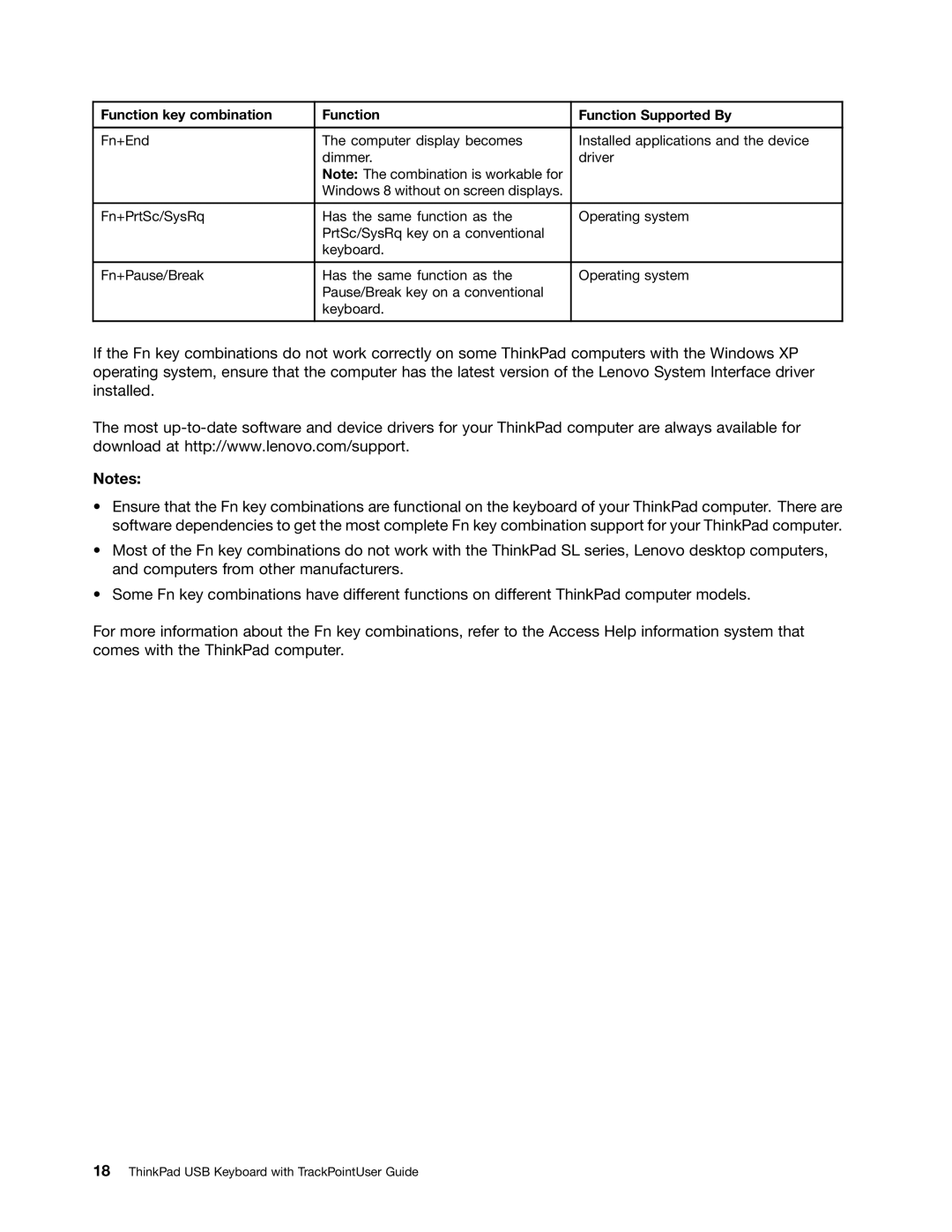Function key combination | Function | Function Supported By |
|
|
|
Fn+End | The computer display becomes | Installed applications and the device |
| dimmer. | driver |
| Note: The combination is workable for |
|
| Windows 8 without on screen displays. |
|
|
|
|
Fn+PrtSc/SysRq | Has the same function as the | Operating system |
| PrtSc/SysRq key on a conventional |
|
| keyboard. |
|
|
|
|
Fn+Pause/Break | Has the same function as the | Operating system |
| Pause/Break key on a conventional |
|
| keyboard. |
|
|
|
|
If the Fn key combinations do not work correctly on some ThinkPad computers with the Windows XP operating system, ensure that the computer has the latest version of the Lenovo System Interface driver installed.
The most
Notes:
•Ensure that the Fn key combinations are functional on the keyboard of your ThinkPad computer. There are software dependencies to get the most complete Fn key combination support for your ThinkPad computer.
•Most of the Fn key combinations do not work with the ThinkPad SL series, Lenovo desktop computers, and computers from other manufacturers.
•Some Fn key combinations have different functions on different ThinkPad computer models.
For more information about the Fn key combinations, refer to the Access Help information system that comes with the ThinkPad computer.