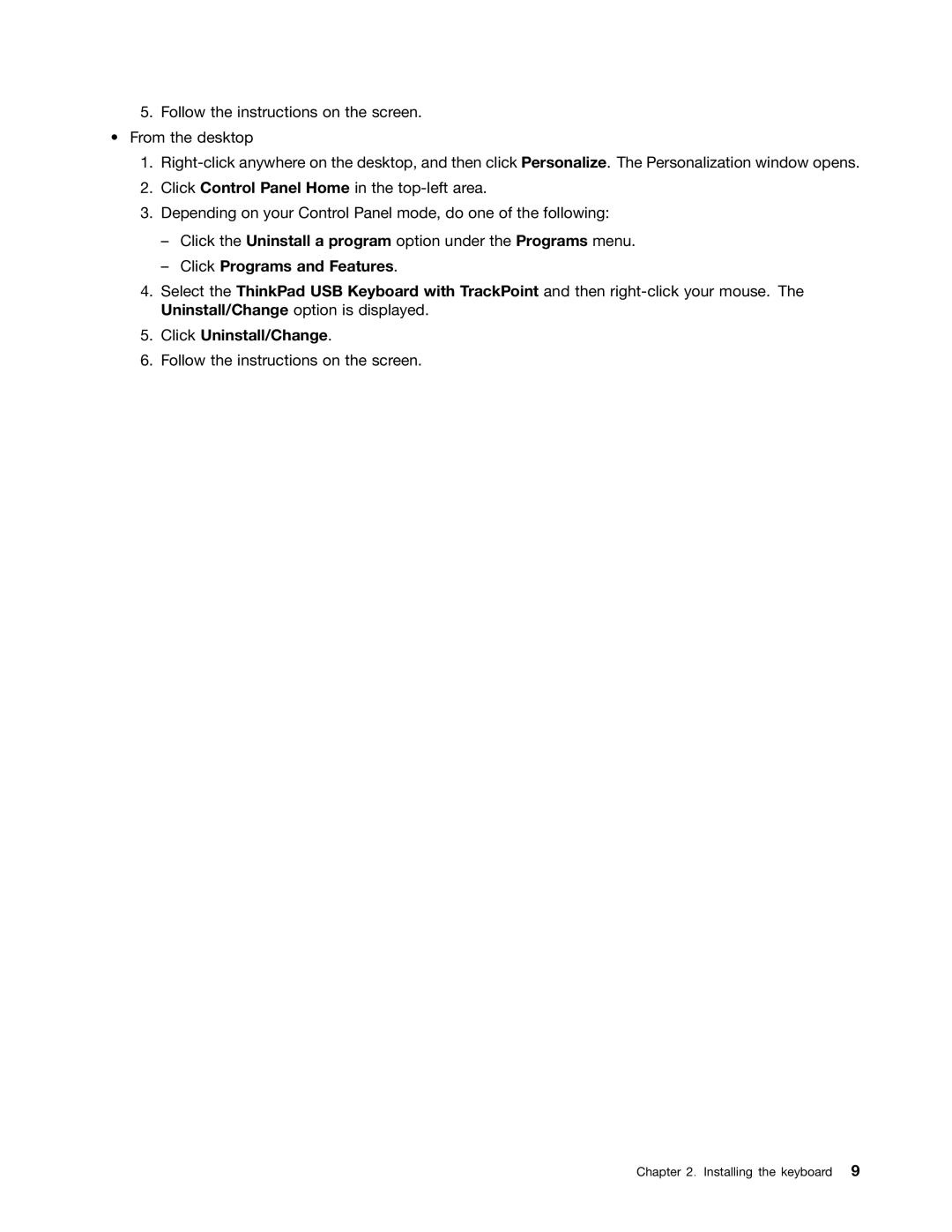5.Follow the instructions on the screen.
•From the desktop
1.
2.Click Control Panel Home in the
3.Depending on your Control Panel mode, do one of the following:
–Click the Uninstall a program option under the Programs menu.
–Click Programs and Features.
4.Select the ThinkPad USB Keyboard with TrackPoint and then
5.Click Uninstall/Change.
6.Follow the instructions on the screen.