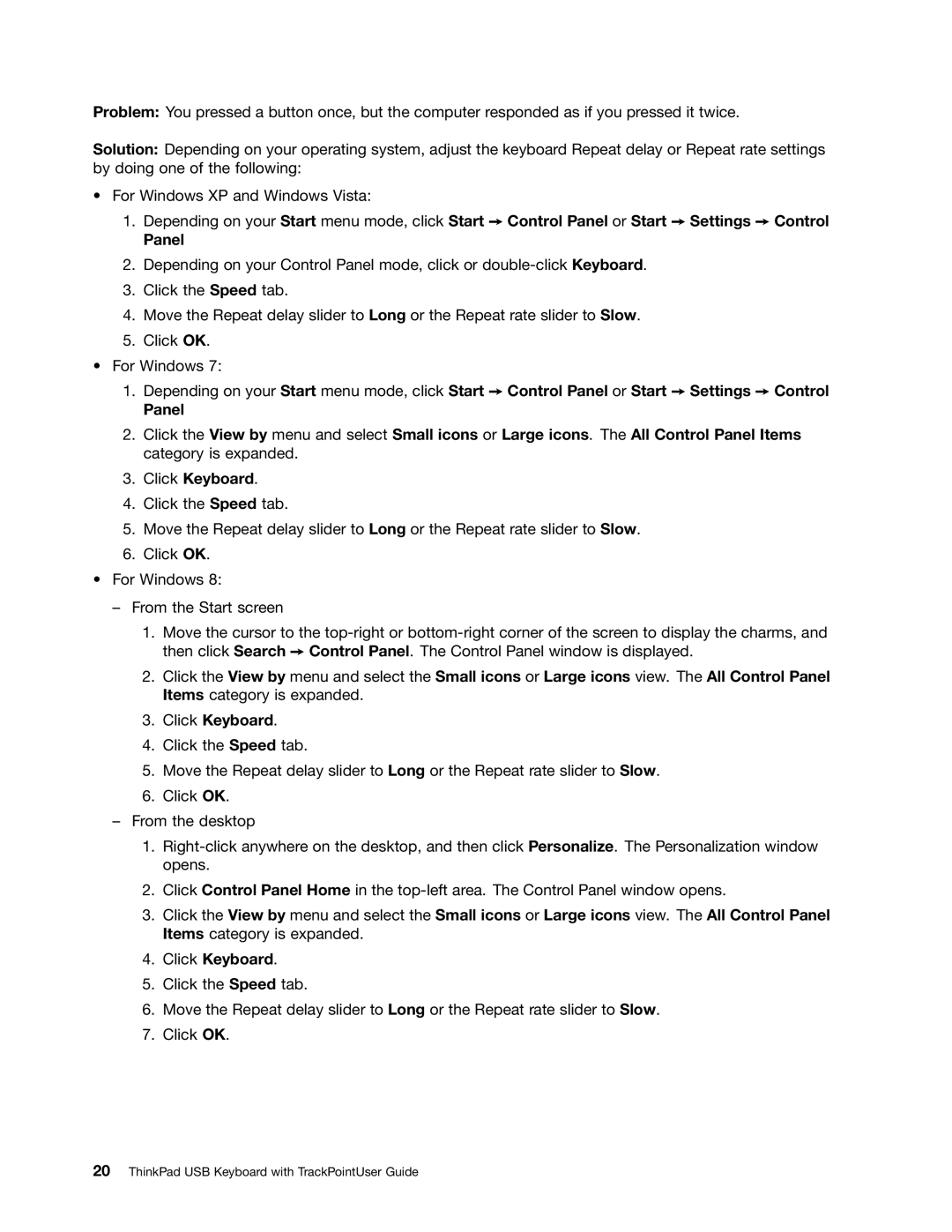Problem: You pressed a button once, but the computer responded as if you pressed it twice.
Solution: Depending on your operating system, adjust the keyboard Repeat delay or Repeat rate settings by doing one of the following:
•For Windows XP and Windows Vista:
1.Depending on your Start menu mode, click Start ➙ Control Panel or Start ➙ Settings ➙ Control
Panel
2.Depending on your Control Panel mode, click or
3.Click the Speed tab.
4.Move the Repeat delay slider to Long or the Repeat rate slider to Slow.
5.Click OK.
•For Windows 7:
1.Depending on your Start menu mode, click Start ➙ Control Panel or Start ➙ Settings ➙ Control
Panel
2.Click the View by menu and select Small icons or Large icons. The All Control Panel Items category is expanded.
3.Click Keyboard.
4.Click the Speed tab.
5.Move the Repeat delay slider to Long or the Repeat rate slider to Slow.
6.Click OK.
•For Windows 8:
–From the Start screen
1.Move the cursor to the
2.Click the View by menu and select the Small icons or Large icons view. The All Control Panel Items category is expanded.
3.Click Keyboard.
4.Click the Speed tab.
5.Move the Repeat delay slider to Long or the Repeat rate slider to Slow.
6.Click OK.
–From the desktop
1.
2.Click Control Panel Home in the
3.Click the View by menu and select the Small icons or Large icons view. The All Control Panel Items category is expanded.
4.Click Keyboard.
5.Click the Speed tab.
6.Move the Repeat delay slider to Long or the Repeat rate slider to Slow.
7.Click OK.