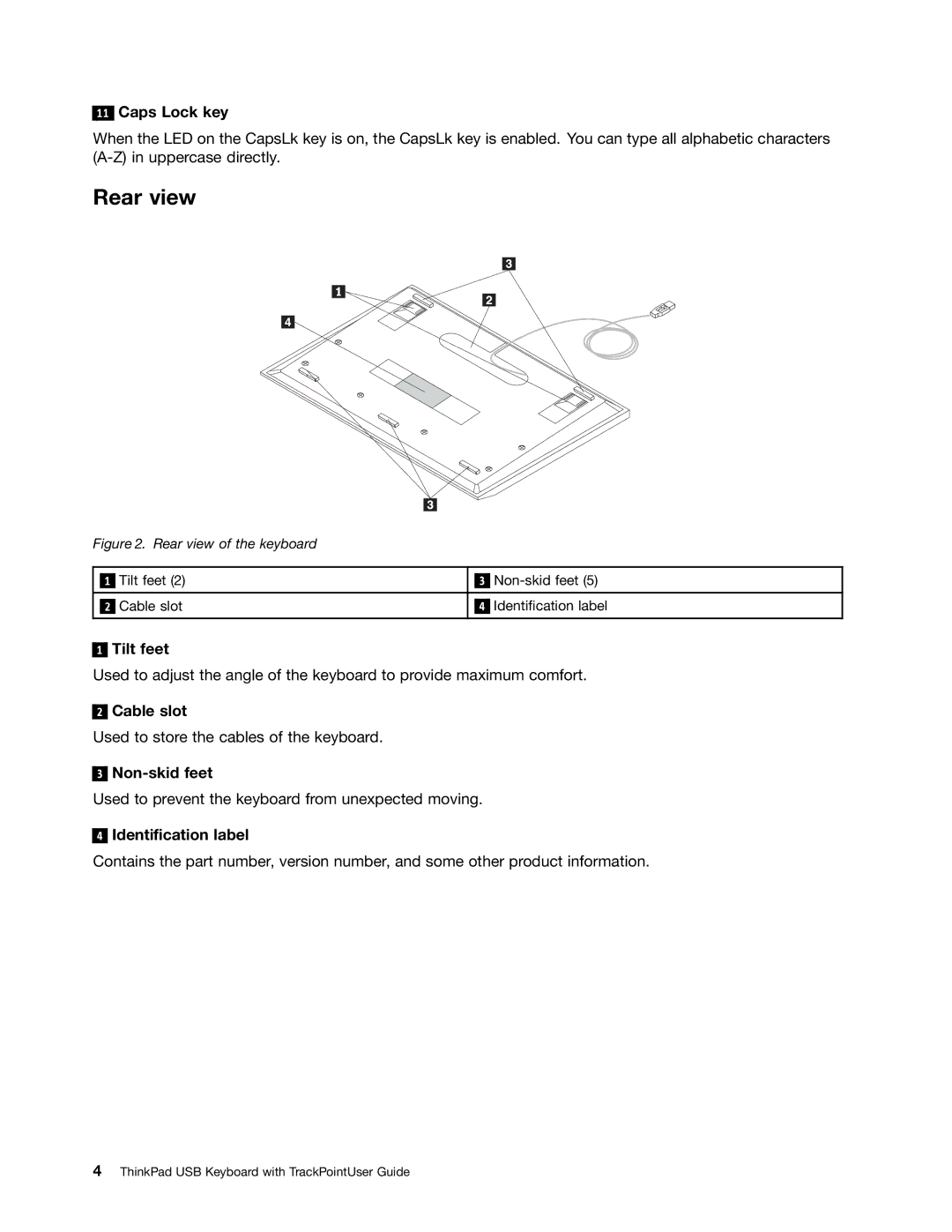11
Caps Lock key
When the LED on the CapsLk key is on, the CapsLk key is enabled. You can type all alphabetic characters
Rear view
Figure 2. Rear view of the keyboard
1Tilt feet (2)
2Cable slot
1Tilt feet
3
4Identification label
Used to adjust the angle of the keyboard to provide maximum comfort.
2
Cable slot
Used to store the cables of the keyboard.
3
Used to prevent the keyboard from unexpected moving.
4
Identification label
Contains the part number, version number, and some other product information.
4ThinkPad USB Keyboard with TrackPointUser Guide