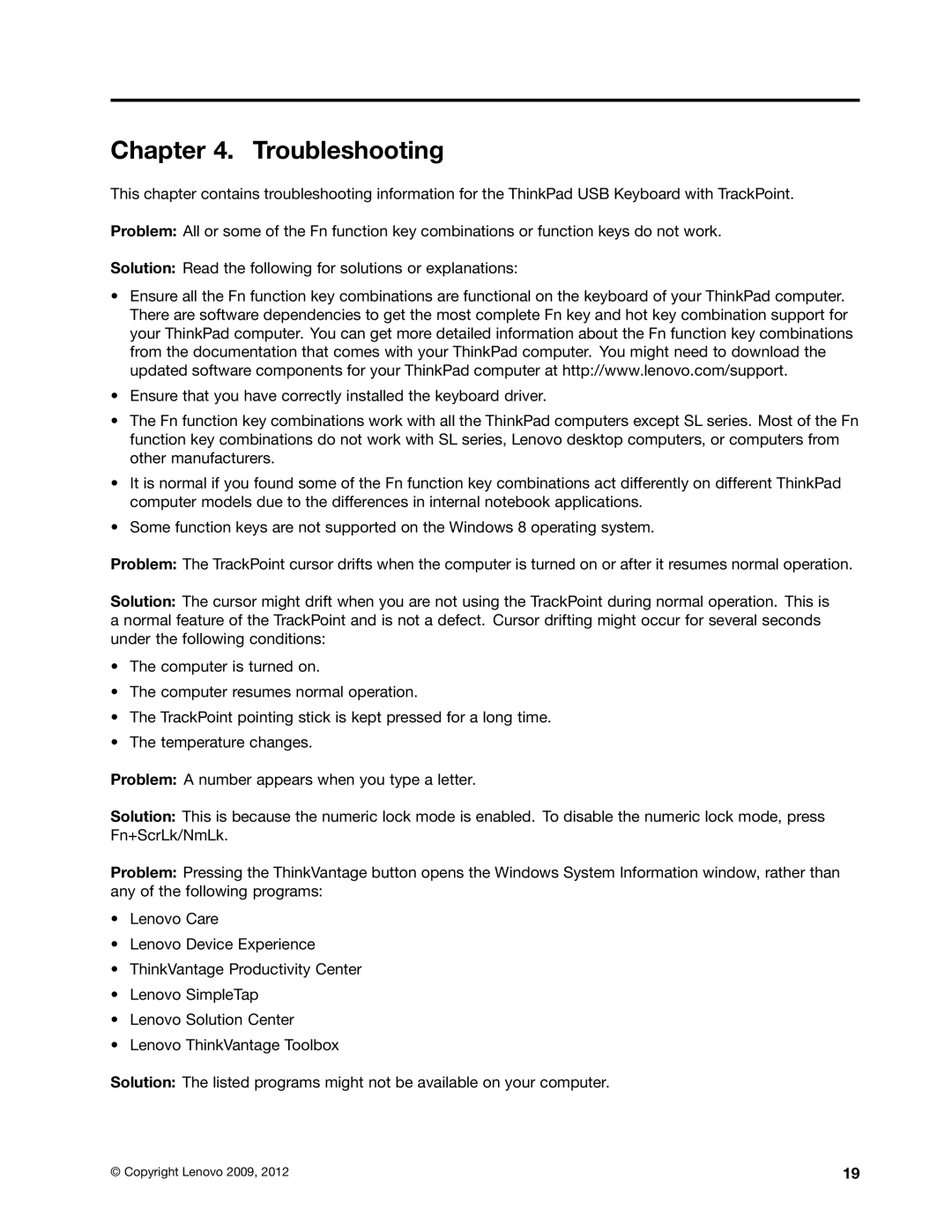Chapter 4. Troubleshooting
This chapter contains troubleshooting information for the ThinkPad USB Keyboard with TrackPoint.
Problem: All or some of the Fn function key combinations or function keys do not work.
Solution: Read the following for solutions or explanations:
•Ensure all the Fn function key combinations are functional on the keyboard of your ThinkPad computer. There are software dependencies to get the most complete Fn key and hot key combination support for your ThinkPad computer. You can get more detailed information about the Fn function key combinations from the documentation that comes with your ThinkPad computer. You might need to download the updated software components for your ThinkPad computer at http://www.lenovo.com/support.
•Ensure that you have correctly installed the keyboard driver.
•The Fn function key combinations work with all the ThinkPad computers except SL series. Most of the Fn function key combinations do not work with SL series, Lenovo desktop computers, or computers from other manufacturers.
•It is normal if you found some of the Fn function key combinations act differently on different ThinkPad computer models due to the differences in internal notebook applications.
•Some function keys are not supported on the Windows 8 operating system.
Problem: The TrackPoint cursor drifts when the computer is turned on or after it resumes normal operation.
Solution: The cursor might drift when you are not using the TrackPoint during normal operation. This is a normal feature of the TrackPoint and is not a defect. Cursor drifting might occur for several seconds under the following conditions:
•The computer is turned on.
•The computer resumes normal operation.
•The TrackPoint pointing stick is kept pressed for a long time.
•The temperature changes.
Problem: A number appears when you type a letter.
Solution: This is because the numeric lock mode is enabled. To disable the numeric lock mode, press Fn+ScrLk/NmLk.
Problem: Pressing the ThinkVantage button opens the Windows System Information window, rather than any of the following programs:
•Lenovo Care
•Lenovo Device Experience
•ThinkVantage Productivity Center
•Lenovo SimpleTap
•Lenovo Solution Center
•Lenovo ThinkVantage Toolbox
Solution: The listed programs might not be available on your computer.
© Copyright Lenovo 2009, 2012 | 19 |