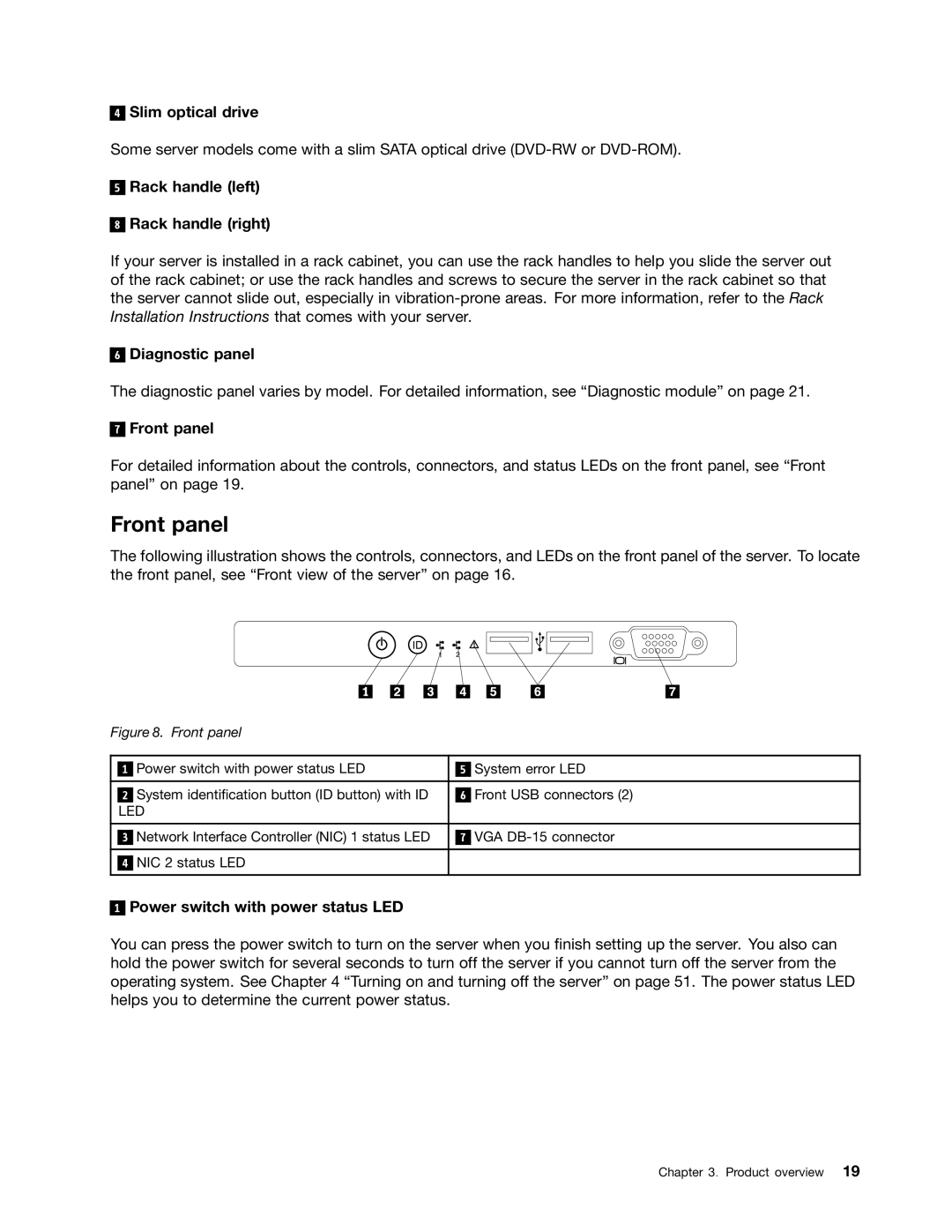ThinkServer User Guide
Fourth Edition March Copyright Lenovo 2012
Contents
Index 175
제품을 사용하기 전에 제품과 함께 제공되는 문서 DVD의 다국어 안전 지침을 주의 깊게 읽어보십시오
Safety information
在使用本产品之前,请务必先阅读和了解产品附带的文档 DVD 中的多语言安全说明。
Statement
≥ 18 kg 39.7 lb ≥ 32 kg 70.5 lb ≥ 55 kg 121.2 lb
Vii
Statement Following label indicates a potential heat hazard
Copyright Lenovo 2012
ThinkServer User Guide
Introduction
General information
Printed documents
Server documentation
Documentation DVD
Safety Information
Document only for trained service personnel
Server setup road map
ThinkServer User Guide
Server package
Product overview
Features
Basic system management features
Input/Output I/O features
Reliability, availability, and serviceability
Security features
Advanced system management features
Product overview
Software
Specifications
ThinkServer EasyStartup
Lenovo ThinkServer EasyManage
ThinkServer EasyUpdate Firmware Updater
Bios and TMM update utilities
RAID configuration utilities
Machine type, model, and serial number label
Diagnostic programs
ThinkServer Smart Grid Technology
Locations
Label on server models with 3.5-inch hard disk drives
Front view of server models with 3.5-inch hard disk drives
Front view of the server
Pull-out information card
Diagnostic panel
Inch hard disk drive area
Rack handle left Rack handle right
Front view of server models with 2.5-inch hard disk drives
Front view of server models with 2.5-inch hard disk drives
Front panel
Power switch with power status LED
ID button with ID LED
System error LED
Front USB connectors
VGA DB-15 connector
Ambient temperature limit LED
Diagnostic module
Intelligent Diagnostics Module IDM
Power supply error LED
Memory module status LED
Intelligent Diagnostics Module Premium IDM Premium
Microprocessor status LED also known as CPU status LED
System fans
System fan error LEDs
CPU1 Dimm status LEDs CPU2 Dimm status LEDs
Power supply error LEDs
Microprocessor status LEDs also known as CPU status LEDs
Rear view of the server
Hot-swap redundant power supply 2 available in some models
Riser card assembly
PCI Express card area for cards on the riser card assembly
PCI Express card area for cards on the riser card assembly
USB connectors
Ethernet connectors RJ-45
Serial port
ID LED
Server components
ThinkServer User Guide
Product overview
Inch hot-swap hard disk drive status LEDs
Hot-swap hard disk drive status LEDs
RAID card
RAID 5 key connector
Port
Expander card
Board-to-board connector
Ports
Backplane for 3.5-inch hard disk drives
Hot-swap hard disk drive backplane
Optical drive power connector
8-pin power connector
Mini-SAS ports
Front view of the backplane for 2.5-inch hard disk drives
Backplane for 2.5-inch hard disk drives
Pin power connector
Mini-SAS to mini-SAS signal cable connections
Connecting cables from the RAID card to the backplane
Connecting cables from the RAID card to the backplane
ThinkServer User Guide
System board components
Connecting cables from the expander card to the backplanes
System board components
Front VGA connector
Front panel connector
Internal USB connector
Diagnostic module connector
System board jumpers and switches
Default jumper setting
Clear Cmos jumper
System board jumpers and switches
Product overview
Bios recovery switch
System board switches
Clear password switch
System board LEDs
ME in force update switch
TMM status LED Color Description
TMM status LED also known as BMC status LED
Turning off the server
Turning on the server
ThinkServer User Guide
Starting the Setup Utility program
Using the Setup Utility program
Viewing information in the Setup Utility program
Main menu
Setup Utility program interface
Advanced menu
Server Management menu
Security menu
Save & Exit menu
Setting the system date and time
Boot Options menu
Boot Manager menu
Setting, changing, or deleting a password
Using passwords
Setup Utility program password types
Password considerations
Selecting a startup device
Configuring the TPM function
Exiting the Setup Utility program
Setting the mode of the Ethernet connector
Updating or recovering the Bios
Recovering from a Bios update failure
Updating flashing the Bios
Features of the ThinkServer EasyStartup program
Using the ThinkServer EasyStartup program
Starting the ThinkServer EasyStartup program
Compatibility notes
Configure RAID
Install operating system
Home
About RAID
Configuring RAID
Configuring RAID using the ThinkServer EasyStartup program
Configuring the Ethernet controllers
Configuring the advanced Sata or SAS hardware RAID
Using the Lenovo ThinkServer EasyManage program
Using the Firmware Updater program
Updating the firmware
ThinkServer User Guide
Guidelines
Precautions
System reliability guidelines
Handling static-sensitive devices
Removing the server cover
Working inside the server with the power on
Press the release button Direction as shown
Removing the front bezel
Removing and reinstalling the front bezel
Removing and reinstalling the rack handles
Installing, removing, or replacing hardware
Removing the rack handles
Installing the rack handles
Removing and reinstalling the cooling shroud
Go to Completing the parts replacement on
Removing and reinstalling the left cage
Removing the left cage
Memory module installation rules
Installing or removing a memory module
Installing, removing, or replacing hardware
Memory slots on the system board
CPU1 Dimm
CPU1 Dimm CPU2 Dimm
Opening the retaining clips of the memory slot
Installing a memory module
What to do next
Removing a memory module
Installing an Ethernet card
Installing or removing an Ethernet card
Removing a PCI Express card slot bracket
Removing the full-height bracket from the PCI Express card
Removing an Ethernet card
Installing an Ethernet card
Removing an Ethernet card
Installing the TR 500 Key
Removing the TR 500 Key
Installing the TR 500 Key
Removing the TR 500 Key
Installing or removing the ThinkServer RAID 700 Battery
Installing the TR 700 Battery
Installing the TR 700 Battery
Removing the TR 700 Battery
Removing the TR 700 Battery
Installing or removing the expander card
Installing the expander card
Installing the expander card
Removing the expander card
Removing the expander card
Installing the TMM Premium
Removing the TMM Premium
Installing the TMM Premium
Removing the TMM Premium
Installing the TPM
Removing the TPM
Installing the TPM
Installing, removing, or replacing hardware
Removing the TPM
Installing or replacing a hot-swap redundant power supply
Installing, removing, or replacing hardware
Removing the protective shield for the power supply bay
Removing a hot-swap redundant power supply
Installing or replacing a heat sink
Removing the screws that secure the heat sink
Installing the second microprocessor
Installing or replacing the microprocessor
Opening the handles
Opening the microprocessor retainer
Installing the microprocessor
Securing the microprocessor in the socket
Replacing the microprocessor
Opening the handles
Removing the microprocessor
Do not touch the pins
Installing or replacing the optical drive
Installing, removing, or replacing hardware
ThinkServer User Guide
Installing the optical drive retaining bracket
ThinkServer User Guide
Connecting cables to the rear of the optical drive
Installing or replacing a hot-swap hard disk drive
ThinkServer User Guide
Removing the 3.5-inch hot-swap hard disk drive or dummy tray
Removing the 2.5-inch hot-swap hard disk drive or dummy tray
Replacing the backplane for 3.5-inch hard disk drives
Replacing the hot-swap hard disk drive backplane
Releasing the backplane for 3.5-inch hard disk drives
Removing the backplane for 3.5-inch hard disk drives
Securing the backplane for 3.5-inch hard disk drives
Replacing the backplane for 2.5-inch hard disk drives
Removing the backplane for 2.5-inch hard disk drives
Installing the backplane for 2.5-inch hard disk drives
Replacing the riser card assembly
Lifting the riser card assembly 1 off the chassis
Installing the riser card assembly
Lifting the riser card assembly 2 off the chassis
Replacing the RAID card
Removing the RAID card
Replacing the front panel board
Installing the RAID card
Installing, removing, or replacing hardware
What to do next
Installing, removing, or replacing hardware
Replacing the diagnostic module
Installing, removing, or replacing hardware
What to do next
Replacing a system fan
Removing the system fan
Installing the system fan
Replacing the system board battery
Removing the system board battery
Reinstalling the server cover and reconnecting cables
Completing the parts replacement
Cable routing
Installing the server cover
Updating the server configuration
Viewing the status and diagnostic LEDs
Troubleshooting procedure
157
Viewing the system event log
Using a diagnostic program
Basic troubleshooting tables
ThinkServer EasyStartup program problems
Symptom Action
Optical drive problems
Hard disk drive problems
Memory module problems
Keyboard, mouse, and USB device problems
Lenovo Support Web site
Using the documentation
Information resources
ThinkServer Web site
Calling for service
Help and service
Before you call
Purchasing additional services
Using other services
ThinkServer User Guide
167
Appendix A. Notices
Important notes
Trademarks
Requirement for batteries containing perchlorate
Battery return program
Important Weee information
Particulate contamination
Federal Communications Commission FCC Statement
German Ordinance for Work gloss statement
Export classification notice
Electronic emission notices
United Kingdom telecommunications safety requirement
Energy Star model information
Low power memory states Liquid cooling capability
175
Index
TPM
RAID
177
ThinkServer EasyUpdate Firmware Updater Starting Software
179
ThinkServer User Guide