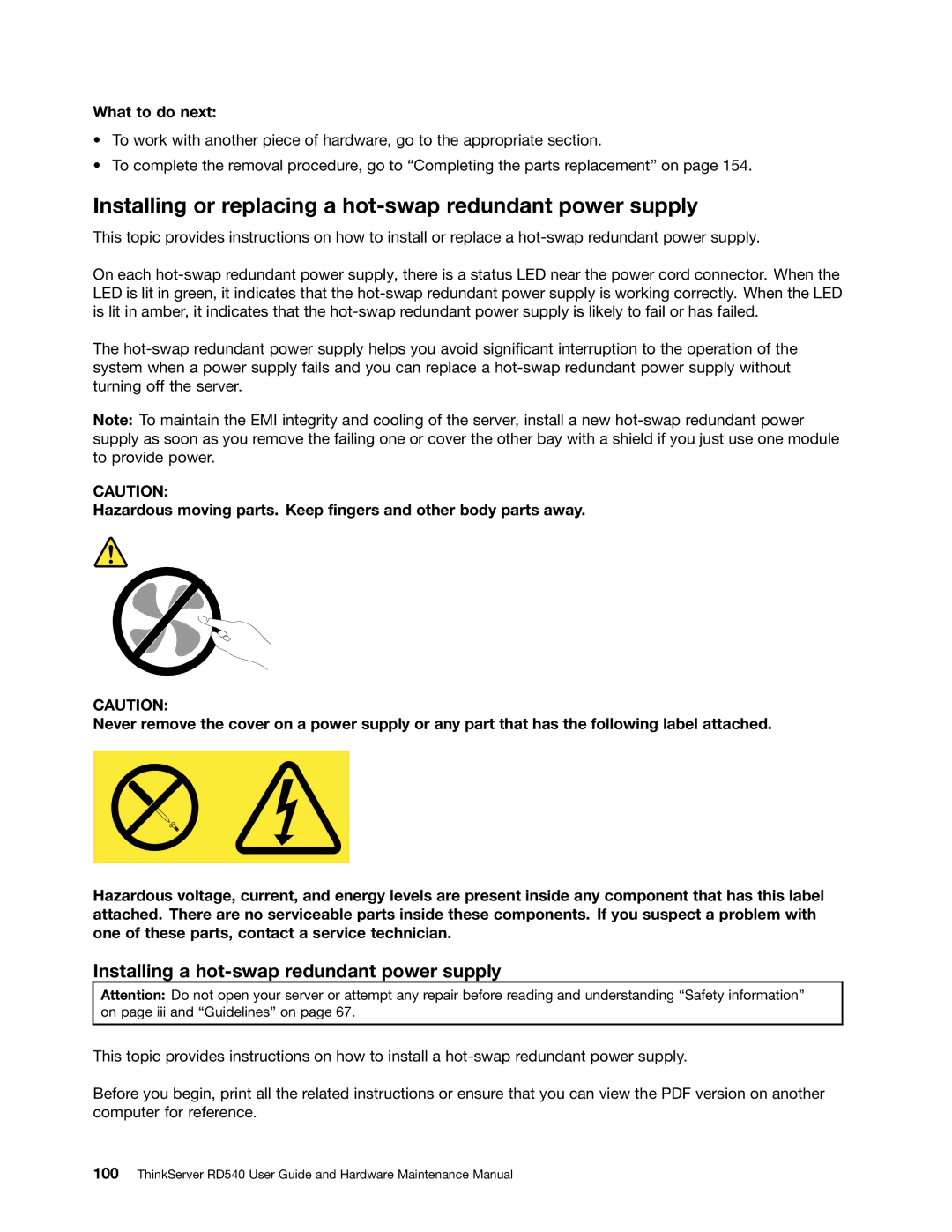What to do next:
•To work with another piece of hardware, go to the appropriate section.
•To complete the removal procedure, go to “Completing the parts replacement” on page 154.
Installing or replacing a hot-swap redundant power supply
This topic provides instructions on how to install or replace a
On each
The
Note: To maintain the EMI integrity and cooling of the server, install a new
CAUTION:
Hazardous moving parts. Keep fingers and other body parts away.
CAUTION:
Never remove the cover on a power supply or any part that has the following label attached.
Hazardous voltage, current, and energy levels are present inside any component that has this label attached. There are no serviceable parts inside these components. If you suspect a problem with one of these parts, contact a service technician.
Installing a hot-swap redundant power supply
Attention: Do not open your server or attempt any repair before reading and understanding “Safety information” on page iii and “Guidelines” on page 67.
This topic provides instructions on how to install a
Before you begin, print all the related instructions or ensure that you can view the PDF version on another computer for reference.