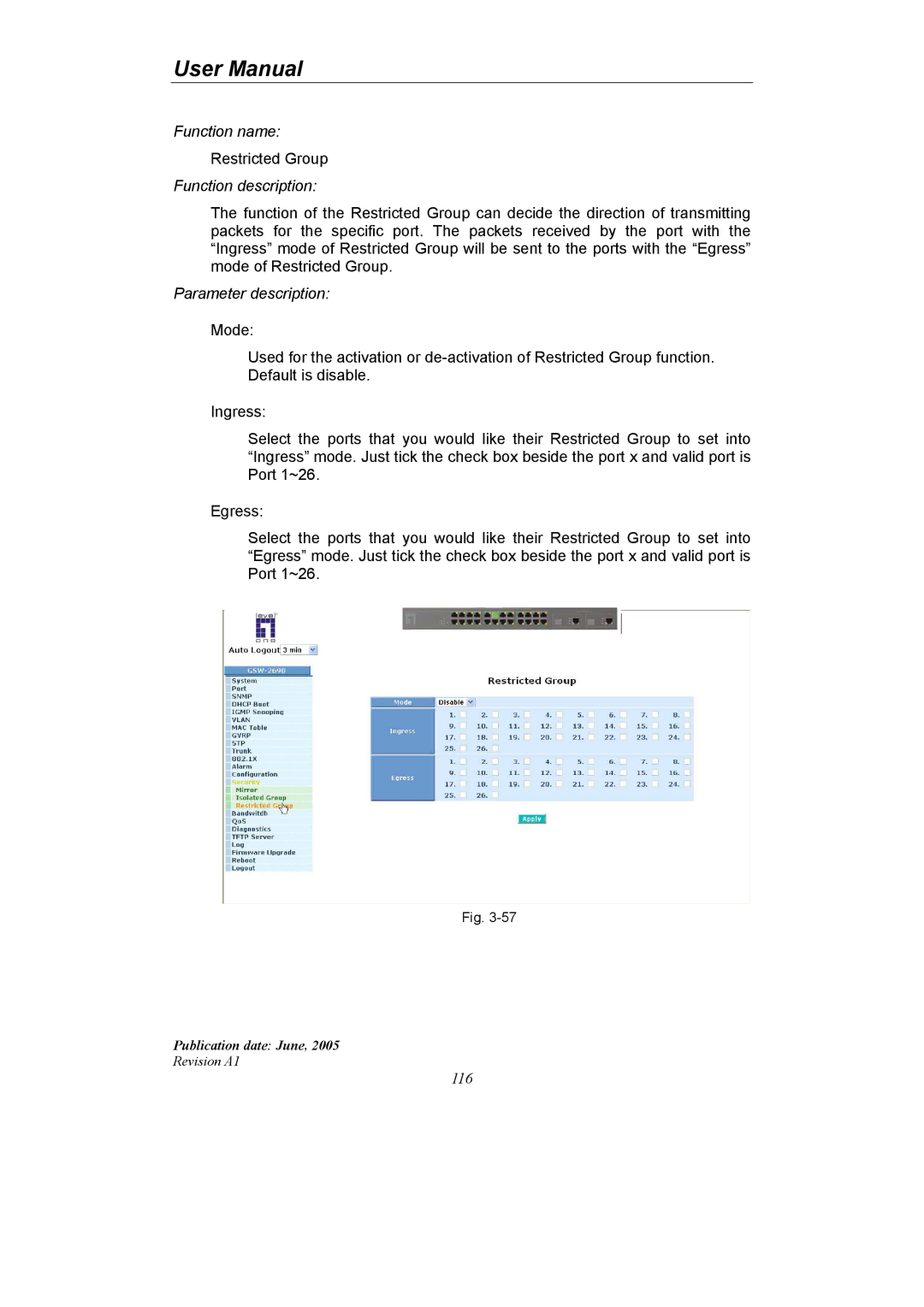User Manual
Function name:
Restricted Group
Function description:
The function of the Restricted Group can decide the direction of transmitting packets for the specific port. The packets received by the port with the “Ingress” mode of Restricted Group will be sent to the ports with the “Egress” mode of Restricted Group.
Parameter description:
Mode:
Used for the activation or
Ingress:
Select the ports that you would like their Restricted Group to set into “Ingress” mode. Just tick the check box beside the port x and valid port is Port 1~26.
Egress:
Select the ports that you would like their Restricted Group to set into “Egress” mode. Just tick the check box beside the port x and valid port is Port 1~26.
Fig.
Publication date: June, 2005
Revision A1
116