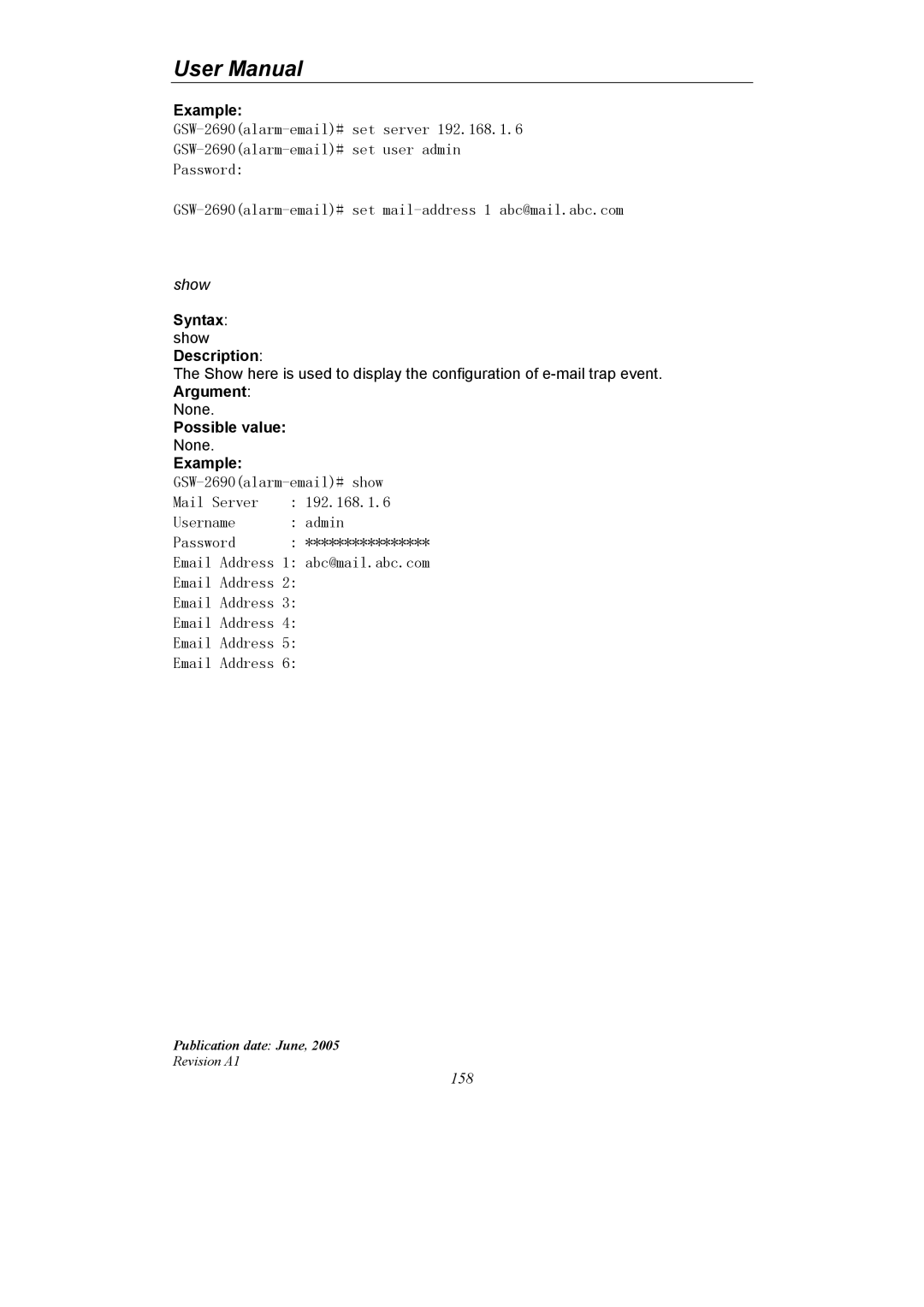User Manual
Example:
Password:
show
Syntax: show Description:
The Show here is used to display the configuration of
None.
Possible value:
None.
Example:
Mail Server | : 192.168.1.6 |
Username | : admin |
Password | : **************** |
Email Address 1: abc@mail.abc.com
Email Address 2:
Email Address 3:
Email Address 4:
Email Address 5:
Email Address 6:
Publication date: June, 2005
Revision A1
158