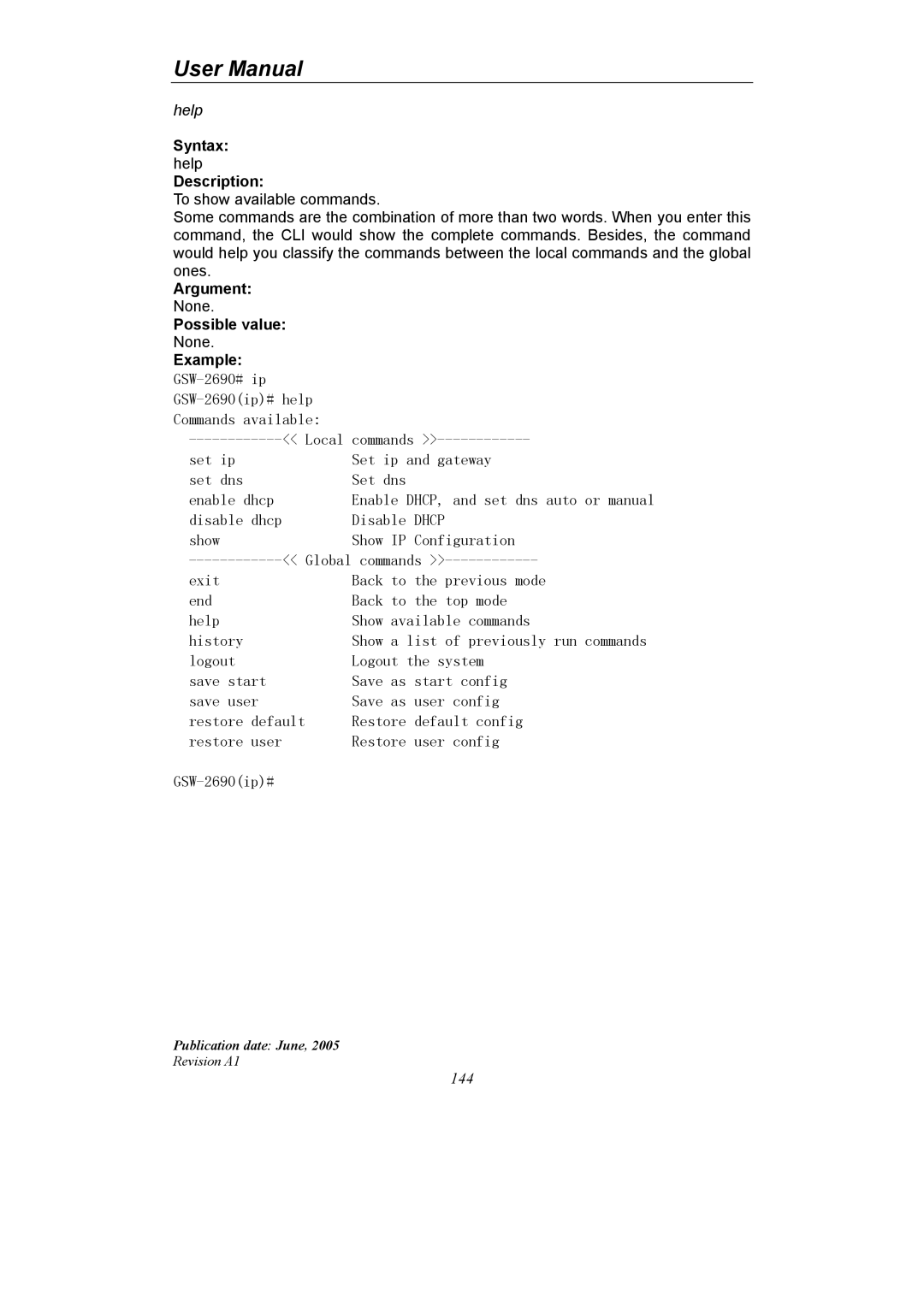User Manual
help
Syntax:
help
Description:
To show available commands.
Some commands are the combination of more than two words. When you enter this command, the CLI would show the complete commands. Besides, the command would help you classify the commands between the local commands and the global ones.
Argument:
None. |
|
Possible value: |
|
None. |
|
Example: |
|
| |
| |
Commands available: |
|
commands | |
set ip | Set ip and gateway |
set dns | Set dns |
enable dhcp | Enable DHCP, and set dns auto or manual |
disable dhcp | Disable DHCP |
show | Show IP Configuration |
exit | Back to the previous mode |
end | Back to the top mode |
help | Show available commands |
history | Show a list of previously run commands |
logout | Logout the system |
save start | Save as start config |
save user | Save as user config |
restore default | Restore default config |
restore user | Restore user config |
Publication date: June, 2005
Revision A1
144