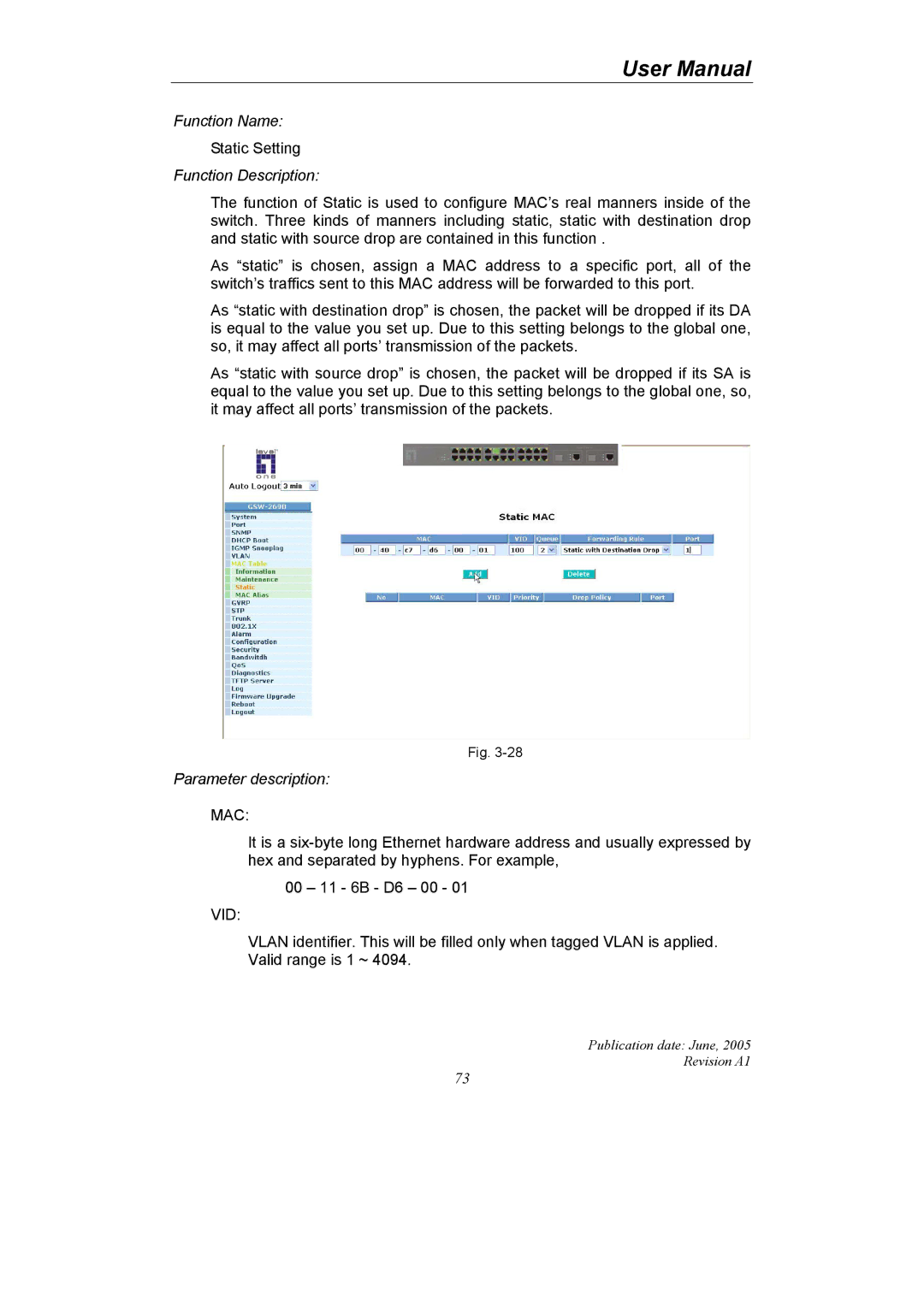User Manual
Function Name:
Static Setting
Function Description:
The function of Static is used to configure MAC’s real manners inside of the switch. Three kinds of manners including static, static with destination drop and static with source drop are contained in this function .
As “static” is chosen, assign a MAC address to a specific port, all of the switch’s traffics sent to this MAC address will be forwarded to this port.
As “static with destination drop” is chosen, the packet will be dropped if its DA is equal to the value you set up. Due to this setting belongs to the global one, so, it may affect all ports’ transmission of the packets.
As “static with source drop” is chosen, the packet will be dropped if its SA is equal to the value you set up. Due to this setting belongs to the global one, so, it may affect all ports’ transmission of the packets.
Fig.
Parameter description:
MAC:
It is a
00 – 11 - 6B - D6 – 00 - 01
VID:
VLAN identifier. This will be filled only when tagged VLAN is applied. Valid range is 1 ~ 4094.
Publication date: June, 2005
Revision A1
73