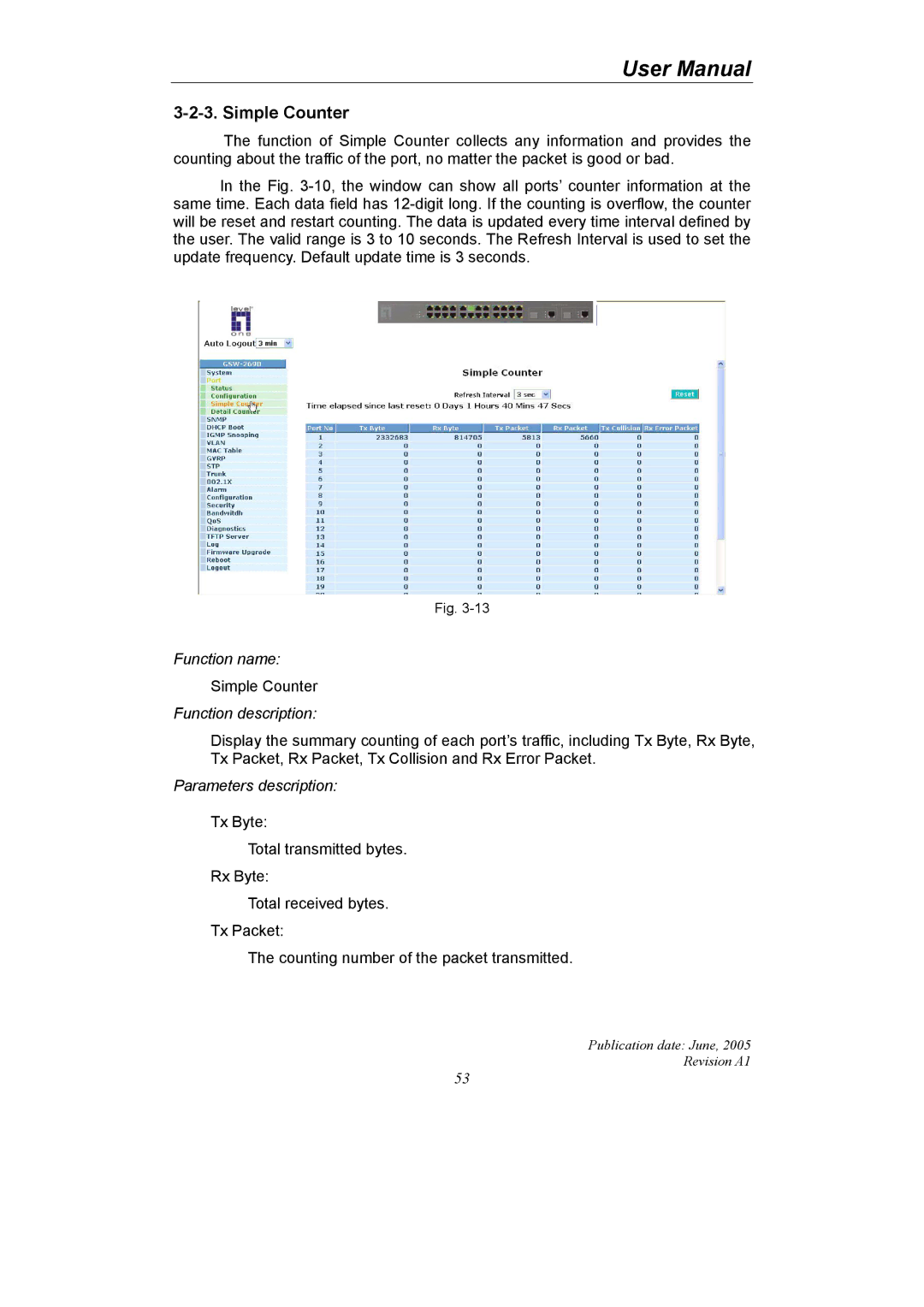User Manual
3-2-3. Simple Counter
The function of Simple Counter collects any information and provides the counting about the traffic of the port, no matter the packet is good or bad.
In the Fig.
Fig.
Function name:
Simple Counter
Function description:
Display the summary counting of each port’s traffic, including Tx Byte, Rx Byte, Tx Packet, Rx Packet, Tx Collision and Rx Error Packet.
Parameters description:
Tx Byte:
Total transmitted bytes.
Rx Byte:
Total received bytes.
Tx Packet:
The counting number of the packet transmitted.
Publication date: June, 2005
Revision A1
53