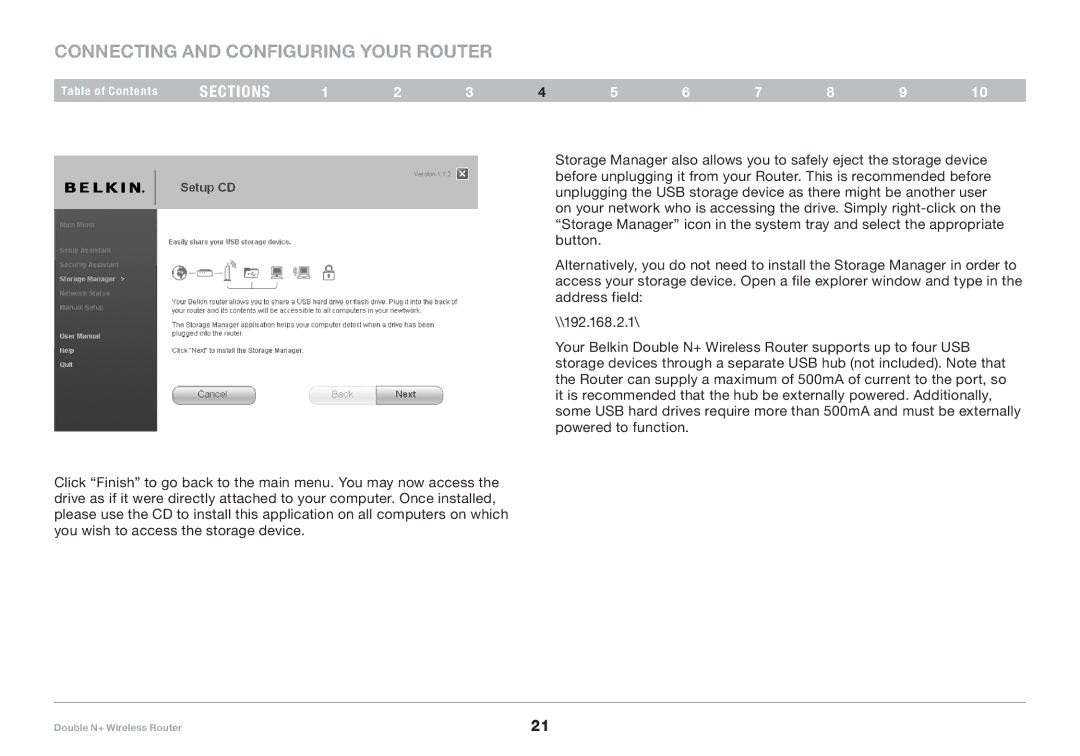Connecting and Configuring your Router
Table of Contents | sections | 1 | 2 | 3 | 4 | 5 | 6 | 7 | 8 | 9 | 10 |
Click “Finish” to go back to the main menu.. You may now access the drive as if it were directly attached to your computer.. Once installed, please use the CD to install this application on all computers on which you wish to access the storage device..
Storage Manager also allows you to safely eject the storage device before unplugging it from your Router.. This is recommended before unplugging the USB storage device as there might be another user on your network who is accessing the drive.. Simply
Alternatively, you do not need to install the Storage Manager in order to access your storage device.. Open a file explorer window and type in the address field:
\\192..168..2..1\
Your Belkin Double N+ Wireless Router supports up to four USB storage devices through a separate USB hub (not included).. Note that the Router can supply a maximum of 500mA of current to the port, so it is recommended that the hub be externally powered.. Additionally, some USB hard drives require more than 500mA and must be externally powered to function..
Double N+ Wireless Router | 21 |