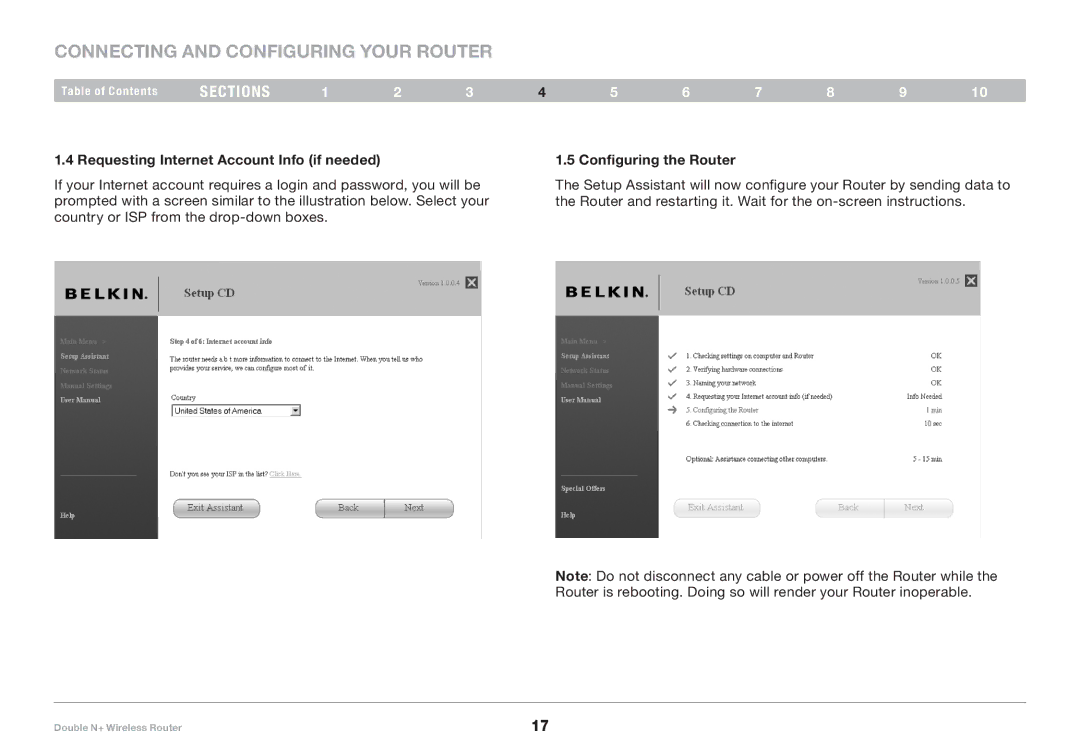Connecting and Configuring your Router
Table of Contents | sections | 1 | 2 | 3 | 4 | 5 | 6 | 7 | 8 | 9 | 10 |
1.4 Requesting Internet Account Info (if needed)
If your Internet account requires a login and password, you will be prompted with a screen similar to the illustration below.. Select your country or ISP from the
1.5 Configuring the Router
The Setup Assistant will now configure your Router by sending data to the Router and restarting it.. Wait for the
Note: Do not disconnect any cable or power off the Router while the Router is rebooting.. Doing so will render your Router inoperable..
Double N+ Wireless Router | 17 |