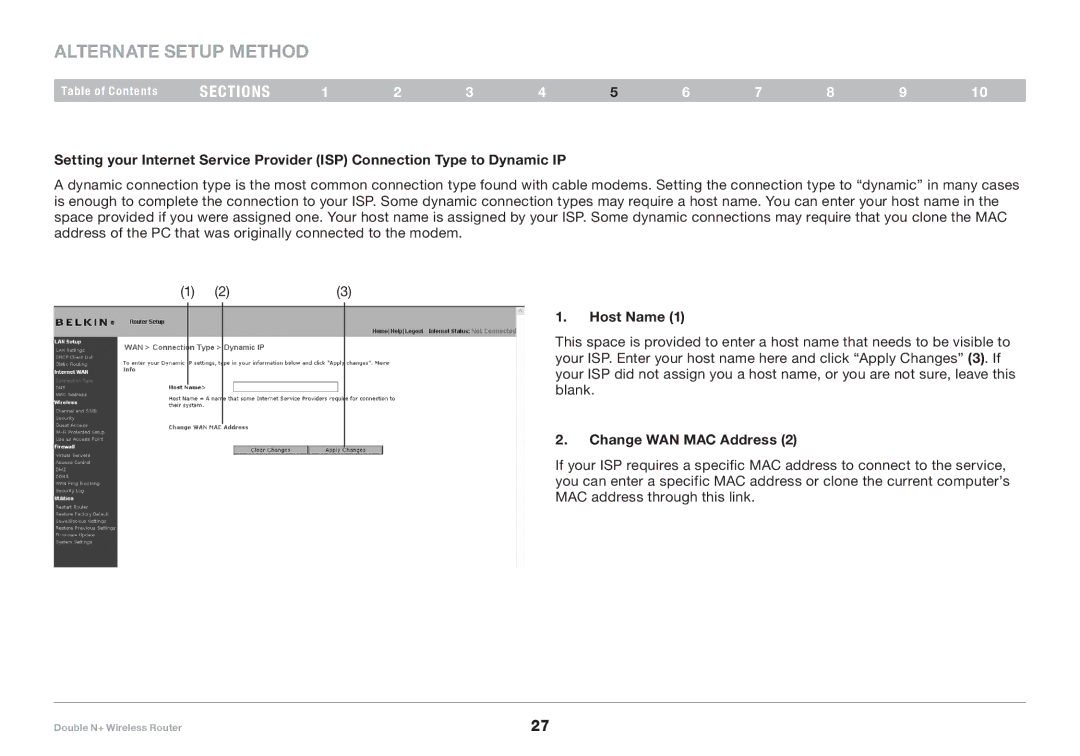Alternate Setup Method
Table of Contents | sections | 1 | 2 | 3 | 4 | 5 | 6 | 7 | 8 | 9 | 10 |
Setting your Internet Service Provider (ISP) Connection Type to Dynamic IP
A dynamic connection type is the most common connection type found with cable modems.. Setting the connection type to “dynamic” in many cases is enough to complete the connection to your ISP.. Some dynamic connection types may require a host name.. You can enter your host name in the space provided if you were assigned one.. Your host name is assigned by your ISP.. Some dynamic connections may require that you clone the MAC address of the PC that was originally connected to the modem..
(1) | (2) | (3) |
1. Host Name (1)
This space is provided to enter a host name that needs to be visible to your ISP.. Enter your host name here and click “Apply Changes” (3).. If your ISP did not assign you a host name, or you are not sure, leave this blank..
2. Change WAN MAC Address (2)
If your ISP requires a specific MAC address to connect to the service, you can enter a specific MAC address or clone the current computer’s MAC address through this link..
Double N+ Wireless Router | 27 |