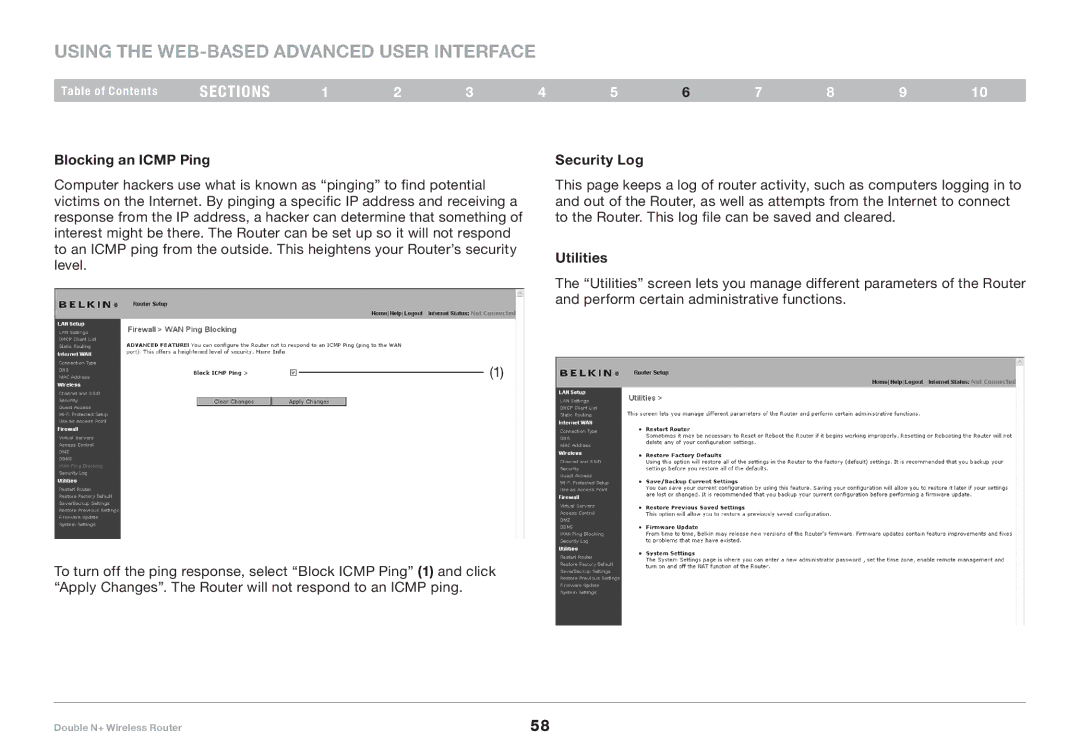Using the Web-Based Advanced User Interface
Table of Contents | sections | 1 | 2 | 3 | 4 | 5 | 6 | 7 | 8 | 9 | 10 |
Blocking an ICMP Ping
Computer hackers use what is known as “pinging” to find potential victims on the Internet.. By pinging a specific IP address and receiving a response from the IP address, a hacker can determine that something of interest might be there.. The Router can be set up so it will not respond to an ICMP ping from the outside.. This heightens your Router’s security level..
Security Log
This page keeps a log of router activity, such as computers logging in to and out of the Router, as well as attempts from the Internet to connect to the Router.. This log file can be saved and cleared..
Utilities
The “Utilities” screen lets you manage different parameters of the Router and perform certain administrative functions..
(1)
To turn off the ping response, select “Block ICMP Ping” (1) and click “Apply Changes”.. The Router will not respond to an ICMP ping..
Double N+ Wireless Router | 58 |