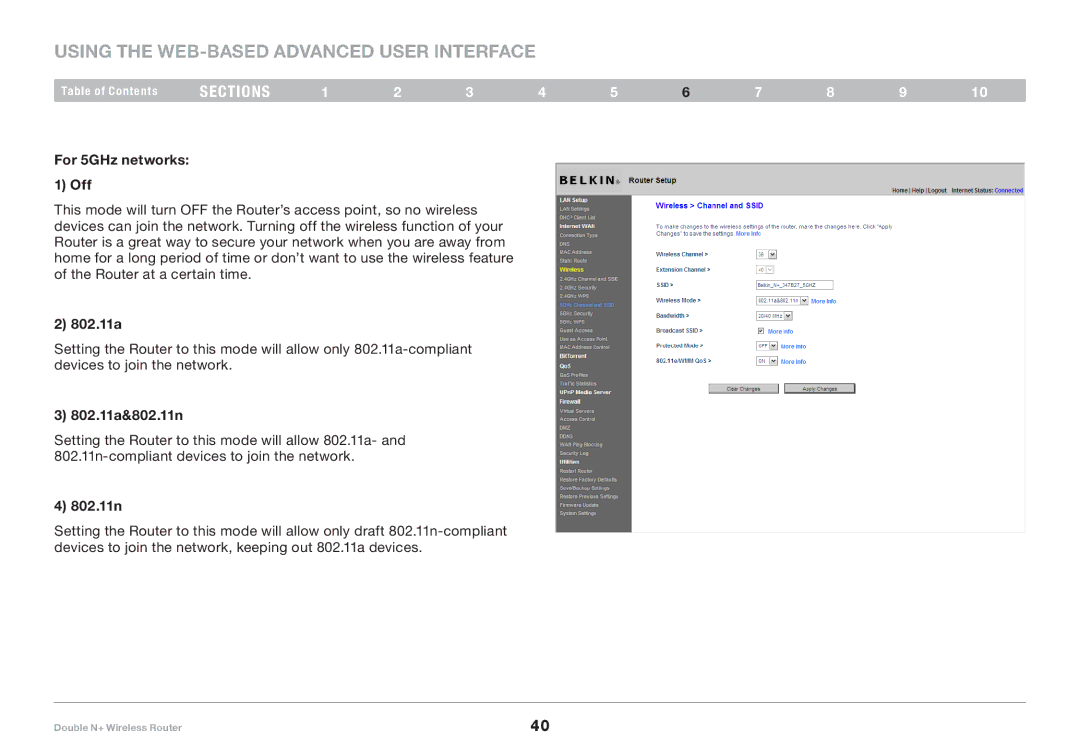Using the Web-Based Advanced User Interface
Table of Contents | sections | 1 | 2 | 3 | 4 | 5 | 6 | 7 | 8 | 9 | 10 |
For 5GHz networks: 1) Off
This mode will turn OFF the Router’s access point, so no wireless devices can join the network.. Turning off the wireless function of your Router is a great way to secure your network when you are away from home for a long period of time or don’t want to use the wireless feature of the Router at a certain time..
2) 802.11a
Setting the Router to this mode will allow only
3) 802.11a&802.11n
Setting the Router to this mode will allow 802..11a- and
4) 802.11n
Setting the Router to this mode will allow only draft
Double N+ Wireless Router | 40 |