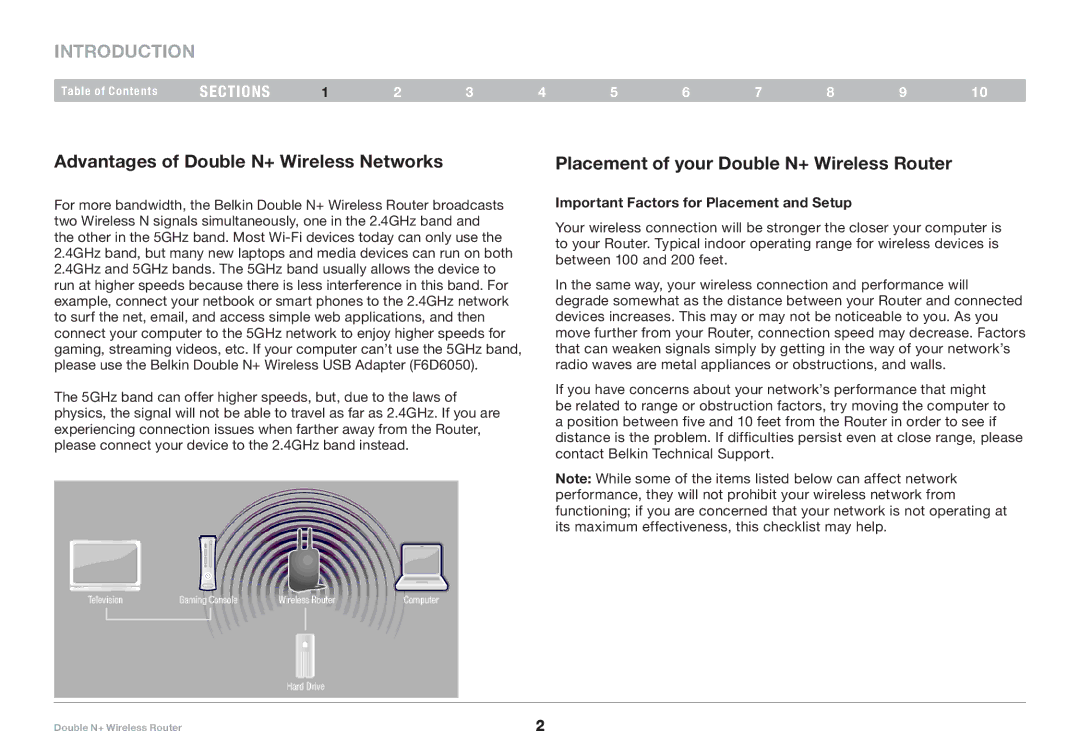Introduction
Table of Contents | sections | 1 | 2 | 3 | 4 | 5 | 6 | 7 | 8 | 9 | 10 |
Advantages of Double N+ Wireless Networks
For more bandwidth, the Belkin Double N+ Wireless Router broadcasts two Wireless N signals simultaneously, one in the 2..4GHz band and the other in the 5GHz band.. Most
The 5GHz band can offer higher speeds, but, due to the laws of physics, the signal will not be able to travel as far as 2..4GHz.. If you are experiencing connection issues when farther away from the Router, please connect your device to the 2..4GHz band instead..
Placement of your Double N+ Wireless Router
Important Factors for Placement and Setup
Your wireless connection will be stronger the closer your computer is to your Router.. Typical indoor operating range for wireless devices is between 100 and 200 feet..
In the same way, your wireless connection and performance will degrade somewhat as the distance between your Router and connected devices increases.. This may or may not be noticeable to you.. As you move further from your Router, connection speed may decrease.. Factors that can weaken signals simply by getting in the way of your network’s radio waves are metal appliances or obstructions, and walls..
If you have concerns about your network’s performance that might be related to range or obstruction factors, try moving the computer to a position between five and 10 feet from the Router in order to see if distance is the problem.. If difficulties persist even at close range, please contact Belkin Technical Support..
Note: While some of the items listed below can affect network performance, they will not prohibit your wireless network from functioning; if you are concerned that your network is not operating at its maximum effectiveness, this checklist may help..
Double N+ Wireless Router | 2 |