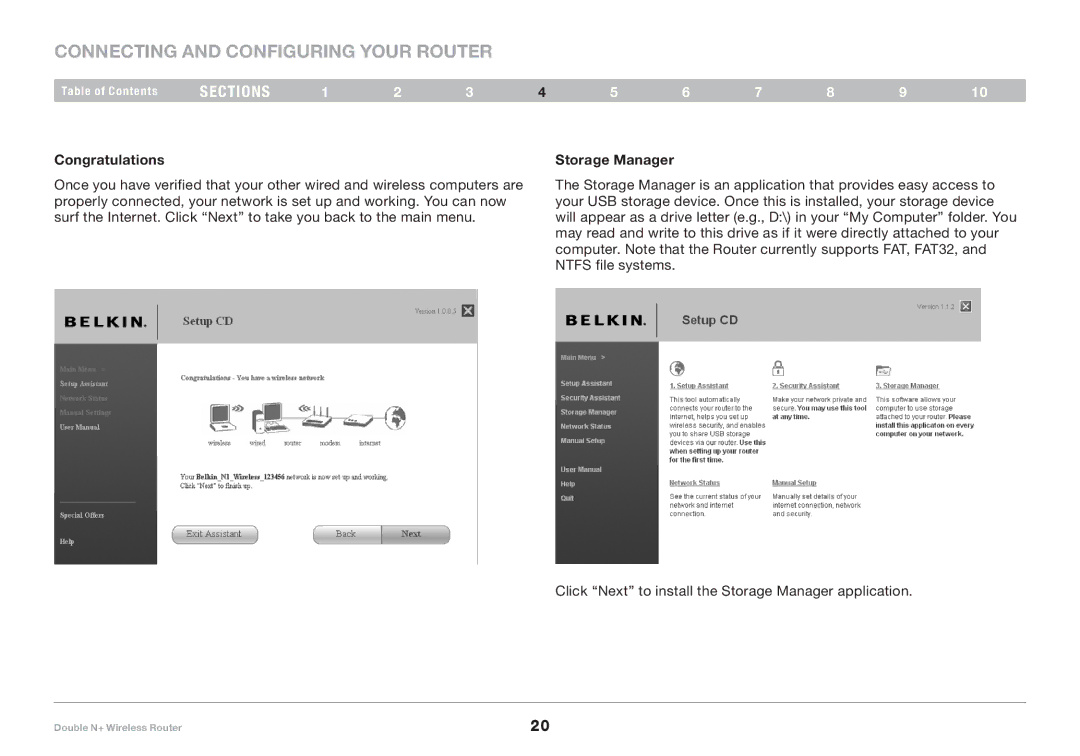Connecting and Configuring your Router
Table of Contents | sections | 1 | 2 | 3 | 4 | 5 | 6 | 7 | 8 | 9 | 10 |
Congratulations |
|
|
|
|
| Storage Manager |
|
|
|
|
|
Once you have verified that your other wired and wireless computers are properly connected, your network is set up and working.. You can now surf the Internet.. Click “Next” to take you back to the main menu..
The Storage Manager is an application that provides easy access to your USB storage device.. Once this is installed, your storage device will appear as a drive letter (e..g.., D:\) in your “My Computer” folder.. You may read and write to this drive as if it were directly attached to your computer.. Note that the Router currently supports FAT, FAT32, and NTFS file systems..
Click “Next” to install the Storage Manager application..
Double N+ Wireless Router | 20 |