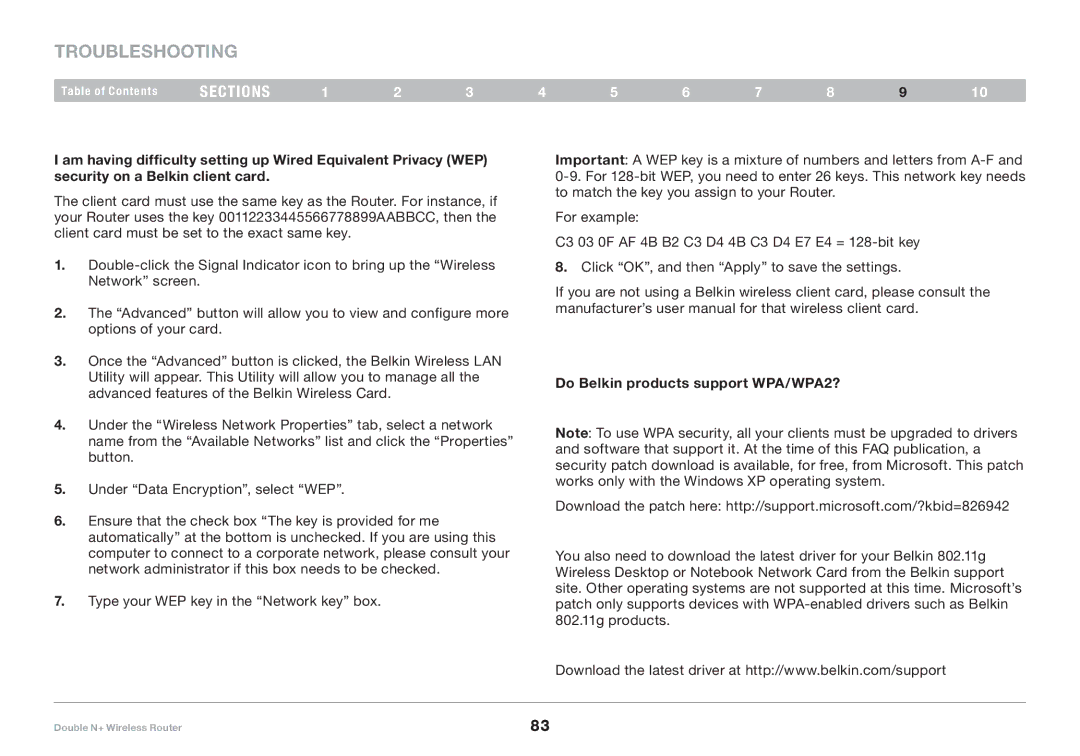Troubleshooting
Table of Contents | sections | 1 | 2 | 3 | 4 | 5 | 6 | 7 | 8 | 9 | 10 |
I am having difficulty setting up Wired Equivalent Privacy (WEP) security on a Belkin client card.
The client card must use the same key as the Router.. For instance, if your Router uses the key 00112233445566778899AABBCC, then the client card must be set to the exact same key..
1.
2.The “Advanced” button will allow you to view and configure more options of your card..
3.Once the “Advanced” button is clicked, the Belkin Wireless LAN Utility will appear.. This Utility will allow you to manage all the advanced features of the Belkin Wireless Card..
4.Under the “Wireless Network Properties” tab, select a network name from the “Available Networks” list and click the “Properties” button..
5.Under “Data Encryption”, select “WEP”..
6.Ensure that the check box “The key is provided for me automatically” at the bottom is unchecked.. If you are using this computer to connect to a corporate network, please consult your network administrator if this box needs to be checked..
7.Type your WEP key in the “Network key” box..
Important: A WEP key is a mixture of numbers and letters from
For example:
C3 03 0F AF 4B B2 C3 D4 4B C3 D4 E7 E4 =
8.Click “OK”, and then “Apply” to save the settings..
If you are not using a Belkin wireless client card, please consult the manufacturer’s user manual for that wireless client card..
Do Belkin products support WPA/WPA2?
Note: To use WPA security, all your clients must be upgraded to drivers and software that support it.. At the time of this FAQ publication, a security patch download is available, for free, from Microsoft.. This patch works only with the Windows XP operating system..
Download the patch here: http://support..microsoft..com/?kbid=826942
You also need to download the latest driver for your Belkin 802..11g Wireless Desktop or Notebook Network Card from the Belkin support site.. Other operating systems are not supported at this time.. Microsoft’s patch only supports devices with
Download the latest driver at http://www..belkin..com/support
Double N+ Wireless Router | 83 |