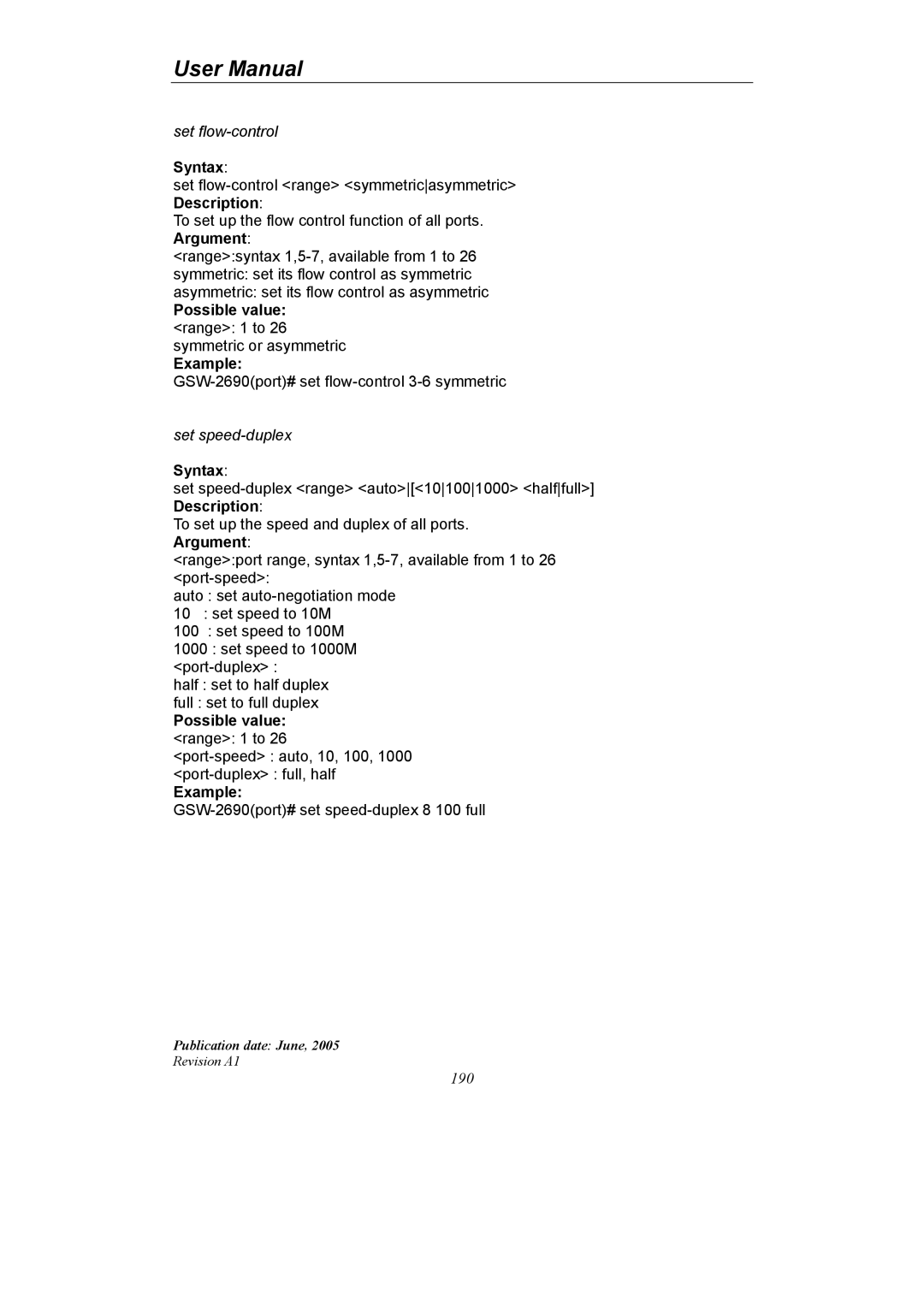User Manual
set
Syntax:
set
To set up the flow control function of all ports. Argument:
<range>:syntax
Possible value: <range>: 1 to 26 symmetric or asymmetric
Example:
set
Syntax:
set
To set up the speed and duplex of all ports. Argument:
<range>:port range, syntax
auto : set
10: set speed to 10M
100: set speed to 100M 1000 : set speed to 1000M
half : set to half duplex
full : set to full duplex
Possible value: <range>: 1 to 26
Example:
Publication date: June, 2005
Revision A1
190