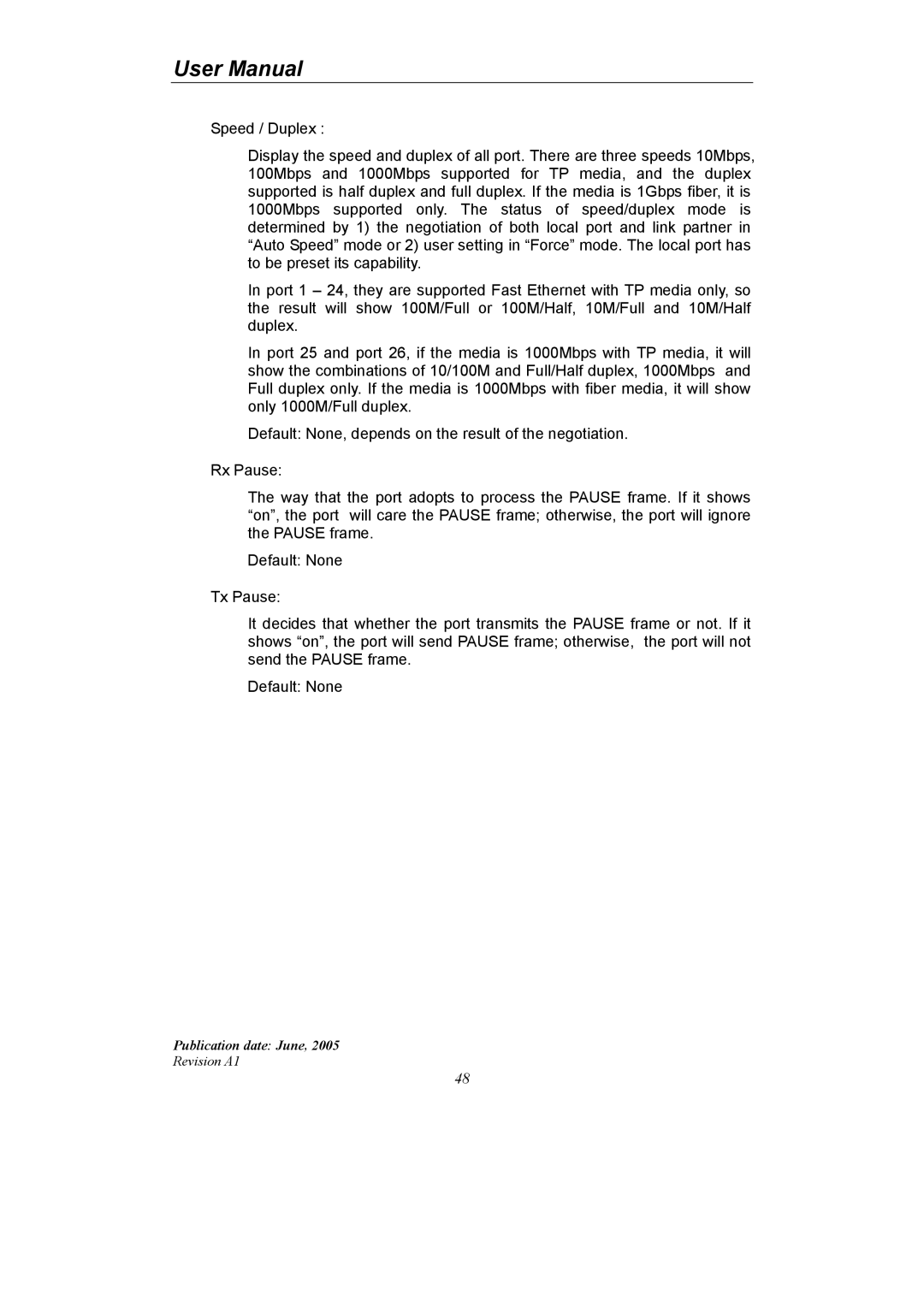User Manual
Speed / Duplex :
Display the speed and duplex of all port. There are three speeds 10Mbps, 100Mbps and 1000Mbps supported for TP media, and the duplex supported is half duplex and full duplex. If the media is 1Gbps fiber, it is 1000Mbps supported only. The status of speed/duplex mode is determined by 1) the negotiation of both local port and link partner in “Auto Speed” mode or 2) user setting in “Force” mode. The local port has to be preset its capability.
In port 1 – 24, they are supported Fast Ethernet with TP media only, so the result will show 100M/Full or 100M/Half, 10M/Full and 10M/Half duplex.
In port 25 and port 26, if the media is 1000Mbps with TP media, it will show the combinations of 10/100M and Full/Half duplex, 1000Mbps and Full duplex only. If the media is 1000Mbps with fiber media, it will show only 1000M/Full duplex.
Default: None, depends on the result of the negotiation.
Rx Pause:
The way that the port adopts to process the PAUSE frame. If it shows “on”, the port will care the PAUSE frame; otherwise, the port will ignore the PAUSE frame.
Default: None
Tx Pause:
It decides that whether the port transmits the PAUSE frame or not. If it shows “on”, the port will send PAUSE frame; otherwise, the port will not send the PAUSE frame.
Default: None
Publication date: June, 2005
Revision A1
48