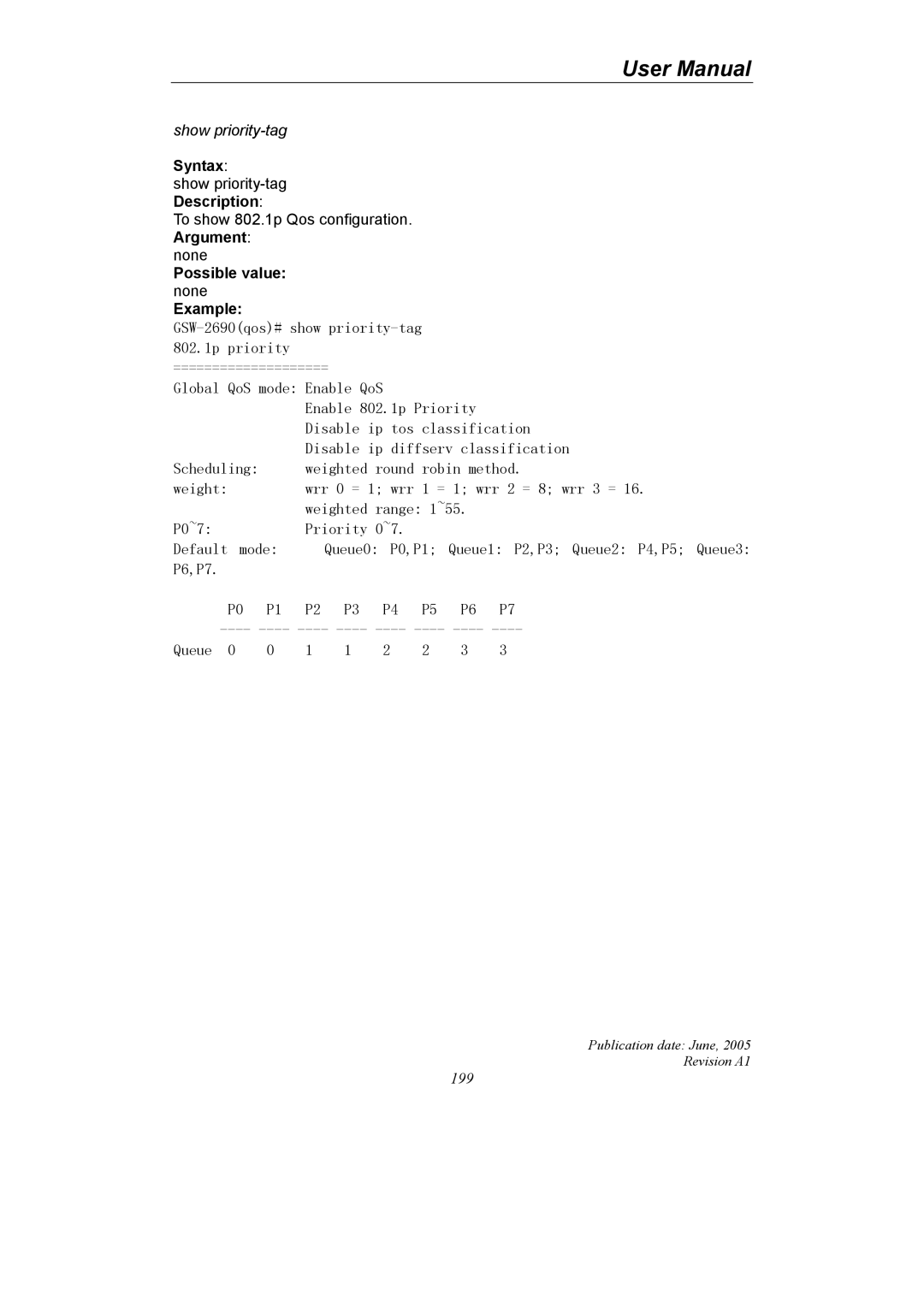User Manual
show
Syntax:
show
To show 802.1p Qos configuration. Argument:
none
Possible value:
none |
|
|
|
|
|
|
|
|
Example: |
|
|
|
|
|
|
| |
|
|
| ||||||
802.1p priority |
|
|
|
|
|
| ||
==================== |
|
|
|
| ||||
Global QoS mode: Enable QoS |
|
|
|
| ||||
|
|
| Enable 802.1p Priority |
| ||||
|
|
| Disable ip tos classification | |||||
|
|
| Disable ip diffserv classification | |||||
Scheduling: |
| weighted round robin method. | ||||||
weight: |
|
| wrr 0 = 1; wrr 1 = 1; wrr 2 = 8; wrr 3 = 16. | |||||
|
|
| weighted range: 1~55. |
| ||||
P0~7: |
|
| Priority 0~7. |
|
|
| ||
Default | mode: |
| Queue0: P0,P1; | Queue1: P2,P3; Queue2: P4,P5; Queue3: | ||||
P6,P7. |
|
|
|
|
|
|
|
|
| P0 | P1 | P2 | P3 | P4 | P5 | P6 | P7 |
Queue | 0 | 0 | 1 | 1 | 2 | 2 | 3 | 3 |
Publication date: June, 2005
Revision A1