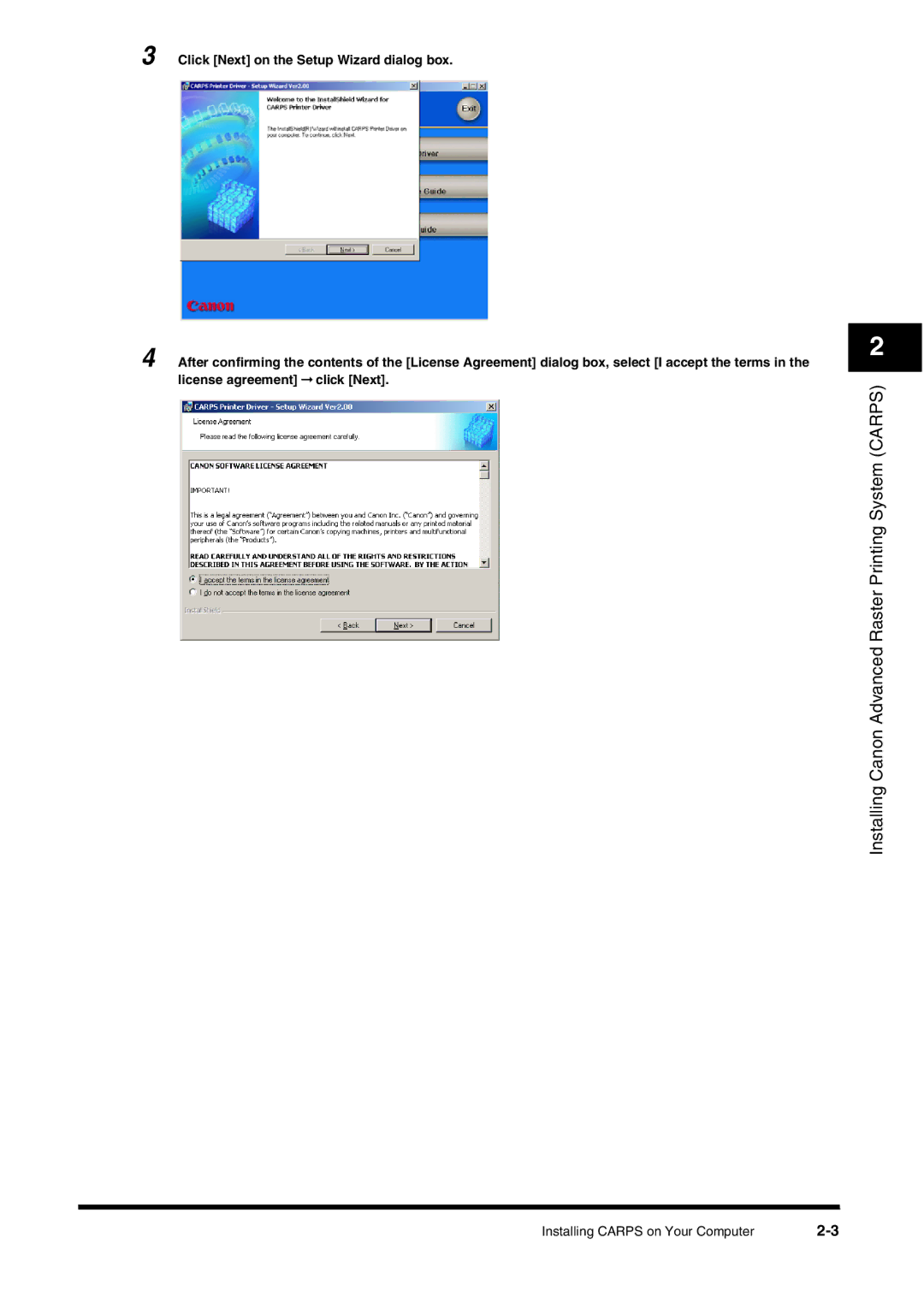3 Click [Next] on the Setup Wizard dialog box.
4 | After confirming the contents of the [License Agreement] dialog box, select [I accept the terms in the | 2 |
| ||
| license agreement] ➞ click [Next]. | Installing Canon Advanced Raster Printing System (CARPS) |
|
|
Installing CARPS on Your Computer |