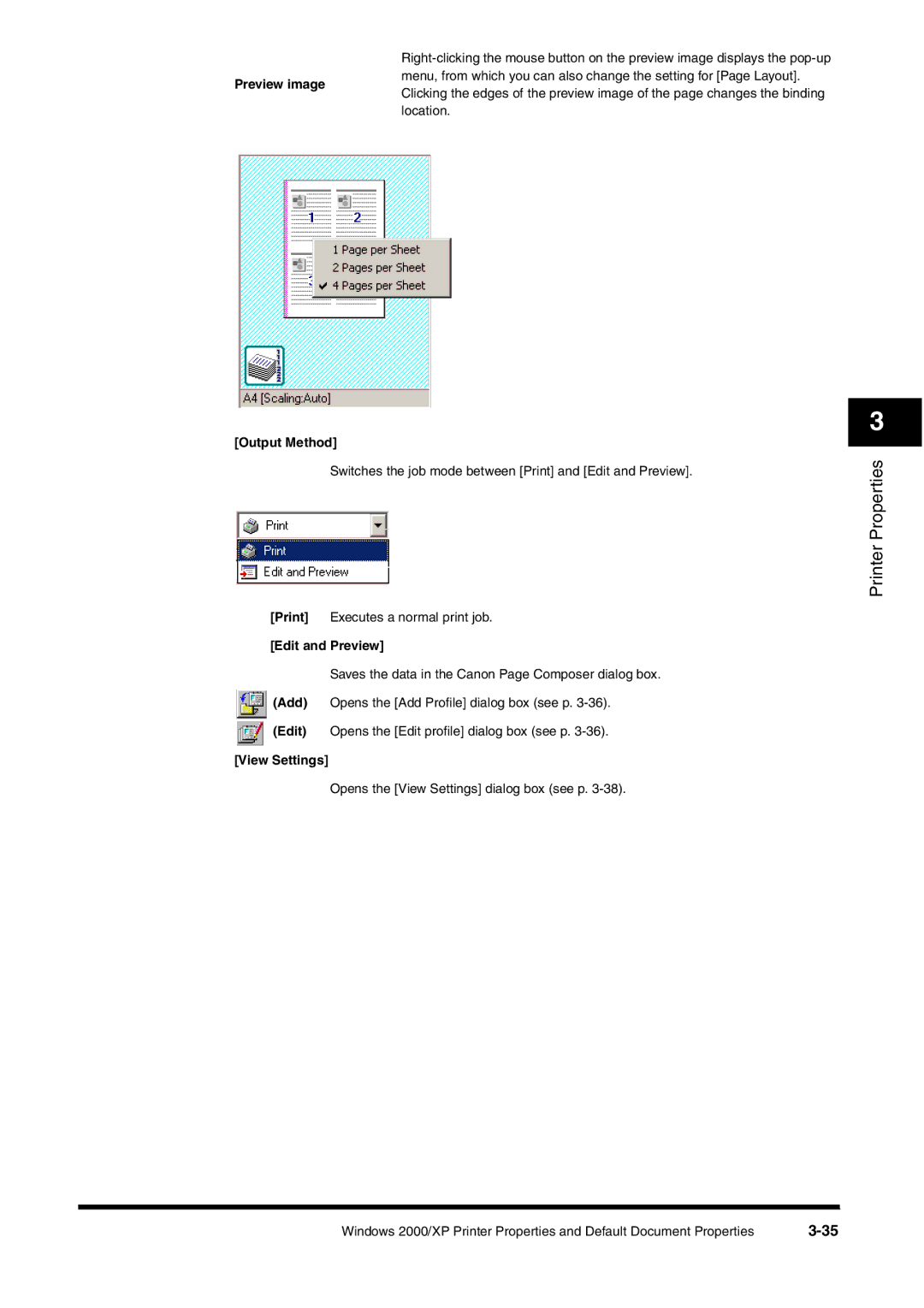Preview image
[Output Method]
Switches the job mode between [Print] and [Edit and Preview].
[Print] Executes a normal print job.
[Edit and Preview]
Saves the data in the Canon Page Composer dialog box.
![]() (Add) Opens the [Add Profile] dialog box (see p.
(Add) Opens the [Add Profile] dialog box (see p.
[View Settings]
Opens the [View Settings] dialog box (see p.
3
Printer Properties
Windows 2000/XP Printer Properties and Default Document Properties |