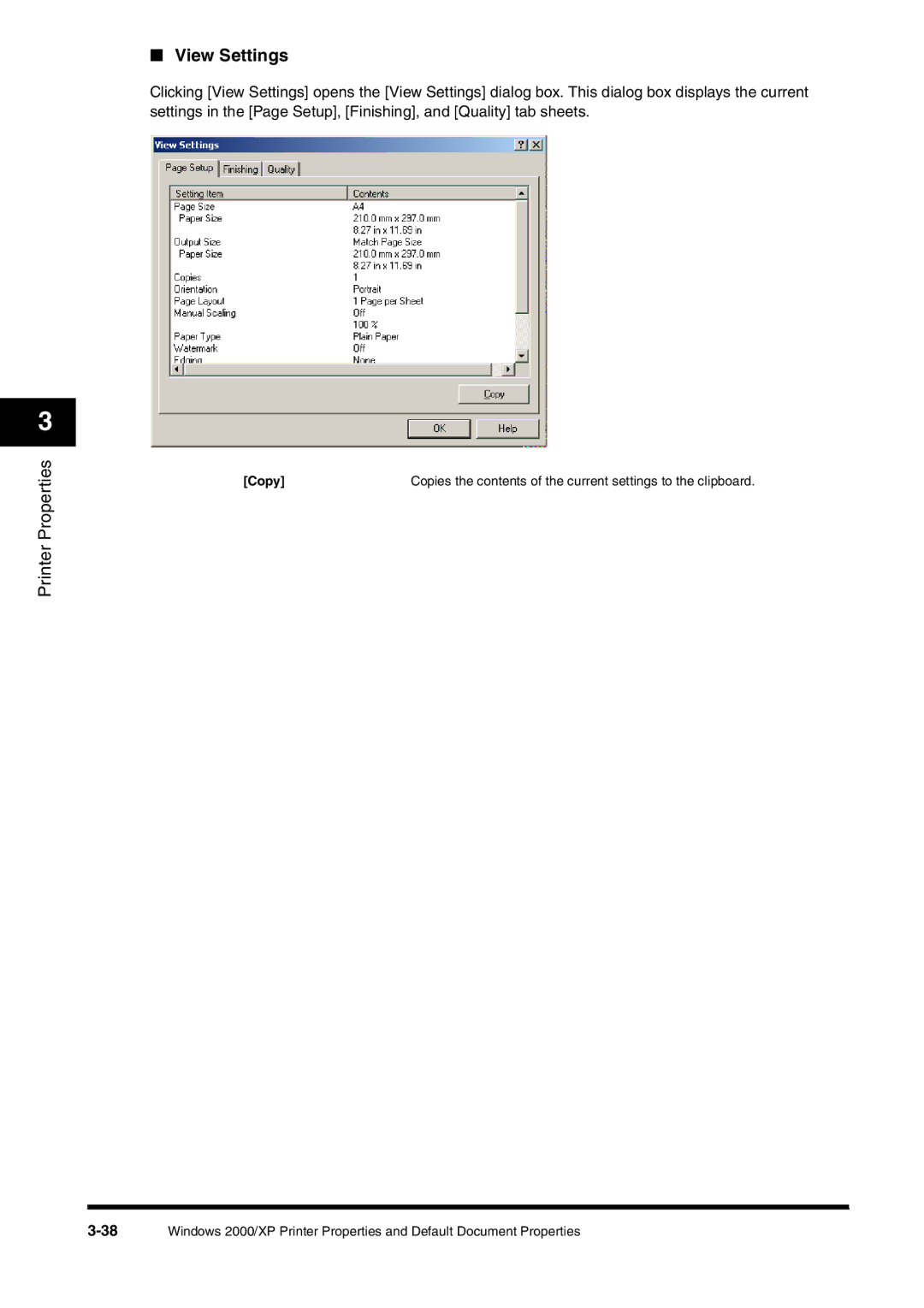■View Settings
Clicking [View Settings] opens the [View Settings] dialog box. This dialog box displays the current settings in the [Page Setup], [Finishing], and [Quality] tab sheets.
3
Printer Properties
[Copy] | Copies the contents of the current settings to the clipboard. |
Windows 2000/XP Printer Properties and Default Document Properties |