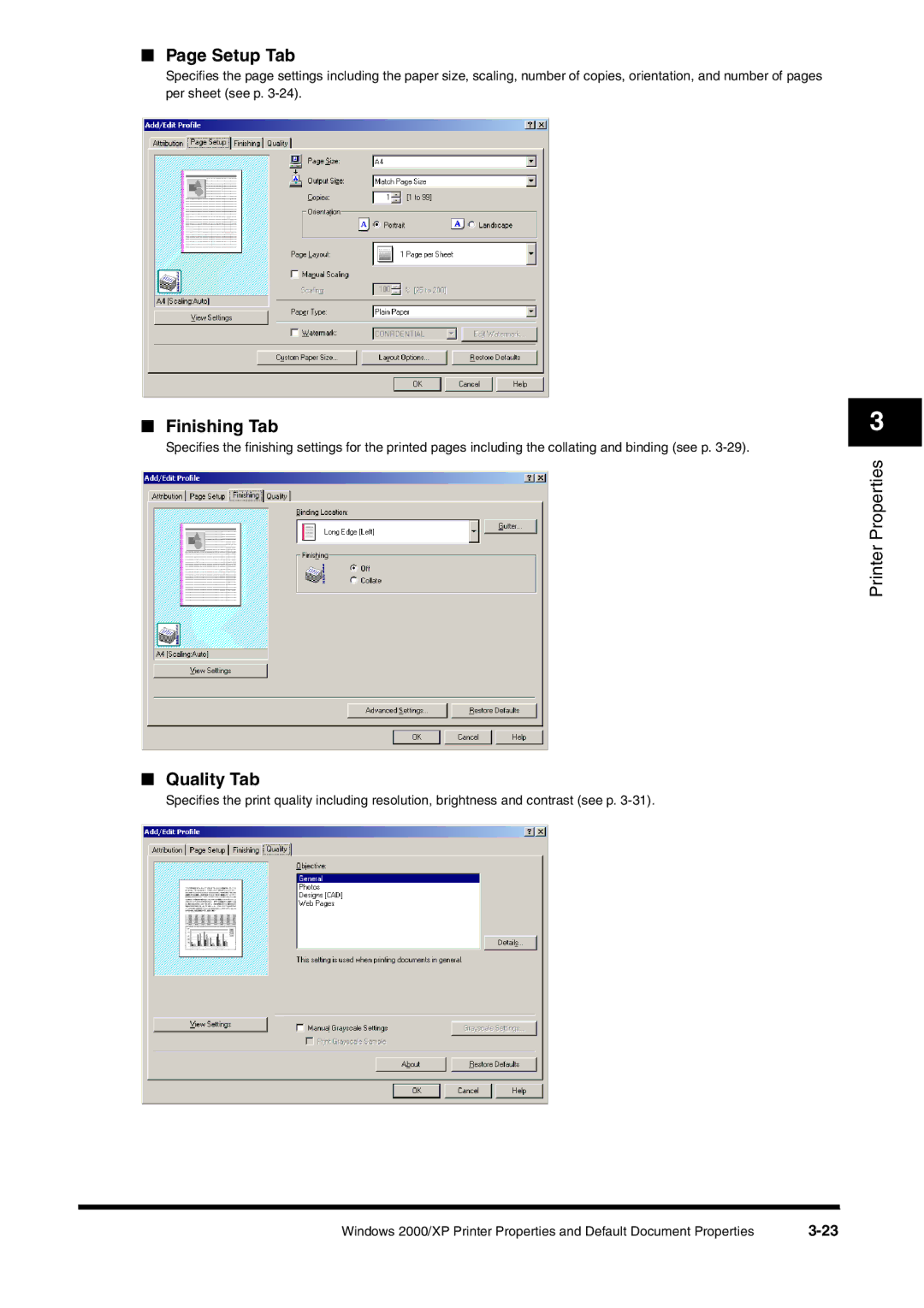■Page Setup Tab
Specifies the page settings including the paper size, scaling, number of copies, orientation, and number of pages per sheet (see p.
■Finishing Tab
Specifies the finishing settings for the printed pages including the collating and binding (see p.
■Quality Tab
Specifies the print quality including resolution, brightness and contrast (see p.
3
Printer Properties
Windows 2000/XP Printer Properties and Default Document Properties |