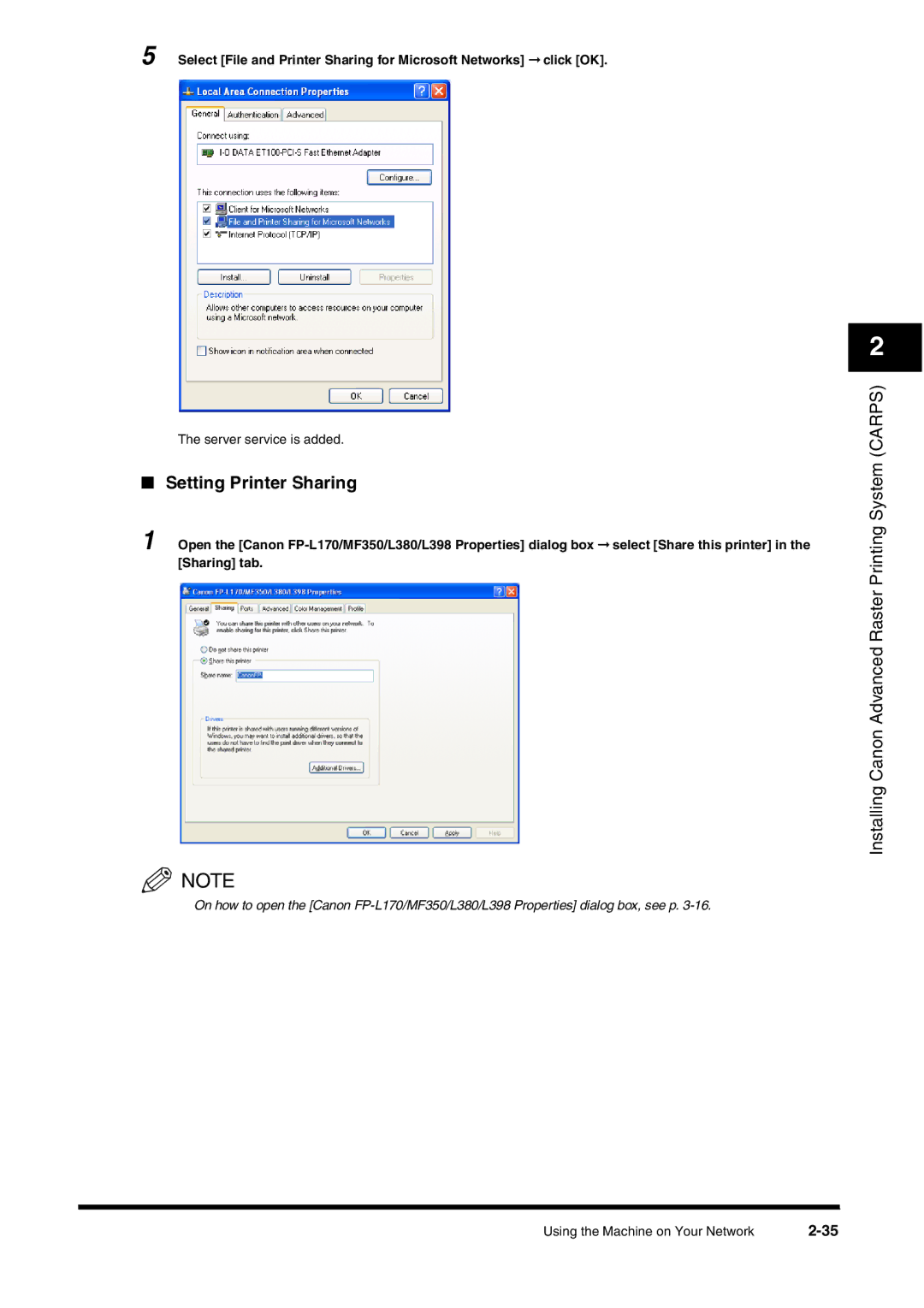5 Select [File and Printer Sharing for Microsoft Networks] ➞ click [OK].
The server service is added.
■Setting Printer Sharing
1 Open the [Canon
![]() NOTE
NOTE
On how to open the [Canon
2
Installing Canon Advanced Raster Printing System (CARPS)
Using the Machine on Your Network |