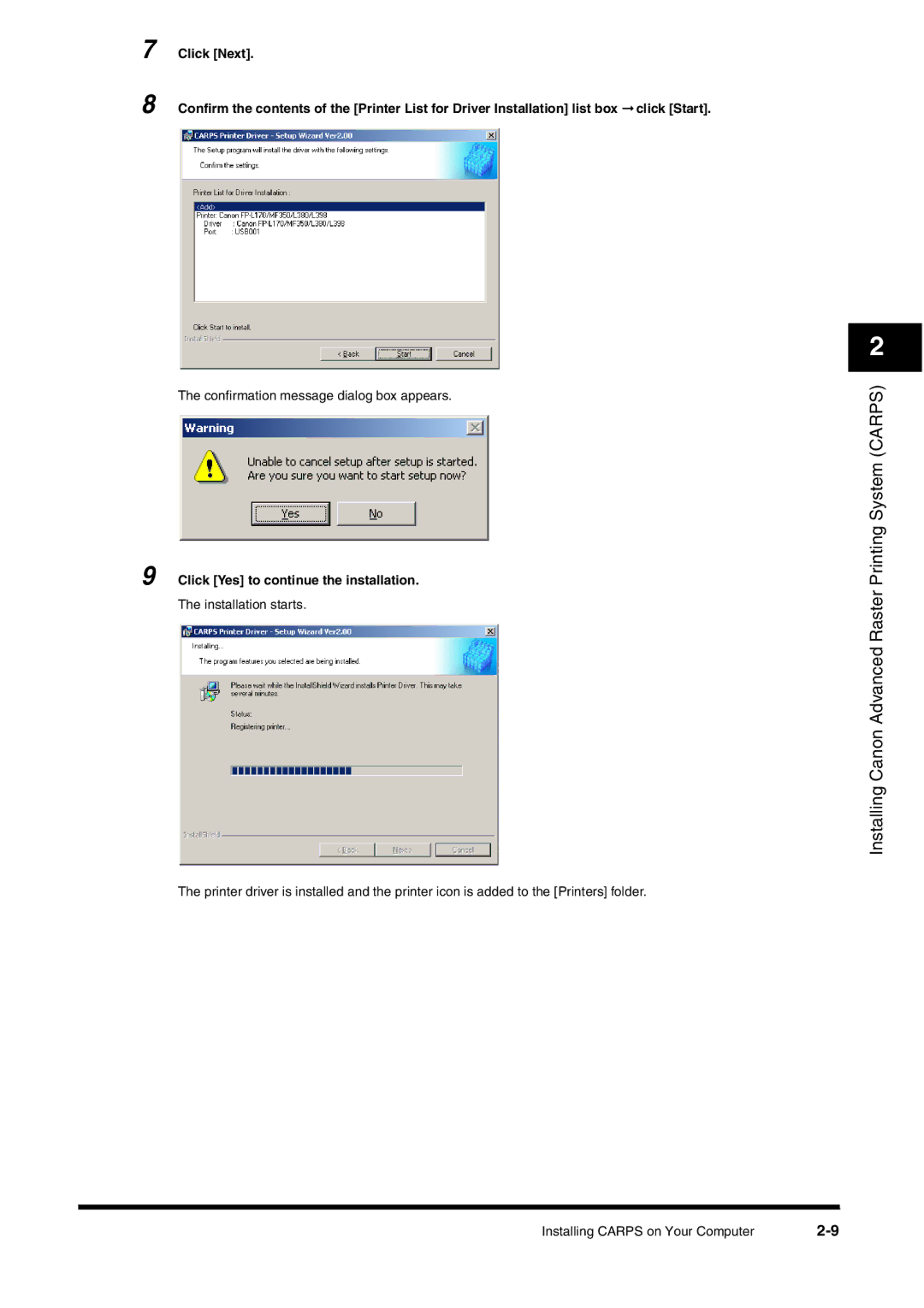7 Click [Next].
8 Confirm the contents of the [Printer List for Driver Installation] list box ➞ click [Start].
The confirmation message dialog box appears.
9 Click [Yes] to continue the installation.
The installation starts.
The printer driver is installed and the printer icon is added to the [Printers] folder.
2
Installing Canon Advanced Raster Printing System (CARPS)
Installing CARPS on Your Computer |